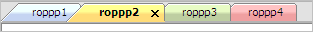If you create a new MFC application (with MFC Feature Pack), and using all the defaults, click Finish. It creates an MDI application with the new "Tabbed Documents" style.
I think these are great except it really annoys me that I can't close a Tabbed Document window by middle-clicking on the tab.
This is possible in Firefox, IE, Chrome and more importantly VS2008. But clicking the middle-button on a tab doesn't do anything.
I cannot figure out how to override the tab bar to allow me to handle the ON_WM_MBUTTONDOWN message. Any ideas?
Edit: Guessing I need to subclass the CMFCTabCtrl returned from CMDIFrameWndEx::GetMDITabs...