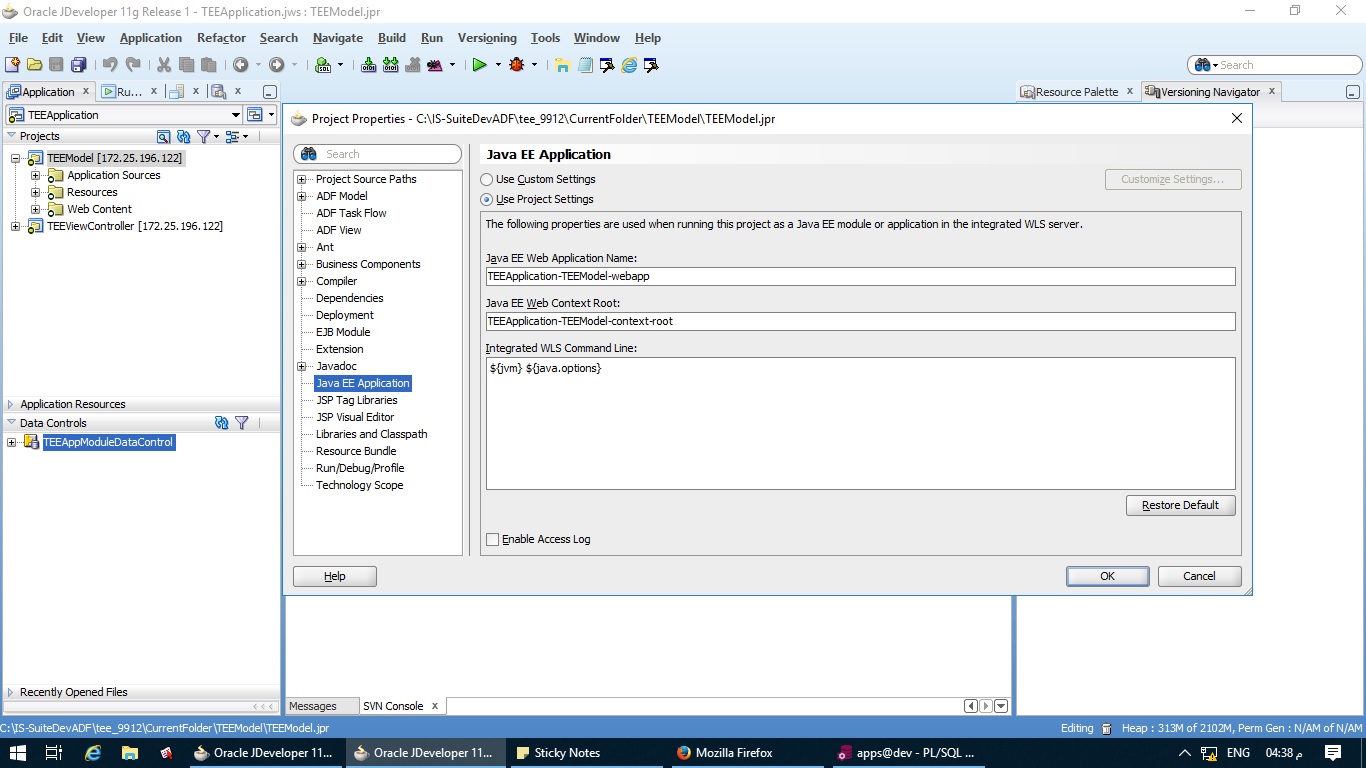I have a simple Fusion Web Application program that I could run my simple application on the weblogic server before, but now when I try to run the JSF page I get these errors:
Deployment cancelled.
---- Deployment incomplete ----.
Remote deployment failed (oracle.jdevimpl.deploy.common.Jsr88RemoteDeployer)
#### Cannot run application MyFirstApplication due to error deploying to IntegratedWebLogicServer.
How can I fix this problem?