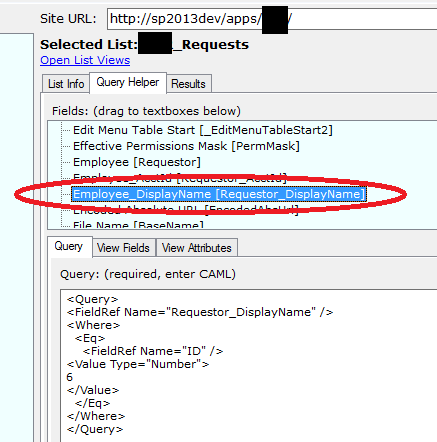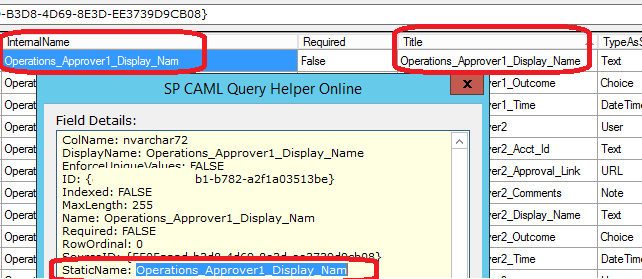my issue happened to be a silly one, the column I was returning was originally created with the name Requestor_DisplayName, and later changed to Employee_DisplayName so when using:
oListItem.get_item('Employee_DisplayName');
I got the >
"The property or field 'Id' has not been initialized. It has not been requested…" error
The issue had nothing to do with the SP.ClientContext.executeQueryAsync method itself...
When I changed the code to:
oListItem.get_item('Requestor_DisplayName');
It ran with out issue. You can use SP CAML Query Helper Online to inspect your your list and columns (as well as build CAML Queries) this is how I discovered my issue:
![Screenshot]()
Hope this helps someone in the future!
Thanks.
SG.
Well back again editing this answer as today made another discovery about this error message similar in concept, I did not realize SharePoint will trim your column names after 32 Characters in length...
I got the exact same error message as before in the Developers Tool > debug console (IE f12) but about a different column of course.
"The property or field 'Operations_Approver1_Display_Name' has not been initialized. It has not been requested…"
I was left scratching my head after checking column names in list settings as I had in my JSOM, the column name was "Operations_Approver1_Display_Name" (Yes I was once a COBOL developer so I like long and Meaningful Names LOL)
oListItem.get_item('Operations_Approver1_Display_Name');
All seemed to check out, I thought "Well maybe I have a type in original column name and don't remeber fixing it" So of course I naturally opened up, SP CAML Query Helper Online (man I lobe this tool, yes the b was on purpose LOL).
This is how I discovered that SharePoint has a limit of 32 Characters for column names, just wanted to update this answer since it is highly ranked on search. As you can see in the screenshot below that the InternalName name of the column has been cut short by one character from its "Title" column name (Leave it to me to make this Name 33 characters long just 1 over the limit)
![enter image description here]()