I keep getting an ETIMEDOUT or ECONNRESET error followed by a Callback was already called error when I run index.js.
At first I thought it was because I was not including return prior to calling the onEachLimitItem callback. So I included it per the async multiple callbacks documentation. Still not solving it. I've also tried removing the error event and removing the callback to onEachLimit in the error event, but neither has worked. I've looked at the other SO questions around the issue of Callback already called, but because they aren't concerned with streams, I didn't find a solution.
My understanding is that if the stream encounters an error like ECONNRESET, it will return the callback in the error event and move on to the next stream, but this doesn't seem to be the case. It almost seems if the error resolves itself i.e. it re-connects and tries sending the errored steam up to Azure again and it works, then it triggers the 'finish' event, and we get the Callback already called.
Am I handling the callbacks within the stream events correctly?
var Q = require('q');
var async = require('async');
var webshot = require('webshot');
var Readable = require('stream').Readable;
var azure = require('azure-storage');
var blob = azure.createBlobService('123', '112244');
var container = 'awesome';
var countries = [
'en-us', 'es-us', 'en-au', 'de-at', 'pt-br', 'en-ca', 'fr-ca', 'cs-cz', 'ar-ly', 'es-ve',
'da-dk', 'fi-fi', 'de-de', 'hu-hu', 'ko-kr', 'es-xl', 'en-my', 'nl-nl', 'en-nz', 'nb-no',
'nn-no', 'pl-pl', 'ro-ro', 'ru-ru', 'ca-es', 'es-es', 'eu-es', 'gl-es', 'en-gb', 'es-ar',
'nl-be', 'bg-bg', 'es-cl', 'zh-cn', 'es-co', 'es-cr', 'es-ec', 'et-ee', 'fr-fr', 'el-gr',
'zh-hk', 'en-in', 'id-id', 'en-ie', 'he-il', 'it-it', 'ja-jp', 'es-mx', 'es-pe', 'en-ph'
];
var uploadStreamToStorage = function (fileName, stream, onEachLimitItem) {
var readable = new Readable().wrap(stream);
var writeable = blob.createWriteStreamToBlockBlob(container, fileName);
readable.pipe(writeable);
writeable.on('error', function (error) {
return onEachLimitItem.call(error);
});
writeable.on('finish', function () {
onEachLimitItem.call(null);
});
};
var takeIndividualScreenshot = function (ID, country, onEachLimitItem) {
var fileName = ID + '-' + country + '.jpg';
var url = 'https://example.com/' + country + '/' + ID;
webshot(url, function (error, stream) {
if (error) { throw 'Screenshot not taken'; }
uploadStreamToStorage(fileName, stream, onEachLimitItem);
});
};
var getAllCountriesOfId = function (ID) {
var deferred = Q.defer();
var limit = 5;
function onEachCountry(country, onEachLimitItem) {
takeIndividualScreenshot(ID, country, onEachLimitItem);
}
async.eachLimit(countries, limit, onEachCountry, function (error) {
if (error) { deferred.reject(error); }
deferred.resolve();
});
return deferred.promise;
};
var createContainer = function () {
var df = Q.defer();
var self = this;
blob.createContainerIfNotExists(this.container, this.containerOptions, function (error) {
if (error) { df.reject(error); }
df.resolve(self.container);
});
return df.promise;
};
createContainer()
.then(function () {
return getAllCountriesOfId('211007');
})
.then(function () {
return getAllCountriesOfId('123456');
})
.fail(function (error) {
log.info(error);
});

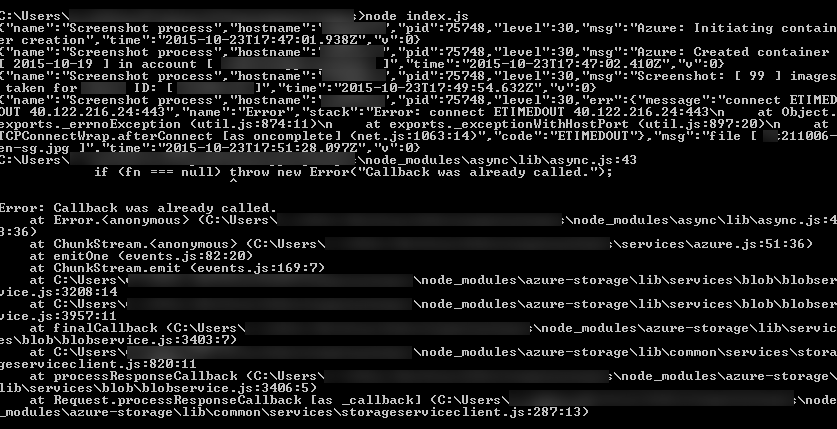
ECONNRESETerror when I run it on my VM. – Deform