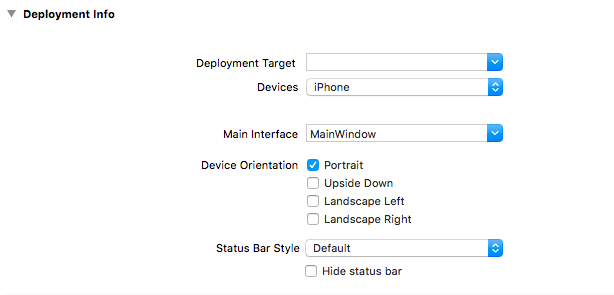It is an superclass file name Apporientationviewcontroller.h/m. And i am calling this super class in all other subclasses. So that if "isPortraitModeONN" is "ON"
then all the screen should work only in portrait mode. if user try to changes the device to landscape it should not rotate. it should be always in portrait mode if switch is "ON".. In my case while laughing the app it is in portrait mode. but if i rotate the screen it is changing towards landscape. but it should not change its orientation until turning OFF the switch in settings..
if(isPortraitModeONN)
{
[[UIDevice currentDevice] setOrientation:UIInterfaceOrientationPortrait];
}
else
{
if ([[UIDevice currentDevice] orientation] == UIDeviceOrientationLandscapeLeft){
[[UIDevice currentDevice] setOrientation:UIInterfaceOrientationLandscapeRight];
}
else if([[UIDevice currentDevice] orientation] == UIDeviceOrientationLandscapeRight)
{
[[UIDevice currentDevice] setOrientation:UIInterfaceOrientationLandscapeLeft];
}
else{
[[UIDevice currentDevice] setOrientation:UIInterfaceOrientationLandscapeRight];
}
}