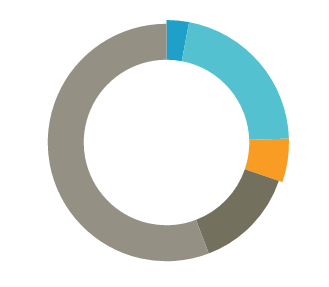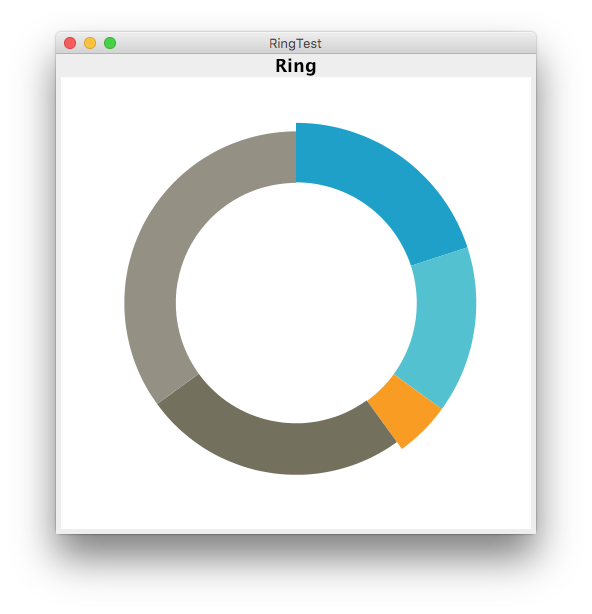I am currently using itext-pdf to generate PDFs. In addition to that, I am also using JFreeChart to create charts on it. I have created a donut chart with a explosion effect and it looks like this.
However I want to create a donut chart that looks more like this.
I want certain pieces to stand out but not completely get detached from the donut chart. I would highly appreciate inputs on how to achieve this.
Here is my current code:
import java.awt.Color;
import java.awt.Graphics2D;
import java.awt.geom.Rectangle2D;
import java.io.FileOutputStream;
import java.io.IOException;
import java.text.DecimalFormat;
import java.util.Locale;
import org.jfree.chart.ChartFactory;
import org.jfree.chart.JFreeChart;
import org.jfree.chart.labels.StandardPieSectionLabelGenerator;
import org.jfree.chart.plot.PiePlotState;
import org.jfree.chart.plot.RingPlot;
import org.jfree.data.general.DefaultPieDataset;
import org.jfree.ui.RectangleInsets;
import com.itextpdf.awt.DefaultFontMapper;
import com.itextpdf.text.BaseColor;
import com.itextpdf.text.Document;
import com.itextpdf.text.DocumentException;
import com.itextpdf.text.Element;
import com.itextpdf.text.Font;
import com.itextpdf.text.PageSize;
import com.itextpdf.text.Phrase;
import com.itextpdf.text.pdf.BaseFont;
import com.itextpdf.text.pdf.ColumnText;
import com.itextpdf.text.pdf.PdfContentByte;
import com.itextpdf.text.pdf.PdfTemplate;
import com.itextpdf.text.pdf.PdfWriter;
public class RingChartTest {
public static void main(String[] args) throws Exception {
new RingChartTest().createPDF();
}
private void createPDF() throws Exception {
String destination = "ringchart.pdf";
Document document = new Document(PageSize.A4.rotate());
try {
PdfWriter writer = PdfWriter.getInstance(document, new FileOutputStream(destination));
document.open();
// Create the pages
PdfContentByte cb = writer.getDirectContent();
addChart(cb);
} catch (Exception e) {
System.out.println("Failure to generate the PDF");
e.printStackTrace();
} finally {
if (document != null) {
document.close();
}
}
}
private void addChart(PdfContentByte cb) throws Exception, IOException {
long pctPM = Math.round(20);
long pctOA = Math.round(15);
long pctWPI = Math.round(5);
long pctTDF = Math.round(25);
long pctNE = 100 - (pctPM + pctOA + pctWPI + pctTDF);
long pctEngaged = pctPM + pctOA + pctWPI;
long numEngaged = 3400;
String strNumEngaged = formatNumber(numEngaged, "#,###,###,##0");
JFreeChart chart = createChart(pctPM, pctOA, pctWPI, pctTDF, pctNE);
int width = 300;
int height = 200;
PdfTemplate template = cb.createTemplate(width, height);
Graphics2D graphics2d = template.createGraphics(width, height, new DefaultFontMapper());
Rectangle2D rectangle2d = new Rectangle2D.Double(0, 0, width, height);
chart.draw(graphics2d, rectangle2d);
graphics2d.dispose();
cb.addTemplate(template, 30, 185);
// Add text inside chart
Font engagementFont = createFont("OpenSans-Bold.ttf", 8, 116, 112, 100);
Font percentFont1 = createFont("OpenSans-Light.ttf", 22, 116, 112, 100);
Font percentFont2 = createFont("OpenSans-Light.ttf", 10, 116, 112, 100);
Font numberFont = createFont("OpenSans-Regular.ttf", 8, 116, 112, 100);
addPhrase(cb, "ENGAGE", engagementFont, 135, 290, 230, 310, 10, Element.ALIGN_CENTER);
addPhrase(cb, String.valueOf(pctEngaged), percentFont1, 115, 270, 190, 289, 10, Element.ALIGN_RIGHT);
addPhrase(cb, "%", percentFont2, 191, 275, 201, 299, 10, Element.ALIGN_LEFT);
addPhrase(cb, "(" + strNumEngaged + ")", numberFont, 130, 258, 230, 278, 10, Element.ALIGN_CENTER);
// Create legend
// 290,420,370,520,10,Element.ALIGN_CENTER);
BaseFont engagedPctFont = createBaseFont("OpenSans-Bold.ttf");
BaseFont engagedDescFont = createBaseFont("OpenSans-SemiBold.ttf");
BaseFont nonEngagedDescFont = createBaseFont("OpenSans-Regular.ttf");
BaseColor pmBaseColor = new BaseColor(31, 160, 200);
BaseColor oaBaseColor = new BaseColor(84, 193, 209);
BaseColor wpiBaseColor = new BaseColor(248, 156, 36);
BaseColor tdfBaseColor = new BaseColor(116, 112, 94);
BaseColor nonEngagedBaseColor = new BaseColor(148, 144, 132);
float x = 330;
float y = 350;
float radius = 3;
// Create border around legend
/*
cb.setColorFill(new BaseColor(255, 255, 255));
cb.rectangle(320, 300, 150, 70);
cb.re
cb.fill();
*/
BaseColor borderColor = new BaseColor(192, 189, 178);
cb.setColorStroke(borderColor);
cb.moveTo(320, 300);
cb.lineTo(320, 365);
cb.lineTo(500, 365);
cb.lineTo(500, 300);
cb.lineTo(320, 300);
cb.closePathStroke();
// Prof Mgmt
cb.setColorFill(pmBaseColor);
cb.circle(x, y, radius);
cb.fill();
addTextToCanvas(cb, pctPM+"%", engagedPctFont, 8, new BaseColor(116, 112, 100), x+20, y-2);
addTextToCanvas(cb, "Pg", engagedDescFont, 8, new BaseColor(116, 112, 100), x+50, y-2);
// Online Advice
cb.setColorFill(oaBaseColor);
cb.circle(x, y-20, radius);
cb.fill();
addTextToCanvas(cb, pctOA+"%", engagedPctFont, 8, new BaseColor(116, 112, 100), x+20, y-22);
addTextToCanvas(cb, "Oaa", engagedDescFont, 8, new BaseColor(116, 112, 100), x+50, y-22);
// Clicked WPI/Online Guidance
cb.setColorFill(wpiBaseColor);
cb.circle(x, y-40, radius);
cb.fill();
addTextToCanvas(cb, pctWPI+"%", engagedPctFont, 8, new BaseColor(116, 112, 100), x+20, y-42);
addTextToCanvas(cb, "Ogg", engagedDescFont, 8, new BaseColor(116, 112, 100), x+50, y-42);
if (pctTDF > 0) {
// TDF Users
cb.setColorFill(tdfBaseColor);
cb.circle(x, y-60, radius);
cb.fill();
addTextToCanvas(cb, pctTDF+"%", engagedPctFont, 8, new BaseColor(116, 112, 100), x+20, y-62);
addTextToCanvas(cb, "Pti*", nonEngagedDescFont, 8, new BaseColor(116, 112, 100), x+50, y-62);
// Non-engaged
cb.setColorFill(nonEngagedBaseColor);
cb.circle(x, y-80, radius);
cb.fill();
addTextToCanvas(cb, pctNE+"%", engagedPctFont, 8, new BaseColor(116, 112, 100), x+20, y-82);
addTextToCanvas(cb, "Nng", nonEngagedDescFont, 8, new BaseColor(116, 112, 100), x+50, y-82);
} else {
// Non-engaged
cb.setColorFill(nonEngagedBaseColor);
cb.circle(x, y-60, radius);
cb.fill();
addTextToCanvas(cb, pctNE+"%", engagedPctFont, 8, new BaseColor(116, 112, 100), x+20, y-62);
addTextToCanvas(cb, "ngd", nonEngagedDescFont, 8, new BaseColor(116, 112, 100), x+50, y-62);
}
}
private String formatNumber(double value, String strFormat) {
DecimalFormat df = new DecimalFormat( strFormat );
return df.format(value);
}
private void addPhrase(PdfContentByte cb, String strText, Font font, float llx, float lly, float urx, float ury, float leading, int alignment) throws DocumentException {
Phrase phrase = new Phrase(strText, font);
ColumnText ct = new ColumnText(cb);
ct.setSimpleColumn(phrase, llx, lly, urx, ury, leading, alignment);
ct.go();
}
private void addTextToCanvas(PdfContentByte cb, String strText, BaseFont font, float fontSize, BaseColor color, float x, float y) {
cb.beginText();
cb.setFontAndSize(font, fontSize);
cb.setColorFill(color);
cb.showTextAligned(Element.ALIGN_LEFT, strText, x, y, 0);
cb.endText();
}
private BaseFont createBaseFont(String fileName) throws DocumentException, IOException {
return BaseFont.createFont(PdfGenerationController.LOCATION_FONTS + fileName ,BaseFont.IDENTITY_H, BaseFont.EMBEDDED);
}
private Font createFont(String fileName, float size, int red, int green, int blue) throws DocumentException, IOException {
BaseFont baseFont = BaseFont.createFont(PdfGenerationController.LOCATION_FONTS + fileName ,BaseFont.IDENTITY_H, BaseFont.EMBEDDED);
Font font = new Font(baseFont, size);
font.setColor(red, green, blue);
return font;
}
public JFreeChart createChart(long pctPM, long pctOA, long pctWPI, long pctTDF, long pctNE) {
// Set up the data set for the donut/ring chart
DefaultPieDataset rDataSet = new DefaultPieDataset();
rDataSet.setValue("PM", pctPM );
rDataSet.setValue("OA", pctOA);
rDataSet.setValue("WPI", pctWPI);
rDataSet.setValue("TDF", pctTDF);
rDataSet.setValue("NE", pctNE);
// Initialize values
boolean bShowLegend = false;
String strTitle = null;
// Create ring plot
CustomDonutPlot rPlot = new CustomDonutPlot(rDataSet);
//RingPlot rPlot = new RingPlot(rDataSet);
rPlot.setLabelGenerator(new StandardPieSectionLabelGenerator(Locale.ENGLISH));
rPlot.setInsets(new RectangleInsets(0.0, 5.0, 5.0, 5.0));
rPlot.setSectionDepth(0.30);
JFreeChart chart = new JFreeChart(strTitle, JFreeChart.DEFAULT_TITLE_FONT, rPlot, bShowLegend);
ChartFactory.getChartTheme().apply(chart);
// Create the chart
//JFreeChart rChart = ChartFactory.createRingChart(null, rDataSet , false, false, Locale.ENGLISH);
//RingPlot rPlot = (RingPlot) rChart.getPlot();
rPlot.setBackgroundPaint(Color.WHITE);
rPlot.setCenterText(null);
rPlot.setLabelGenerator(null);
rPlot.setOutlineVisible(false);
rPlot.setShadowGenerator(null);
rPlot.setSeparatorsVisible(false);
rPlot.setShadowPaint(null);
rPlot.setSectionOutlinesVisible(false);
rPlot.setOuterSeparatorExtension(0);
rPlot.setInnerSeparatorExtension(0);
// Set colors of the chart
rPlot.setSectionPaint("PM", new Color(31, 160, 200));
rPlot.setSectionPaint("OA", new Color(84, 193, 209));
rPlot.setSectionPaint("WPI", new Color(248, 156, 36));
rPlot.setSectionPaint("TDF", new Color(116, 112, 94));
rPlot.setSectionPaint("NE", new Color(148, 144, 132));
rPlot.setExplodePercent("PM", 0.05);
rPlot.setExplodePercent("OA", 0.05);
rPlot.setExplodePercent("WPI", 0.05);
return chart;
}
public static class CustomDonutPlot extends RingPlot {
private static final long serialVersionUID = 1L;
public CustomDonutPlot(DefaultPieDataset dataSet) {
super(dataSet);
}
@Override
protected void drawItem(Graphics2D g2, int section, Rectangle2D dataArea, PiePlotState state, int currentPass) {
if (currentPass == 1 && section >=1 && section <= 3) {
}
Rectangle2D area = state.getPieArea();
System.out.println("*** At section=" + section + ", pass="+currentPass);
logDataArea(dataArea, "Data area");
logDataArea(area, "Pie area");
System.out.println(state.getInfo());
super.drawItem(g2, section, dataArea, state, currentPass);
}
private void logDataArea(Rectangle2D dataArea, String msg) {
System.out.println(msg + " h="+dataArea.getHeight() + ", w=" + dataArea.getWidth() + ", x=" + dataArea.getX() + ",y="+dataArea.getY());
}
}
}
This alternate version isolates the chart from the PDF.
import java.awt.Color;
import java.awt.EventQueue;
import java.awt.Graphics2D;
import java.awt.geom.Rectangle2D;
import java.util.Locale;
import javax.swing.JFrame;
import org.jfree.chart.ChartFactory;
import org.jfree.chart.ChartPanel;
import org.jfree.chart.JFreeChart;
import org.jfree.chart.labels.StandardPieSectionLabelGenerator;
import org.jfree.chart.plot.PiePlotState;
import org.jfree.chart.plot.RingPlot;
import org.jfree.data.general.DefaultPieDataset;
import org.jfree.ui.RectangleInsets;
/**
* @see https://mcmap.net/q/1785655/-make-a-custom-ring-chart-in-jfreechart/230513
*/
public class Test {
private void display() {
JFrame f = new JFrame("Test");
f.setDefaultCloseOperation(JFrame.EXIT_ON_CLOSE);
long pctPM = Math.round(20);
long pctOA = Math.round(15);
long pctWPI = Math.round(5);
long pctTDF = Math.round(25);
long pctNE = 100 - (pctPM + pctOA + pctWPI + pctTDF);
f.add(new ChartPanel(createChart(pctPM, pctOA, pctWPI, pctTDF, pctNE)));
f.pack();
f.setLocationRelativeTo(null);
f.setVisible(true);
}
public JFreeChart createChart(long pctPM, long pctOA, long pctWPI, long pctTDF, long pctNE) {
// Set up the data set for the donut/ring chart
DefaultPieDataset rDataSet = new DefaultPieDataset();
rDataSet.setValue("PM", pctPM);
rDataSet.setValue("OA", pctOA);
rDataSet.setValue("WPI", pctWPI);
rDataSet.setValue("TDF", pctTDF);
rDataSet.setValue("NE", pctNE);
// Initialize values
boolean bShowLegend = false;
String strTitle = null;
// Create ring plot
CustomDonutPlot rPlot = new CustomDonutPlot(rDataSet);
//RingPlot rPlot = new RingPlot(rDataSet);
rPlot.setLabelGenerator(new StandardPieSectionLabelGenerator(Locale.ENGLISH));
rPlot.setInsets(new RectangleInsets(0.0, 5.0, 5.0, 5.0));
rPlot.setSectionDepth(0.30);
JFreeChart chart = new JFreeChart(strTitle, JFreeChart.DEFAULT_TITLE_FONT, rPlot, bShowLegend);
ChartFactory.getChartTheme().apply(chart);
// Create the chart
//JFreeChart rChart = ChartFactory.createRingChart(null, rDataSet , false, false, Locale.ENGLISH);
//RingPlot rPlot = (RingPlot) rChart.getPlot();
rPlot.setBackgroundPaint(Color.WHITE);
rPlot.setCenterText(null);
rPlot.setLabelGenerator(null);
rPlot.setOutlineVisible(false);
rPlot.setShadowGenerator(null);
rPlot.setSeparatorsVisible(false);
rPlot.setShadowPaint(null);
rPlot.setSectionOutlinesVisible(false);
rPlot.setOuterSeparatorExtension(0);
rPlot.setInnerSeparatorExtension(0);
// Set colors of the chart
rPlot.setSectionPaint("PM", new Color(31, 160, 200));
rPlot.setSectionPaint("OA", new Color(84, 193, 209));
rPlot.setSectionPaint("WPI", new Color(248, 156, 36));
rPlot.setSectionPaint("TDF", new Color(116, 112, 94));
rPlot.setSectionPaint("NE", new Color(148, 144, 132));
rPlot.setExplodePercent("PM", 0.05);
rPlot.setExplodePercent("OA", 0.05);
rPlot.setExplodePercent("WPI", 0.05);
return chart;
}
public static class CustomDonutPlot extends RingPlot {
private static final long serialVersionUID = 1L;
public CustomDonutPlot(DefaultPieDataset dataSet) {
super(dataSet);
}
@Override
protected void drawItem(Graphics2D g2, int section, Rectangle2D dataArea, PiePlotState state, int currentPass) {
super.drawItem(g2, section, dataArea, state, currentPass);
Rectangle2D area = state.getPieArea();
System.out.println("*** At section=" + section + ", pass=" + currentPass);
logDataArea(dataArea, "Data area");
logDataArea(area, "Pie area");
}
private void logDataArea(Rectangle2D dataArea, String msg) {
System.out.println(msg + " h=" + dataArea.getHeight() + ", w=" + dataArea.getWidth() + ", x=" + dataArea.getX() + ",y=" + dataArea.getY());
}
}
public static void main(String[] args) {
EventQueue.invokeLater(new Test()::display);
}
}