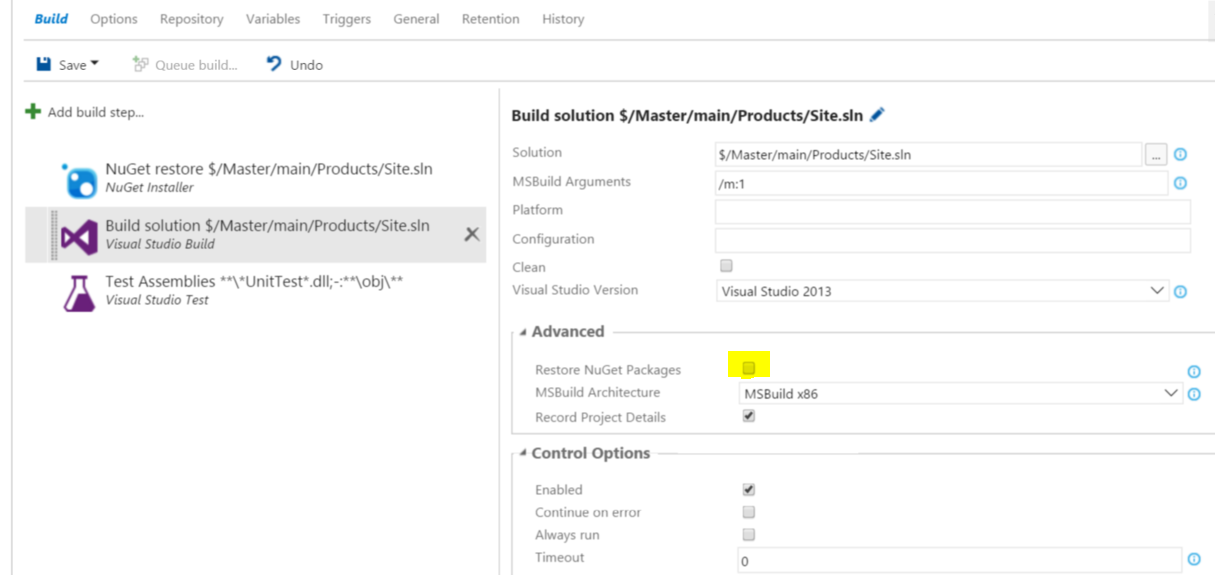From last Thursday one of our Team Services builds started to fail when we commit code,
The error is the next:
2016-06-20T10:15:29.7964057Z ##[error]System.AggregateException: One or more errors occurred. ---> System.NotSupportedException: The given path's format is not supported.
2016-06-20T10:15:29.8120276Z ##[error] at System.Security.Permissions.FileIOPermission.QuickDemand(FileIOPermissionAccess access, String fullPath, Boolean checkForDuplicates, Boolean needFullPath)
2016-06-20T10:15:29.8120276Z ##[error] at System.IO.Path.GetFullPath(String path)
2016-06-20T10:15:29.8120276Z ##[error] at System.Linq.Enumerable.<>c__DisplayClass7_0`3.<CombineSelectors>b__0(TSource x)
2016-06-20T10:15:29.8120276Z ##[error] at System.Linq.Enumerable.WhereSelectListIterator`2.MoveNext()
2016-06-20T10:15:29.8120276Z ##[error] at NuGet.CommandLine.RestoreCommand.ProcessSolutionFile(String solutionFileFullPath, PackageRestoreInputs restoreInputs)
2016-06-20T10:15:29.8120276Z ##[error] at NuGet.CommandLine.RestoreCommand.GetInputsFromFile(String projectFilePath, PackageRestoreInputs packageRestoreInputs)
2016-06-20T10:15:29.8120276Z ##[error] at NuGet.CommandLine.RestoreCommand.DetermineRestoreInputs()
2016-06-20T10:15:29.8120276Z ##[error] at NuGet.CommandLine.RestoreCommand.<ExecuteCommandAsync>d__23.MoveNext()
2016-06-20T10:15:29.8120276Z ##[error] --- End of inner exception stack trace ---
2016-06-20T10:15:29.8120276Z ##[error] at System.Threading.Tasks.Task.ThrowIfExceptional(Boolean includeTaskCanceledExceptions)
2016-06-20T10:15:29.8120276Z ##[error] at System.Threading.Tasks.Task.Wait(Int32 millisecondsTimeout, CancellationToken cancellationToken)
2016-06-20T10:15:29.8120276Z ##[error] at NuGet.CommandLine.Command.Execute()
2016-06-20T10:15:29.8120276Z ##[error] at NuGet.CommandLine.Program.MainCore(String workingDirectory, String[] args)
2016-06-20T10:15:29.8120276Z ##[error]---> (Inner Exception #0) System.NotSupportedException: The given path's format is not supported.
2016-06-20T10:15:29.8120276Z ##[error] at System.Security.Permissions.FileIOPermission.QuickDemand(FileIOPermissionAccess access, String fullPath, Boolean checkForDuplicates, Boolean needFullPath)
2016-06-20T10:15:29.8120276Z ##[error] at System.IO.Path.GetFullPath(String path)
2016-06-20T10:15:29.8120276Z ##[error] at System.Linq.Enumerable.<>c__DisplayClass7_0`3.<CombineSelectors>b__0(TSource x)
2016-06-20T10:15:29.8120276Z ##[error] at System.Linq.Enumerable.WhereSelectListIterator`2.MoveNext()
2016-06-20T10:15:29.8120276Z ##[error] at NuGet.CommandLine.RestoreCommand.ProcessSolutionFile(String solutionFileFullPath, PackageRestoreInputs restoreInputs)
2016-06-20T10:15:29.8276501Z ##[error] at NuGet.CommandLine.RestoreCommand.GetInputsFromFile(String projectFilePath, PackageRestoreInputs packageRestoreInputs)
2016-06-20T10:15:29.8276501Z ##[error] at NuGet.CommandLine.RestoreCommand.DetermineRestoreInputs()
2016-06-20T10:15:29.8276501Z ##[error] at NuGet.CommandLine.RestoreCommand.<ExecuteCommandAsync>d__23.MoveNext()<---
2016-06-20T10:15:29.8276501Z ##[error]System.Exception: Unexpected exit code 1 returned from tool NuGet.exe
2016-06-20T10:15:29.8276501Z ##[error] at Microsoft.TeamFoundation.DistributedTask.Task.Internal.PowerShell.InvokeToolCmdlet.ProcessRecord()
2016-06-20T10:15:29.8276501Z ##[error] at System.Management.Automation.CommandProcessor.ProcessRecord()
we have more builds that are working correctly, the only difference with this one is that is accessing to a repo that is not Nuget.org
We used to use the Restore Package option in the build, but since is deprecated we now use the Install Package build step
Our Nuget.Config:
<?xml version="1.0" encoding="utf-8"?>
<configuration>
<solution>
<add key="disableSourceControlIntegration" value="true" />
</solution>
<packageSources>
<add key="nuget.org" value="https://www.nuget.org/api/v2/" />
<add key="sitefinity" value="http://nuget.sitefinity.com/nuget" />
</packageSources>
</configuration>