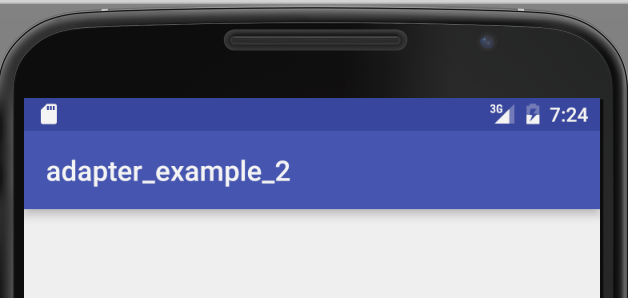I’ve been following instructions on how to change the color, but the program produces this error:
06-29 19:20:39.416 7041-7041/com.example.lucerne.adapter_example_2 E/AndroidRuntime: FATAL EXCEPTION: main
Process: com.example.lucerne.adapter_example_2, PID: 7041
java.lang.RuntimeException: Unable to start activity ComponentInfo{com.example.lucerne.adapter_example_2/com.example.lucerne.adapter_example_2.MainActivity}: java.lang.IllegalStateException: You need to use a Theme.AppCompat theme (or descendant) with this activity.
Currently, style.xml looks like below:
<!--<color name="white_opaque">#FFFFFFFF</color>-->
<!--<color name="pitch_black">#FF000000</color>-->
<!--<style name="AppTheme" parent="android:Theme.Light">-->
<!--<item name="android:background">@color/white_opaque</item>-->
<!--<item name="android:windowBackground">@color/white_opaque</item>-->
<!--<item name="android:colorBackground">@color/white_opaque</item>-->
<!--</style>-->
<!--Base application theme. -->
<style name="AppTheme" parent="Theme.AppCompat.Light.DarkActionBar">
<!-- Customize your theme here. -->
<item name="colorPrimary">@color/colorPrimary</item>
<item name="colorPrimaryDark">@color/colorPrimaryDark</item>
<item name="colorAccent">@color/colorAccent</item>
</style>
<!--<style name="AppTheme" parent="@android:style/Theme.Holo.Light">-->
<!--<item name="android:actionBarStyle">@style/MyActionBarTheme</item>-->
<!--</style>-->
<!--<style name="MyActionBarTheme" parent="@android:style/Widget.Holo.Light.ActionBar">-->
<!--<item name="android:background">#FF0000</item>-->
<!--</style>-->
What is causing the error, and how I can change the colors to something else?