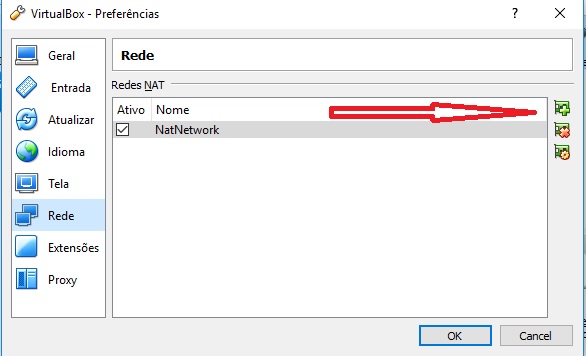This error has previously been reported in post: VBoxManage: error: Failed to create the host-only adapter and it keeps reoccurring for new versions of Windows/vagrant/OracleVB as described below. If anyone has identified a solution to this problem for the setup that is described below, please share here:
- host: Windows 10 Home version 1607 ; OS build 14939.105
- guest: using the
"bento/ubuntu-14.04"image - Vagrant: 1.8.5
- Oracle VB: 5.1.4 r110228 (Qt5.5.1)
I installed Oracle VB and then Vagrant (both fresh installs) and then ran vagrant up as usuas in one of my workspaces. After vagrant had finished downloading the virtual box, it gave the following error output when attempting to start the VM:
C:\Users\AHL\workspace>vagrant up
Bringing machine 'default' up with 'virtualbox' provider...
==> default: Box 'bento/ubuntu-14.04' could not be found. Attempting to find and install...
default: Box Provider: virtualbox
default: Box Version: >= 0
==> default: Loading metadata for box 'bento/ubuntu-14.04'
default: URL: https://atlas.hashicorp.com/bento/ubuntu-14.04
==> default: Adding box 'bento/ubuntu-14.04' (v2.2.9) for provider: virtualbox
default: Downloading: https://atlas.hashicorp.com/bento/boxes/ubuntu-14.04/versions/2.2.9/providers/virtualbox.box
default: Progress: 100% (Rate: 74436/s, Estimated time remaining: --:--:--)
==> default: Successfully added box 'bento/ubuntu-14.04' (v2.2.9) for 'virtualbox'!
==> default: Importing base box 'bento/ubuntu-14.04'...
==> default: Matching MAC address for NAT networking...
==> default: Checking if box 'bento/ubuntu-14.04' is up to date...
==> default: Setting the name of the VM: workspace_default_1473571560144_68182
==> default: Clearing any previously set network interfaces...
There was an error while executing `VBoxManage`, a CLI used by Vagrant
for controlling VirtualBox. The command and stderr is shown below.
Command: ["hostonlyif", "create"]
Stderr: 0%...
Progress state: E_FAIL
VBoxManage.exe: error: Failed to create the host-only adapter
VBoxManage.exe: error: Operation canceled by the user
VBoxManage.exe: error: Details: code E_FAIL (0x80004005), component VirtualBoxWrap, interface IVirtualBox
VBoxManage.exe: error: Context: "enum RTEXITCODE __cdecl handleCreate(struct HandlerArg *)" at line 71 of file VBoxManageHostonly.cpp
C:\Users\AHL\workspace>
Vagrantfile:
Vagrant.configure(2) do |config|
config.vm.box = "bento/ubuntu-14.04"
config.vm.network "private_network", ip: "192.168.33.10"
end