I am adding components in JPanel which is set as FlowLayout, they are not moving on next line even there is no space in left in that line.
Here is the screenshot of the problem
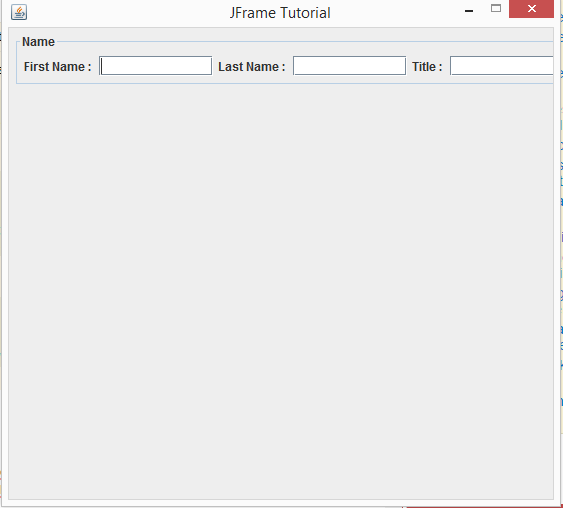
import javax.swing.*;
import java.awt.*;
import javax.swing.border.BevelBorder;
import javax.swing.border.TitledBorder;
public class GUI extends JFrame
{
private JLabel jlfname;
private JPanel p1;
private JTextField t1;
private JLabel jllname;
private JTextField t2;
private JLabel jltitle;
private JTextField t3;
GUI()
{
jlfname=new JLabel("First Name : ");
p1=new JPanel();
TitledBorder titled = new TitledBorder("Name");
p1.setBorder(titled);
t1=new JTextField(10);
jllname=new JLabel("Last Name : ");
t2=new JTextField(10);
jltitle=new JLabel("Title : ");
t3=new JTextField(10);
//Add in Pannel
p1.setLayout(new FlowLayout());
p1.add(jlfname);
p1.add(t1);
p1.add(jllname);
p1.add(t2);
p1.add(jltitle);
p1.add(t3);
//Add in Frame
add(p1);
setSize(550,500);
setTitle("JFrame Tutorial");
setLocationRelativeTo(null);
setDefaultCloseOperation(JFrame.EXIT_ON_CLOSE);
setLayout(new FlowLayout(FlowLayout.LEFT));
setResizable(false);
setVisible(true);
}
public static void main(String [] args)
{
new GUI();
}
}
I have also tried to set width of the panel but it doesn't work!
