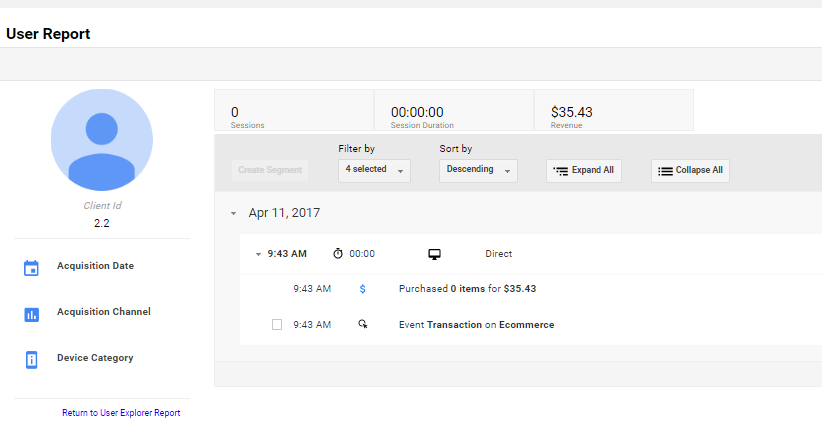I am issuing GET requests as defined in the Google Measurement Protocol from our server to record offline conversions.
The following test request (tracking id obfuscated)
https://www.google-analytics.com/debug/collect?v=1&tid=xx&cid=111300&t=transaction&ti=1500000&tr=100
validates against the /debug Endpoint (using Postman)
{
"hitParsingResult": [ {
"valid": true,
"parserMessage": [ ],
"hit": "/debug/collect?v=1\u0026tid=xxu0026cid=111300\u0026t=transaction\u0026ti=1500000\u0026tr=100"
} ],
"parserMessage": [ {
"messageType": "INFO",
"description": "Found 1 hit in the request."
} ]
}
And shows up in the Sales Performance report in Google Analytics when submitted to the production endpoint using PostMan (i.e. without /debug/)
However I can't see any of the actual production data, submitted from the server in the Sales Performance report.
Any ideas?