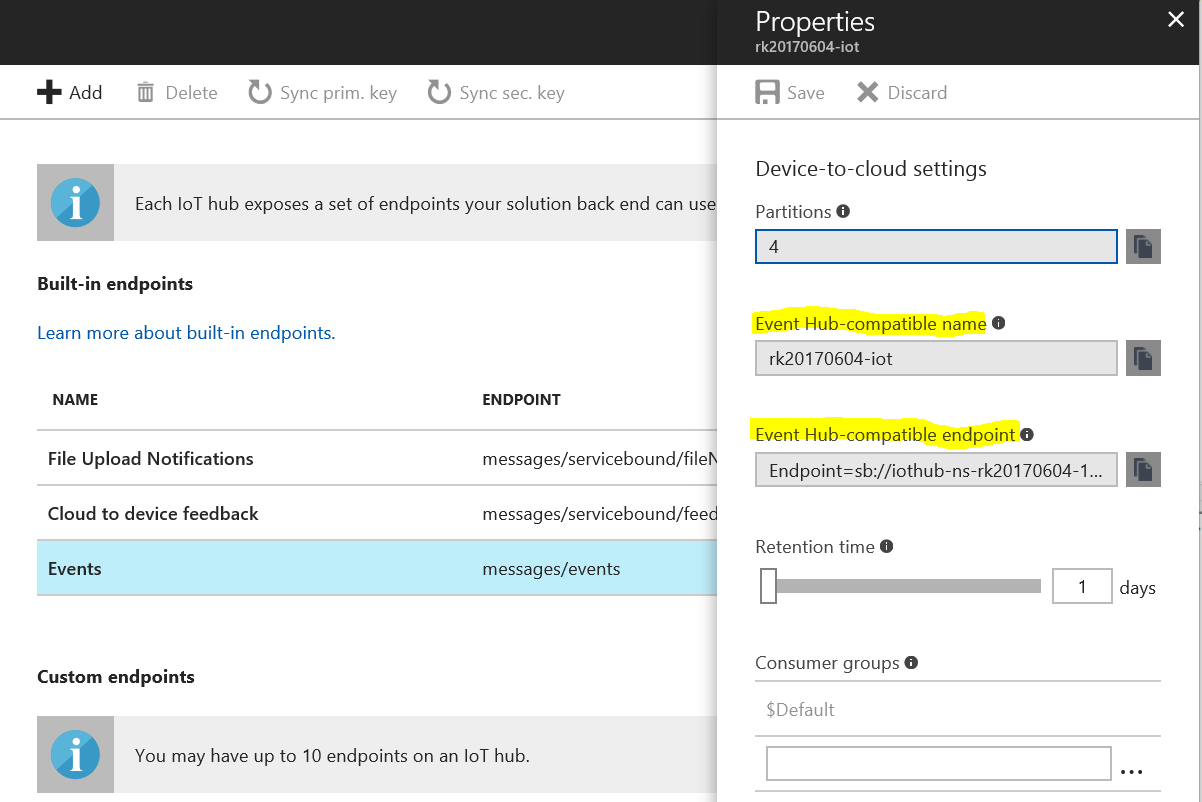I am just trying to connect my device to cloud using Azure IOT Hub. But I am getting an error as below.
MessagingEntityNotFoundException: The messaging entity 'ihsuprodsgres029dednamespace:eventhub:iothub-ehub-' could not be found. TrackingId:4772b610-8ff3-4709-8ea9-ffcd5784fe1c_B4, SystemTracker:ihsuprodsgres029dednamespace:eventhub:iothub-ehub-sibeeshiot-176205-a588b66686~16383|team01, Timestamp:6/23/2017 3:07:54 PM TrackingId:41110b704d814af497fd9924da6714d8_G4, SystemTracker:gateway2, Timestamp:6/23/2017 3:07:55 PM, referenceId: 41110b704d814af497fd9924da6714d8_G4
Can you please help me with it, if you have ever faced the same issue. Below is the code I am trying.
static void Main(string[] args) {
Console.WriteLine("Receive messages. Ctrl-C to exit.\n");
eventHubClient = EventHubClient.CreateFromConnectionString(connectionString, iotHubD2cEndpoint);
var d2cPartitions = eventHubClient.GetRuntimeInformation().PartitionIds;
CancellationTokenSource cts = new CancellationTokenSource();
System.Console.CancelKeyPress += (s, e) = >{
e.Cancel = true;
cts.Cancel();
Console.WriteLine("Exiting...");
};
var tasks = new List < Task > ();
foreach(string partition in d2cPartitions) {
tasks.Add(ReceiveMessagesFromDeviceAsync(partition, cts.Token));
}
Task.WaitAll(tasks.ToArray());
}
private static async Task ReceiveMessagesFromDeviceAsync(string partition, CancellationToken ct) {
var eventHubReceiver = eventHubClient.GetConsumerGroup("Team01").CreateReceiver(partition, DateTime.UtcNow);
while (true) {
if (ct.IsCancellationRequested) break;
EventData eventData = await eventHubReceiver.ReceiveAsync();
if (eventData == null) continue;
string data = Encoding.UTF8.GetString(eventData.GetBytes());
Console.WriteLine("Message received. Partition: {0} Data: '{1}'", partition, data);
}
}