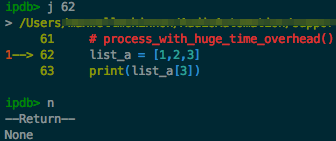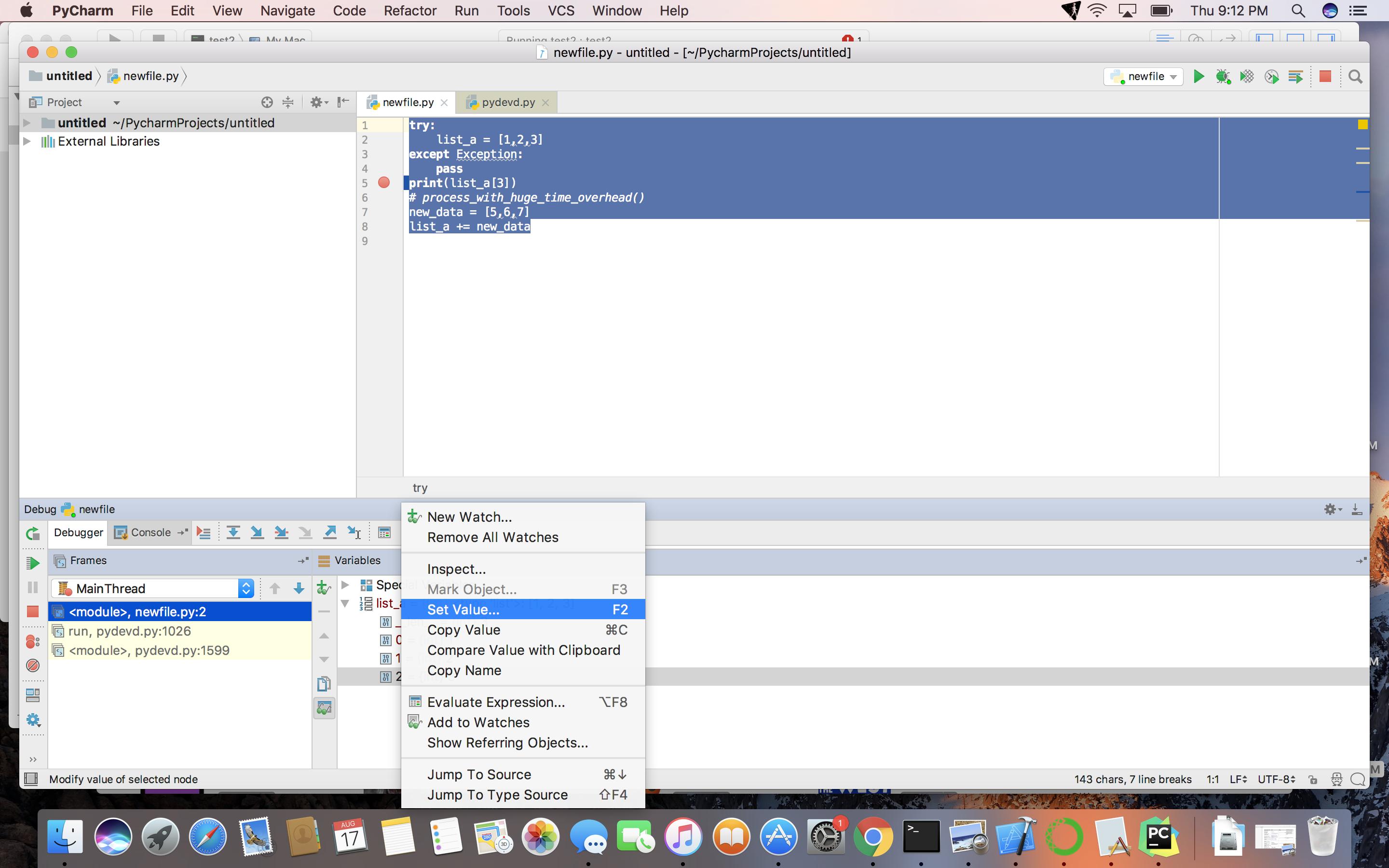# process_with_huge_time_overhead()
list_a = [1,2,3]
print(list_a[3])
# process_with_huge_time_overhead()
new_data = [5,6,7]
list_a += new_data
After reaching this line in ipdb (invoked via python -m ipdb script.py), the exception is thrown: IndexError
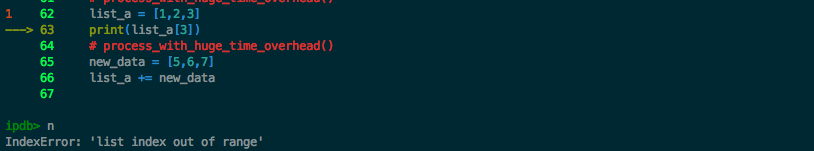
How can one continue to debug and jump around without going through the overhead of getting to this point again?
If I jump to line 62 and use the n command to execute the next line, it doesn't work. every n just continues to exit the program.