I have a web app bot that I would like to remote it so a few people can test it. I am using Bot Framework Emulator to test it locally and it works wonders, but I'm thoroughly failing to make ngrok host it.
(I actually managed doing it using the ...azurewebsites.net/api/messages link my app has in Azure with another bot, but I couldn't with this one, so I'm trying with the link ngrok offers me - both bots, the one I managed and this one, are hosted in Azure, but I don't know how to make it available to remote access)
Steps I'm taking:
Deploy the app in Visual Studio so it runs on localhost:3979;
Open port externally in ngrok using
ngrok 3979 http -host-header=rewrite localhost:3979;Get one of the forwarding URLs ngrok provides me, like
https://3d609207.ngrok.ioInsert previous URL in Bot Framework Emulator;
Click Connect.
Both in ngrok and in Bot Framework Emulator returns me 405 Method Not Allowed.
I tried accessing the link I inserted in Bot Framework Emulator and I normally have the page I would see while hosting my bot locally:
Describe your bot here and your terms of use etc.
Visit Bot Framework to register your bot. When you register it, remember to set your bot's endpoint to
But I can't send nor receive messages in Bot Framework Emulator.
Additionally, ngrok prints this under the HTTP request headline:
HTTP Requests
-------------
POST / 405 Method Not Allowed
GET /favicon.ico 200 OK
GET / 200 OK
My MSAppID and Password are configured properly in web.config, and compilation results in no error, so I doubt it's something on the code (unless there is some configuration in the code that prevents this bot being accessed remotely for a reason, but I have no idea).
I would very much appreciate any help on this issue. Thanks for your time.

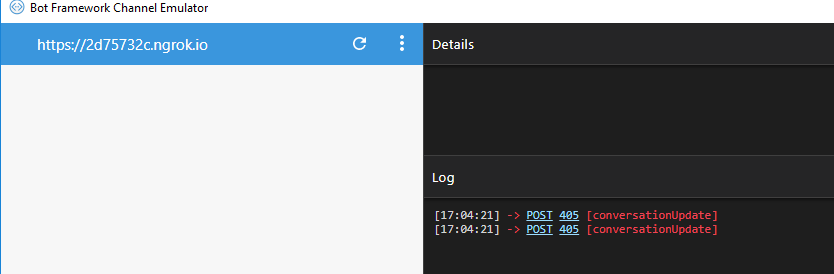
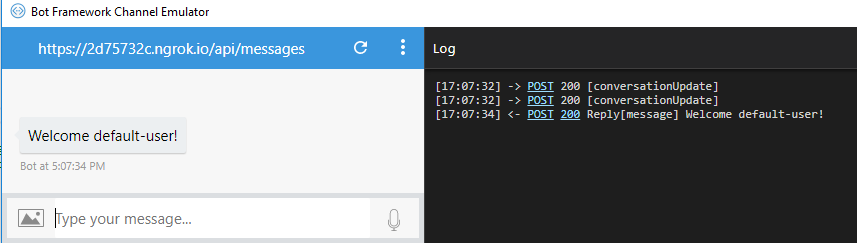
ngrok http [port] -host-header="localhost:[port]"on ngrok and set the locale to the same port my Visual Studio was deploying. Thanks a lot. – Agan