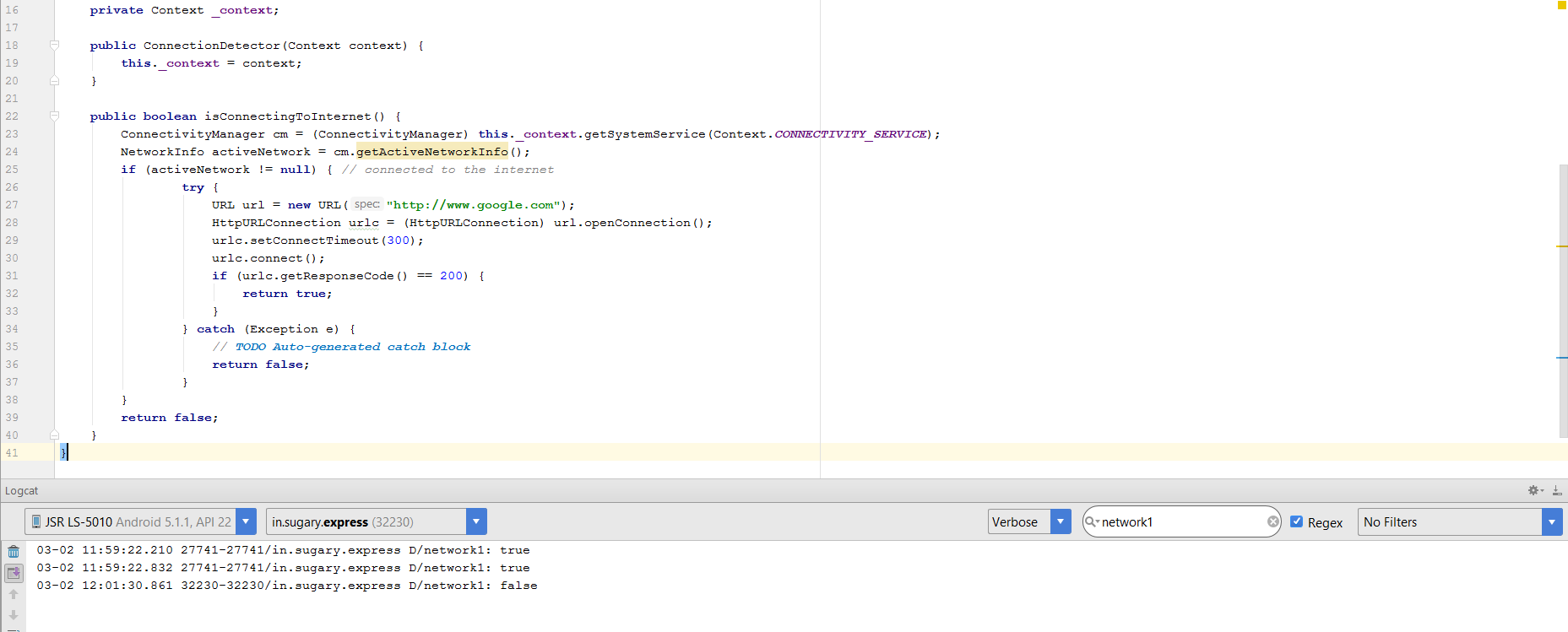Didn't tryed this too but I found this:
public static boolean isInternetAvailable() {
Boolean isConnection = false;
int connectTimeout = 5000; // in ms
int readTimeout = 5000; // in ms
String ip204 = "http://clients3.google.com/generate_204";
try {
URL url = new URL(ip204);
HttpURLConnection conn = (HttpURLConnection) url.openConnection();
conn.setConnectTimeout(connectTimeout);
conn.setReadTimeout(readTimeout);
conn.setRequestMethod("HEAD");
InputStream in = conn.getInputStream();
int status = conn.getResponseCode();
in.close();
conn.disconnect();
if (status == HttpURLConnection.HTTP_NO_CONTENT) {
isConnection = true;
}
} catch (Exception e) {
isConnection = false;
}
}
but this method must be inside a thread different to the Main Thread so it is async :/
I didn't tryed this but I found this code online that use a NetworkCallback:
private void listenNetworkViaConnectivityManager(final Context context) {
ConnectivityManager cm = (ConnectivityManager) context
.getSystemService(Context.CONNECTIVITY_SERVICE);
NetworkRequest request = new NetworkRequest.Builder()
.addCapability(NetworkCapabilities.NET_CAPABILITY_INTERNET)
.build();
cm.registerNetworkCallback(request, new ConnectivityManager.NetworkCallback() {
@Override
public void onAvailable(Network network) {
// do what you want
}
});
}
but probably is the same as ConnectivityManager... and also it uses a callback so is asynchronous and cannot return sync value true/false I think :/ Maybe, if this works as you want, you can check for connection every tot time using a service o something like a service and then set a flag variable, a static global variable to true if there is internet connection and to false if there isn't. To check if there is or there's not you will just check this flag.
I didn't tryed it and I think it's a really bad method but I don't have found any other solution so... maybe you can use an SNTP Client instead of the ping fuction (setting the timeout to a really little value obviously).
public static Date getCurrentDateFromSNTP() {
try {
SntpClient client = new SntpClient();
if (client.requestTime(SntpClient.NTP_SERVER, SntpClient.NTP_TIMEOUT)) {
long now = client.getNtpTime() + SystemClock.elapsedRealtime() - client.getNtpTimeReference();
return new Date(now);
}
} catch (Exception e) {
EMaxLogger.onException(TAG, e);
}
return new Date();
}
/*
* Copyright (C) 2008 The Android Open Source Project
*
* Licensed under the Apache License, Version 2.0 (the "License");
* you may not use this file except in compliance with the License.
* You may obtain a copy of the License at
*
* http://www.apache.org/licenses/LICENSE-2.0
*
* Unless required by applicable law or agreed to in writing, software
* distributed under the License is distributed on an "AS IS" BASIS,
* WITHOUT WARRANTIES OR CONDITIONS OF ANY KIND, either express or implied.
* See the License for the specific language governing permissions and
* limitations under the License.
*/
package com.emax.it.lib_commons.modules.networking.clients;
import android.os.AsyncTask;
import android.os.SystemClock;
import android.text.TextUtils;
import android.util.Log;
import com.emax.it.lib_commons.modules.loggers.EMaxLogger;
import java.net.DatagramPacket;
import java.net.DatagramSocket;
import java.net.InetAddress;
import java.util.concurrent.ExecutionException;
/**
* {@hide}
*
* Simple SNTP client class for retrieving network time.
*
* Sample usage:
* <pre>SntpClient client = new SntpClient();
* if (client.requestTime("time.foo.com")) {
* long now = client.getNtpTime() + SystemClock.elapsedRealtime() -
* client.getNtpTimeReference();
* }
* </pre>
*/
public class SntpClient {
private static final String TAG = SntpClient.class.getSimpleName();
// Ntp
public static final String NTP_SERVER = "time.google.com";
public static final int NTP_TIMEOUT = 2 * 1000; // 2 secondi il timeout
// Time Offset Data
private static final int REFERENCE_TIME_OFFSET = 16;
private static final int ORIGINATE_TIME_OFFSET = 24;
private static final int RECEIVE_TIME_OFFSET = 32;
private static final int TRANSMIT_TIME_OFFSET = 40;
// NTP Data
private static final int NTP_PACKET_SIZE = 48;
private static final int NTP_PORT = 123;
private static final int NTP_MODE_CLIENT = 3;
private static final int NTP_VERSION = 3;
// Number of seconds between Jan 1, 1900 and Jan 1, 1970
// 70 years plus 17 leap days
private static final long OFFSET_1900_TO_1970 = ((365L * 70L) + 17L) * 24L * 60L * 60L;
// system time computed from NTP server response
private long mNtpTime;
// value of SystemClock.elapsedRealtime() corresponding to mNtpTime
private long mNtpTimeReference;
// round trip time in milliseconds
private long mRoundTripTime;
/**
* Returns the time computed from the NTP transaction.
*
* @return time value computed from NTP server response.
*/
public long getNtpTime() {
return mNtpTime;
}
public void setNtpTime(long ntpTime){
mNtpTime = ntpTime;
}
/**
* Returns the reference clock value (value of SystemClock.elapsedRealtime())
* corresponding to the NTP time.
*
* @return reference clock corresponding to the NTP time.
*/
public long getNtpTimeReference() {
return mNtpTimeReference;
}
public void setNtpTimeReference(long ntpTimeReference){
mNtpTimeReference = ntpTimeReference;
}
/**
* Returns the round trip time of the NTP transaction
*
* @return round trip time in milliseconds.
*/
public long getRoundTripTime() {
return mRoundTripTime;
}
public void setRoundTripTime(long roundTripTime){
mRoundTripTime = roundTripTime;
}
/**
* Sends an SNTP request to the given host and processes the response.
*
* @param host host name of the server.
* @param timeout network timeout in milliseconds.
* @return true if the transaction was successful.
*/
public boolean requestTime(String host, int timeout) {
try {
return new RequestTimeTask(this, host, timeout).executeOnExecutor(AsyncTask.THREAD_POOL_EXECUTOR).get();
} catch (InterruptedException iE) {
EMaxLogger.onException(TAG, iE);
} catch (ExecutionException eE) {
EMaxLogger.onException(TAG, eE);
}
return false;
}
/**
* Reads an unsigned 32 bit big endian number from the given offset in the buffer.
*/
private long read32(byte[] buffer, int offset) {
byte b0 = buffer[offset];
byte b1 = buffer[offset + 1];
byte b2 = buffer[offset + 2];
byte b3 = buffer[offset + 3];
// convert signed bytes to unsigned values
int i0 = ((b0 & 0x80) == 0x80 ? (b0 & 0x7F) + 0x80 : b0);
int i1 = ((b1 & 0x80) == 0x80 ? (b1 & 0x7F) + 0x80 : b1);
int i2 = ((b2 & 0x80) == 0x80 ? (b2 & 0x7F) + 0x80 : b2);
int i3 = ((b3 & 0x80) == 0x80 ? (b3 & 0x7F) + 0x80 : b3);
return ((long) i0 << 24) + ((long) i1 << 16) + ((long) i2 << 8) + (long) i3;
}
/**
* Reads the NTP time stamp at the given offset in the buffer and returns
* it as a system time (milliseconds since January 1, 1970).
*/
private long readTimeStamp(byte[] buffer, int offset) {
long seconds = read32(buffer, offset);
long fraction = read32(buffer, offset + 4);
return ((seconds - OFFSET_1900_TO_1970) * 1000) + ((fraction * 1000L) / 0x100000000L);
}
/**
* Writes system time (milliseconds since January 1, 1970) as an NTP time stamp
* at the given offset in the buffer.
*/
private void writeTimeStamp(byte[] buffer, int offset, long time) {
long seconds = time / 1000L;
long milliseconds = time - seconds * 1000L;
seconds += OFFSET_1900_TO_1970;
// write seconds in big endian format
buffer[offset++] = (byte) (seconds >> 24);
buffer[offset++] = (byte) (seconds >> 16);
buffer[offset++] = (byte) (seconds >> 8);
buffer[offset++] = (byte) (seconds >> 0);
long fraction = milliseconds * 0x100000000L / 1000L;
// write fraction in big endian format
buffer[offset++] = (byte) (fraction >> 24);
buffer[offset++] = (byte) (fraction >> 16);
buffer[offset++] = (byte) (fraction >> 8);
// low order bits should be random data
buffer[offset++] = (byte) (Math.random() * 255.0);
}
/** Private Classes **/
private static class RequestTimeTask extends AsyncTask<Void, Void, Boolean> {
private SntpClient mOuter;
private String mHost;
private int mTimeout;
RequestTimeTask(SntpClient outer, String host, int timeout){
mOuter = outer;
mHost = host;
mTimeout = timeout;
}
/** Override AsyncTask Methods **/
@Override
protected Boolean doInBackground(Void... voids) {
try (DatagramSocket socket = new DatagramSocket()) {
socket.setSoTimeout(mTimeout);
InetAddress address = InetAddress.getByName(mHost);
byte[] buffer = new byte[NTP_PACKET_SIZE];
DatagramPacket request = new DatagramPacket(buffer, buffer.length, address, NTP_PORT);
// set mode = 3 (client) and version = 3
// mode is in low 3 bits of first byte
// version is in bits 3-5 of first byte
buffer[0] = NTP_MODE_CLIENT | (NTP_VERSION << 3);
// get current time and write it to the request packet
long requestTime = System.currentTimeMillis();
long requestTicks = SystemClock.elapsedRealtime();
mOuter.writeTimeStamp(buffer, TRANSMIT_TIME_OFFSET, requestTime);
socket.send(request);
// read the response
DatagramPacket response = new DatagramPacket(buffer, buffer.length);
socket.receive(response);
long responseTicks = SystemClock.elapsedRealtime();
long responseTime = requestTime + (responseTicks - requestTicks);
// extract the results
long originateTime = mOuter.readTimeStamp(buffer, ORIGINATE_TIME_OFFSET);
long receiveTime = mOuter.readTimeStamp(buffer, RECEIVE_TIME_OFFSET);
long transmitTime = mOuter.readTimeStamp(buffer, TRANSMIT_TIME_OFFSET);
long roundTripTime = responseTicks - requestTicks - (transmitTime - receiveTime);
// receiveTime = originateTime + transit + skew
// responseTime = transmitTime + transit - skew
// clockOffset = ((receiveTime - originateTime) + (transmitTime - responseTime))/2
// = ((originateTime + transit + skew - originateTime) +
// (transmitTime - (transmitTime + transit - skew)))/2
// = ((transit + skew) + (transmitTime - transmitTime - transit + skew))/2
// = (transit + skew - transit + skew)/2
// = (2 * skew)/2 = skew
long clockOffset = ((receiveTime - originateTime) + (transmitTime - responseTime)) / 2;
// if (false) Log.d(TAG, "round trip: " + roundTripTime + " ms");
// if (false) Log.d(TAG, "clock offset: " + clockOffset + " ms");
// save our results - use the times on this side of the network latency
// (response rather than request time)
mOuter.setNtpTime(responseTime + clockOffset);
mOuter.setNtpTimeReference(responseTicks);
mOuter.setRoundTripTime(roundTripTime);
return true;
} catch (Exception e) {
if(TextUtils.isEmpty(e.getMessage())){
Log.e(TAG, String.format("No Message for %1$s", e.getClass().getSimpleName()));
} else {
Log.e(TAG, e.getMessage());
}
e.printStackTrace();
return false;
}
}
}
}