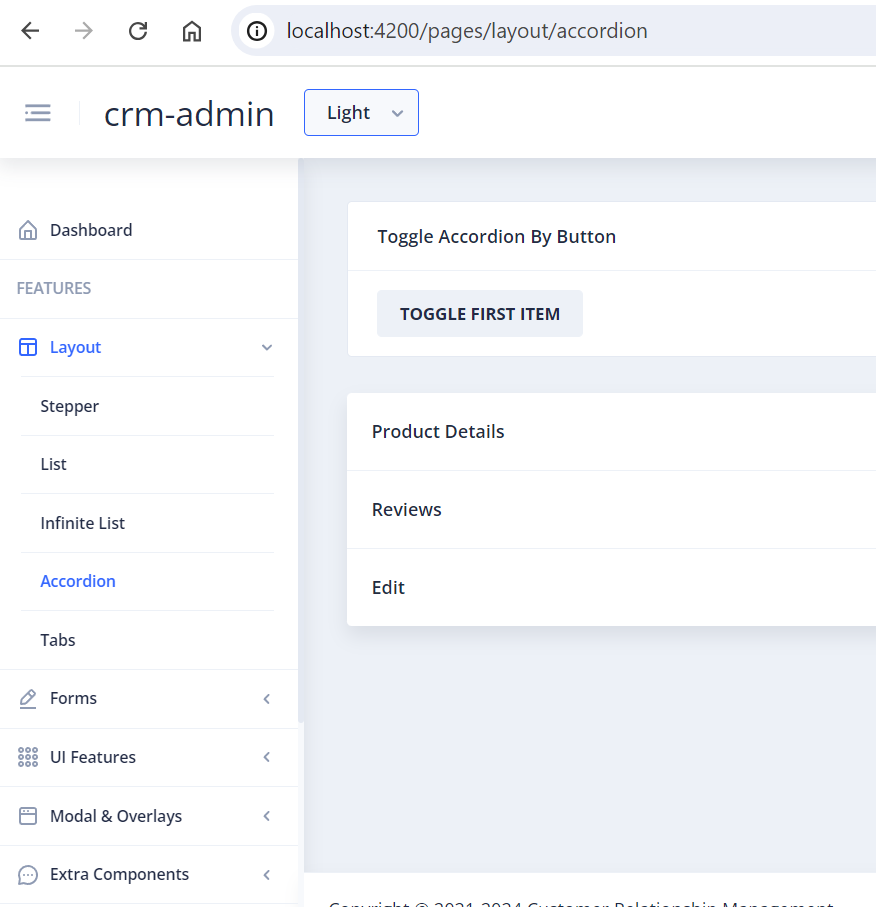I am using nebular with Angular 6, facing an issue while clicking on menu item , active class on parent menu item not added. but if you see the http://akveo.com/ngx-admin, while you click on ""buttons" inside "UI-features" them UI-features get highlighted.
Below is my JSON file:
[
{
"title": "Dashboards",
"icon": "font_icons8 icons8-statistics",
"link": "/dashboard",
"home": true
},
{
"title": "UI Features",
"icon": "font_icons8 icons8-data-configuration",
"link": "/ui-features",
"children": [
{
"title": "Typography",
"link": "/ui-features/typography"
},
{
"title": "Grid",
"link": "/ui-features/grid"
}
]
},
]
Please help me get rid of this issue.