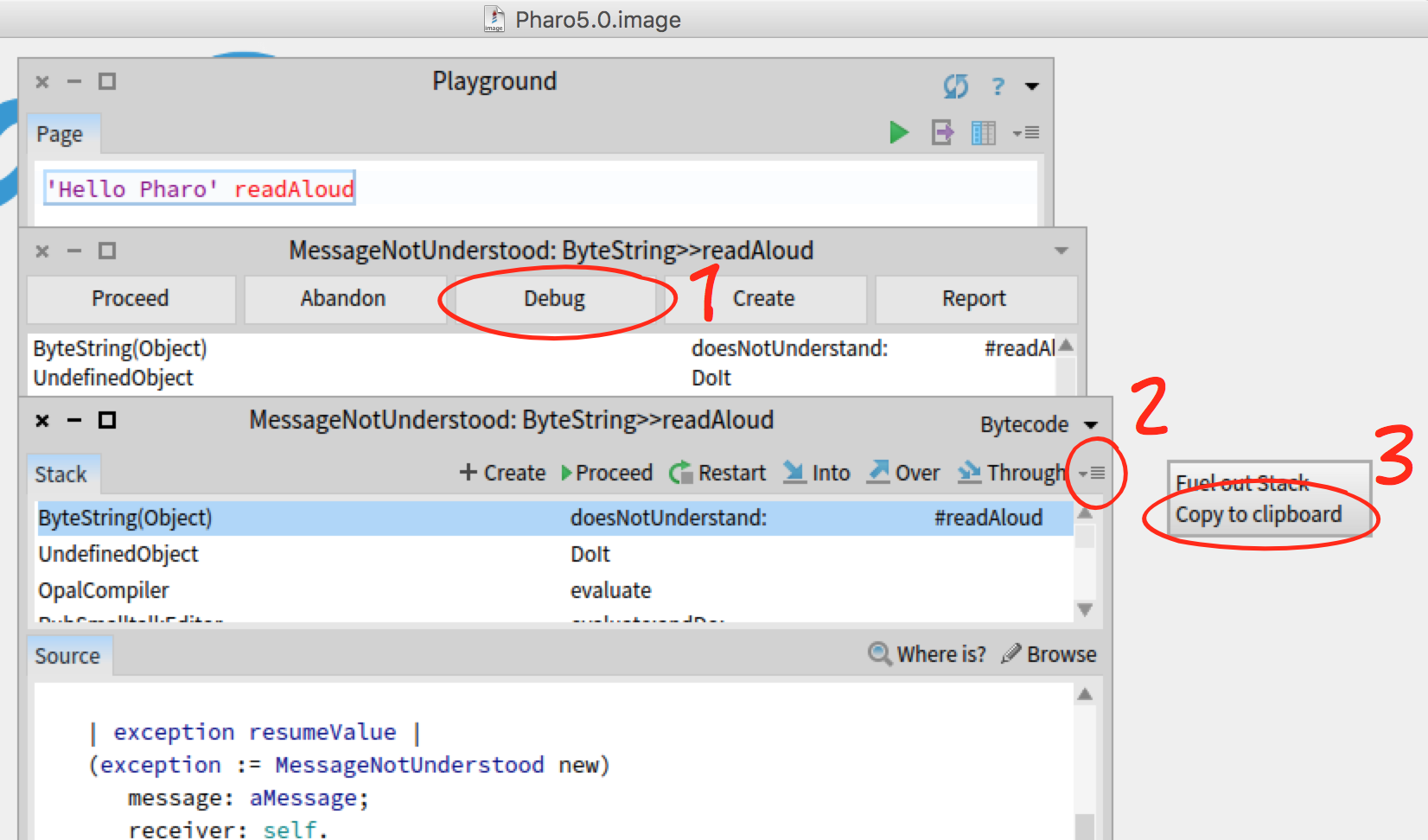How do I copy a stacktrace out of the debugger in Pharo?
I know there's the Debug.log file somewhere near the image, but I'm far too lazy to navigate out of Pharo, to the file system, find the folder, and browse through a gigantic text file if there's a stack trace right in front of me.