I'm using regular Solr 8.10.1 (no Solr Cloud)
I created a new core by cd into solr bin directory and ran solr create -c "mytest"
I start it like C:\solr-8.10.1\bin\solr start -p 8983
My folder structure:
solrconfig.xml
<requestHandler name="/dataimport" class="org.apache.solr.handler.dataimport.DataImportHandler">
<lst name="defaults">
<str name="config">sample-data-config.xml</str>
</lst>
</requestHandler>
<lib dir="./lib" />
I also tried this, but I get the same error
<lib dir="./solr/lib" />
I copied these files into the server\lib folder: solr-dataimporthandler-8.10.1.jar and solr-dataimporthandler-extras-8.10.1.jar.
- solr-8.10.1
- server
- lib
solr-dataimporthandler-8.10.1.jar
solr-dataimporthandler-extras-8.10.1.jar
- solr
- configsets
- sample_techproducts_configs
- conf
- mytest
- conf
- lang
data-config.xml
managed-schema
protwords.txt
solrconfig.xml A
stopwords.txt
synonyms.txt
- data
solr.xml
sample-data-config
<dataConfig>
<dataSource driver="com.microsoft.sqlserver.jdbc.SQLServerDriver" url="jdbc:sqlserver://localhost:1433;databaseName=test" user="<username>" password="<pwd>" />
<document name="catalogitems">
<entity pk="id" name="catalogitem" query="SELECT id,photo from products">
<field name="id" column="ID" />
<field name="photo" column="photo" />
</entity>
</document>
</dataConfig>
When I run http://localhost:8983/solr/mytest/dataimport?command=full-import
I get error:
HTTP ERROR 500 java.lang.NoClassDefFoundError: org/apache/solr/util/plugin/SolrCoreAware
URI: /solr/mytest/dataimport
STATUS: 500
MESSAGE: java.lang.NoClassDefFoundError: org/apache/solr/util/plugin/SolrCoreAware
SERVLET: default
CAUSED BY: java.lang.NoClassDefFoundError: org/apache/solr/util/plugin/SolrCoreAware
CAUSED BY: java.lang.ClassNotFoundException: org.apache.solr.util.plugin.SolrCoreAware
Caused by:
java.lang.NoClassDefFoundError: org/apache/solr/util/plugin/SolrCoreAware
at java.lang.ClassLoader.defineClass1(Native Method)
at java.lang.ClassLoader.defineClass(Unknown Source)
at java.security.SecureClassLoader.defineClass(Unknown Source)
at java.net.URLClassLoader.defineClass(Unknown Source)
at java.net.URLClassLoader.access$100(Unknown Source)
at java.net.URLClassLoader$1.run(Unknown Source)
at java.net.URLClassLoader$1.run(Unknown Source)
at java.security.AccessController.doPrivileged(Native Method)
at java.net.URLClassLoader.findClass(Unknown Source)
at java.lang.ClassLoader.loadClass(Unknown Source)
at java.lang.ClassLoader.loadClass(Unknown Source)
at org.eclipse.jetty.webapp.WebAppClassLoader.loadClass(WebAppClassLoader.java:538)
at java.lang.ClassLoader.loadClass(Unknown Source)
at java.net.FactoryURLClassLoader.loadClass(Unknown Source)
at java.lang.ClassLoader.loadClass(Unknown Source)
at java.net.FactoryURLClassLoader.loadClass(Unknown Source)
at java.lang.ClassLoader.loadClass(Unknown Source)
at java.lang.Class.forName0(Native Method)
at java.lang.Class.forName(Unknown Source)
at org.apache.solr.core.SolrResourceLoader.findClass(SolrResourceLoader.java:538)
at org.apache.solr.core.SolrResourceLoader.findClass(SolrResourceLoader.java:483)
at org.apache.solr.core.SolrCore.createInstance(SolrCore.java:840)
at org.apache.solr.core.PluginBag.createPlugin(PluginBag.java:154)
at org.apache.solr.core.PluginBag.init(PluginBag.java:300)
at org.apache.solr.core.RequestHandlers.initHandlersFromConfig(RequestHandlers.java:130)
at org.apache.solr.core.SolrCore.<init>(SolrCore.java:1015)
at org.apache.solr.core.SolrCore.<init>(SolrCore.java:921)
at org.apache.solr.core.CoreContainer.createFromDescriptor(CoreContainer.java:1448)
at org.apache.solr.core.CoreContainer.lambda$load$11(CoreContainer.java:869)
at com.codahale.metrics.InstrumentedExecutorService$InstrumentedCallable.call(InstrumentedExecutorService.java:202)
at java.util.concurrent.FutureTask.run(Unknown Source)
at org.apache.solr.common.util.ExecutorUtil$MDCAwareThreadPoolExecutor.lambda$execute$0(ExecutorUtil.java:218)
at java.util.concurrent.ThreadPoolExecutor.runWorker(Unknown Source)
at java.util.concurrent.ThreadPoolExecutor$Worker.run(Unknown Source)
at java.lang.Thread.run(Unknown Source)
Caused by: java.lang.ClassNotFoundException: org.apache.solr.util.plugin.SolrCoreAware
at java.net.URLClassLoader.findClass(Unknown Source)
at java.lang.ClassLoader.loadClass(Unknown Source)
at java.lang.ClassLoader.loadClass(Unknown Source)
... 35 more
I also checked the error log via the admin console, where I see:
org.apache.solr.core.SolrCoreInitializationException: SolrCore 'mytest' is not available due to init failure: org/apache/solr/util/plugin/SolrCoreAware
at org.apache.solr.core.CoreContainer.getCore(CoreContainer.java:1964)
at org.apache.solr.core.CoreContainer.getCore(CoreContainer.java:1937)
at org.apache.solr.servlet.HttpSolrCall.init(HttpSolrCall.java:257)
at org.apache.solr.servlet.HttpSolrCall.call(HttpSolrCall.java:525)
at org.apache.solr.servlet.SolrDispatchFilter.doFilter(SolrDispatchFilter.java:427)
at org.apache.solr.servlet.SolrDispatchFilter.doFilter(SolrDispatchFilter.java:357)
at org.eclipse.jetty.servlet.FilterHolder.doFilter(FilterHolder.java:201)
at org.eclipse.jetty.servlet.ServletHandler$Chain.doFilter(ServletHandler.java:1601)
at org.eclipse.jetty.servlet.ServletHandler.doHandle(ServletHandler.java:548)
at org.eclipse.jetty.server.handler.ScopedHandler.handle(ScopedHandler.java:143)
at org.eclipse.jetty.security.SecurityHandler.handle(SecurityHandler.java:600)
at org.eclipse.jetty.server.handler.HandlerWrapper.handle(HandlerWrapper.java:127)
at org.eclipse.jetty.server.handler.ScopedHandler.nextHandle(ScopedHandler.java:235)
at org.eclipse.jetty.server.session.SessionHandler.doHandle(SessionHandler.java:1624)
at org.eclipse.jetty.server.handler.ScopedHandler.nextHandle(ScopedHandler.java:233)
at org.eclipse.jetty.server.handler.ContextHandler.doHandle(ContextHandler.java:1434)
at org.eclipse.jetty.server.handler.ScopedHandler.nextScope(ScopedHandler.java:188)
at org.eclipse.jetty.servlet.ServletHandler.doScope(ServletHandler.java:501)
at org.eclipse.jetty.server.session.SessionHandler.doScope(SessionHandler.java:1594)
at org.eclipse.jetty.server.handler.ScopedHandler.nextScope(ScopedHandler.java:186)
at org.eclipse.jetty.server.handler.ContextHandler.doScope(ContextHandler.java:1349)
at org.eclipse.jetty.server.handler.ScopedHandler.handle(ScopedHandler.java:141)
at org.eclipse.jetty.server.handler.ContextHandlerCollection.handle(ContextHandlerCollection.java:191)
at org.eclipse.jetty.server.handler.InetAccessHandler.handle(InetAccessHandler.java:177)
at org.eclipse.jetty.server.handler.HandlerCollection.handle(HandlerCollection.java:146)
at org.eclipse.jetty.server.handler.HandlerWrapper.handle(HandlerWrapper.java:127)
at org.eclipse.jetty.rewrite.handler.RewriteHandler.handle(RewriteHandler.java:322)
at org.eclipse.jetty.server.handler.gzip.GzipHandler.handle(GzipHandler.java:763)
at org.eclipse.jetty.server.handler.HandlerWrapper.handle(HandlerWrapper.java:127)
at org.eclipse.jetty.server.Server.handle(Server.java:516)
at org.eclipse.jetty.server.HttpChannel.lambda$handle$1(HttpChannel.java:400)
at org.eclipse.jetty.server.HttpChannel.dispatch(HttpChannel.java:645)
at org.eclipse.jetty.server.HttpChannel.handle(HttpChannel.java:392)
at org.eclipse.jetty.server.HttpConnection.onFillable(HttpConnection.java:277)
at org.eclipse.jetty.io.AbstractConnection$ReadCallback.succeeded(AbstractConnection.java:311)
at org.eclipse.jetty.io.FillInterest.fillable(FillInterest.java:105)
at org.eclipse.jetty.io.ChannelEndPoint$1.run(ChannelEndPoint.java:104)
at org.eclipse.jetty.util.thread.QueuedThreadPool.runJob(QueuedThreadPool.java:883)
at org.eclipse.jetty.util.thread.QueuedThreadPool$Runner.run(QueuedThreadPool.java:1034)
at java.lang.Thread.run(Unknown Source)
Caused by: org.apache.solr.common.SolrException: org/apache/solr/util/plugin/SolrCoreAware
at org.apache.solr.core.SolrCore.<init>(SolrCore.java:1086)
at org.apache.solr.core.SolrCore.<init>(SolrCore.java:921)
at org.apache.solr.core.CoreContainer.createFromDescriptor(CoreContainer.java:1448)
at org.apache.solr.core.CoreContainer.lambda$load$11(CoreContainer.java:869)
at com.codahale.metrics.InstrumentedExecutorService$InstrumentedCallable.call(InstrumentedExecutorService.java:202)
at java.util.concurrent.FutureTask.run(Unknown Source)
at org.apache.solr.common.util.ExecutorUtil$MDCAwareThreadPoolExecutor.lambda$execute$0(ExecutorUtil.java:218)
at java.util.concurrent.ThreadPoolExecutor.runWorker(Unknown Source)
at java.util.concurrent.ThreadPoolExecutor$Worker.run(Unknown Source)
... 1 more
Caused by: java.lang.NoClassDefFoundError: org/apache/solr/util/plugin/SolrCoreAware
at java.lang.ClassLoader.defineClass1(Native Method)
at java.lang.ClassLoader.defineClass(Unknown Source)
at java.security.SecureClassLoader.defineClass(Unknown Source)
at java.net.URLClassLoader.defineClass(Unknown Source)
at java.net.URLClassLoader.access$100(Unknown Source)
at java.net.URLClassLoader$1.run(Unknown Source)
at java.net.URLClassLoader$1.run(Unknown Source)
at java.security.AccessController.doPrivileged(Native Method)
at java.net.URLClassLoader.findClass(Unknown Source)
at java.lang.ClassLoader.loadClass(Unknown Source)
at java.lang.ClassLoader.loadClass(Unknown Source)
at org.eclipse.jetty.webapp.WebAppClassLoader.loadClass(WebAppClassLoader.java:538)
at java.lang.ClassLoader.loadClass(Unknown Source)
at java.net.FactoryURLClassLoader.loadClass(Unknown Source)
at java.lang.ClassLoader.loadClass(Unknown Source)
at java.net.FactoryURLClassLoader.loadClass(Unknown Source)
at java.lang.ClassLoader.loadClass(Unknown Source)
at java.lang.Class.forName0(Native Method)
at java.lang.Class.forName(Unknown Source)
at org.apache.solr.core.SolrResourceLoader.findClass(SolrResourceLoader.java:538)
at org.apache.solr.core.SolrResourceLoader.findClass(SolrResourceLoader.java:483)
at org.apache.solr.core.SolrCore.createInstance(SolrCore.java:840)
at org.apache.solr.core.PluginBag.createPlugin(PluginBag.java:154)
at org.apache.solr.core.PluginBag.init(PluginBag.java:300)
at org.apache.solr.core.RequestHandlers.initHandlersFromConfig(RequestHandlers.java:130)
at org.apache.solr.core.SolrCore.<init>(SolrCore.java:1015)
... 9 more
Caused by: java.lang.ClassNotFoundException: org.apache.solr.util.plugin.SolrCoreAware
at java.net.URLClassLoader.findClass(Unknown Source)
at java.lang.ClassLoader.loadClass(Unknown Source)
at java.lang.ClassLoader.loadClass(Unknown Source)
... 35 more
I already checked here, but I think my lib folder structure is correct?
UPDATE 1
When I have in solr.config: <lib dir="./lib" /> my admin UI loads.
Based on Eric's comments I checked https://solr.apache.org/guide/8_10/libs.html#lib-directories so I replaced the above part in solr.config with
<lib dir="${solr.install.dir:../../../..}/dist/" regex="solr-dataimporthandler-.*\.jar" />
I also tried:
<lib dir="./lib" />
<lib dir="${solr.install.dir:../../../..}/dist/" regex="solr-dataimporthandler-.*\.jar" />
In both latter 2 configurations I still get error HTTP ERROR 500 java.lang.NoClassDefFoundError: org/apache/solr/util/plugin/SolrCoreAware
UPDATE 2
I've now placed solr-dataimporthandler-8.10.1.jar and solr-dataimporthandler-extras-8.10.1.jar in multiple folders:
- C:\Databases\solr-8.10.1\dist
- C:\Databases\solr-8.10.1\server\lib
- C:\Databases\solr-8.10.1\server\solr\mytest\lib
In my C:\Databases\solr-8.10.1\server\solr\mytest\conf\solrconfig.xml
I tried:
<lib dir="./lib" /><lib dir="${solr.install.dir:../../../..}/dist/" regex="solr-dataimporthandler-.*\.jar" /><lib dir="./server/lib" /><lib dir="${solr.install.dir:../../../..}/server/lib" />
But I keep getting the same error.
Also, I need this jar for multiple cores, so I think I should use folder 1 or 2 above?
Folder structure
UPDATE 3
I have not made any changes to any files/configurations, I just unzipped the download and copied the dataimporthandler jars to some more folders (see my update 2 above).
I see no file solrcore.properties anywhere in my Solr directory (can't find anything on Google either) so I'm not sure where to edit that.
On http://localhost:8983/solr I see:
-DSTOP.KEY=solrrocks
-DSTOP.PORT=7983
-Djava.io.tmpdir=C:\Databases\solr-8.10.1\server\tmp
-Djetty.home=C:\Databases\solr-8.10.1\server
-Djetty.host=0.0.0.0
-Djetty.port=8983
-Dlog4j.configurationFile=C:\Databases\solr-8.10.1\server\resources\log4j2.xml
-Dsolr.default.confdir=C:\Databases\solr-8.10.1\server\solr\configsets\_default\conf
-Dsolr.install.dir=C:\Databases\solr-8.10.1
-Dsolr.jetty.inetaccess.excludes=
-Dsolr.jetty.inetaccess.includes=
-Dsolr.log.dir=C:\Databases\solr-8.10.1\server\logs
-Dsolr.log.muteconsole
-Dsolr.solr.home=C:\Databases\solr-8.10.1\server\solr
-Duser.timezone=UTC
-XX:+AlwaysPreTouch
-XX:+ExplicitGCInvokesConcurrent
-XX:+ParallelRefProcEnabled
-XX:+PerfDisableSharedMem
-XX:+UseG1GC
-XX:+UseLargePages
-XX:-OmitStackTraceInFastThrow
-XX:MaxGCPauseMillis=250
-Xms512m
-Xmx512m
-Xss256k
C:\Databases\solr-8.10.1\server\solr\mytest\core.properties
#Written by CorePropertiesLocator
#Tue Nov 02 14:19:06 UTC 2021
name=mytest
C:\Databases\solr-8.10.1\server\solr\mytest\conf\solrconfig.xml
<lib dir="${solr.install.dir:../../..}/dist/" regex="solr-dataimporthandler-.*\.jar" />
But still the same error.

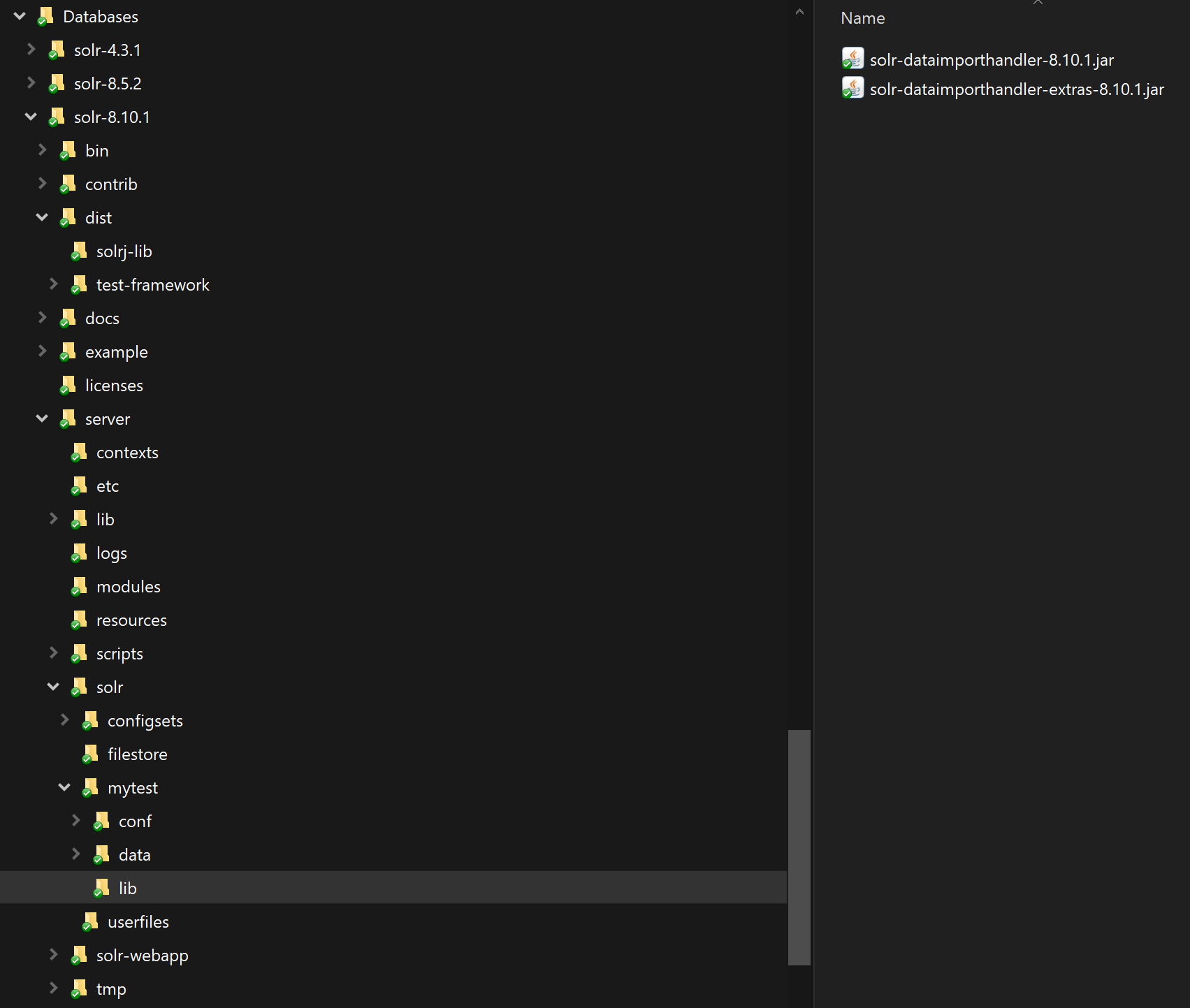
${solr.install.dir:../../../..}/dist/means you have put your jars at that path relative to instanceDir, but it's not the case. The problem is your folder structure. If you need DIH only for that core, setting<lib dir="./lib" />is ok (actually Solr loads it by default given that a lib/ directory exists), and you just need to move your lib/ folder into the core's directory for auto-loading, eg.solr-8.10.1/server/solr/mytest/lib/some.jar. – Ponderoussolr.install.dirinsolrcore.popertiesshould work. If you don't want to hardcode or maintain solrcore.poperties, then you should update the fallback path (after the:) according to where is your instance dir relative to your install dir. Which means where you have../../../..you should have../../... – Ponderoussolr.install.dir=/path/to/solr-8.10.1, and in solrconfig.xml :<lib dir="${solr.install.dir:../../..}/dist/" regex="solr-dataimporthandler-.*\.jar" />. If you left the content of the dist/ folder untouched this should work. – Ponderoussolr-8.10.1/dist/. Now, there is a solrconfig.xml insolr-8.10.1/example/example-DIH/solr/solr/conf/, have a look at it and copy the lib directives you need into your core's solrconfig.xml, replacing every../../../..by../../... For solrcore.properties, sorry I meant core.properties. – Ponderous<lib dir="${solr.install.dir:../../../..}/dist/" regex="solr-dataimporthandler-.*\.jar" />to each core'ssolrconfig.xml. Is there a way to do this more centrally so it applies to all cores? – Propjet