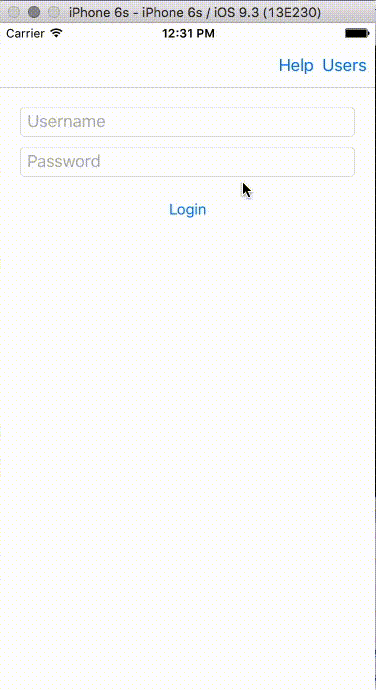You need to create a custom NavigationRenderer and insert your own UISearchBar into the UIToolbar or SearchView into the ViewGroup:
Xamarin Forms : Renderer Base Classes and Native Controls
As an example of inserting a iOS UISearchBar into the nav bar via a custom NavigationRenderer:
![enter image description here]()
Note: In order to keep things decoupled, using the MessagingCenter allows you to pump messages around without any hardcoding event dependancies within the custom renderer.
[assembly:ExportRenderer (typeof(NavigationPage), typeof(SeachBarNavigationRender))]
namespace Forms.Life.Cycle.iOS
{
public class SeachBarNavigationRender : NavigationRenderer
{
public SeachBarNavigationRender () : base()
{
}
public override void PushViewController (UIViewController viewController, bool animated)
{
base.PushViewController (viewController, animated);
List<UIBarButtonItem> toolbarItem = new List<UIBarButtonItem> ();
foreach (UIBarButtonItem barButtonItem in TopViewController.NavigationItem.RightBarButtonItems) {
if ( barButtonItem.Title.Contains( "search")) {
UISearchBar search = new UISearchBar (new CGRect (0, 0, 200, 25));
search.BackgroundColor = UIColor.LightGray;
search.SearchBarStyle = UISearchBarStyle.Prominent;
search.TextChanged += (object sender, UISearchBarTextChangedEventArgs e) => {
D.WriteLine(e.SearchText);
MessagingCenter.Send<object, string> (this, "SearchText", e.SearchText);
};
barButtonItem.CustomView = search;
}
toolbarItem.Add (barButtonItem);
}
TopViewController.NavigationItem.RightBarButtonItems = toolbarItem.ToArray ();
}
}
}