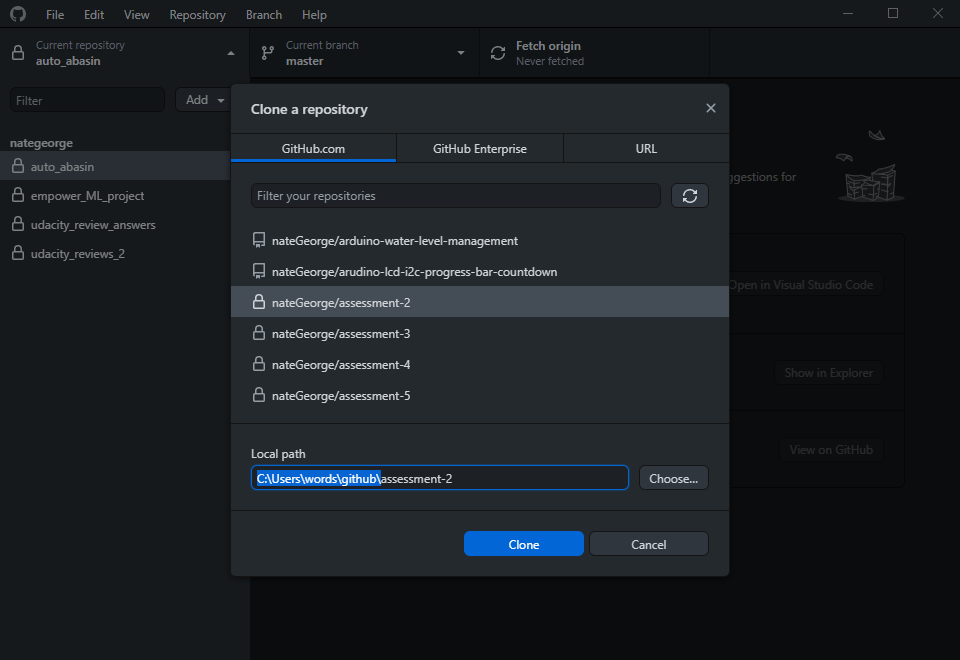I am using GitHub Desktop on Windows, and want to change the directory where cloned repositories go by default (currently %USER%\Documents\GitHub\).
I have looked at this question from 8 years ago in which OP is using the GitHub for Windows GUI, but that's apparently not the same as GitHub Desktop because none of the answers work for me. Alt-T does nothing, and I can't find default storage directory in global options or in repository settings. Also, the shortcut to GitHub Desktop starts in a different directory altogether, so modifying that would be no use.
I know that I can use the command line to git clone to any directory, but it would just be nice if one could configure the desktop version to do that as well.
Does anyone know of a way to change the default directory for cloned repos that works in the current version of GitHub Desktop?