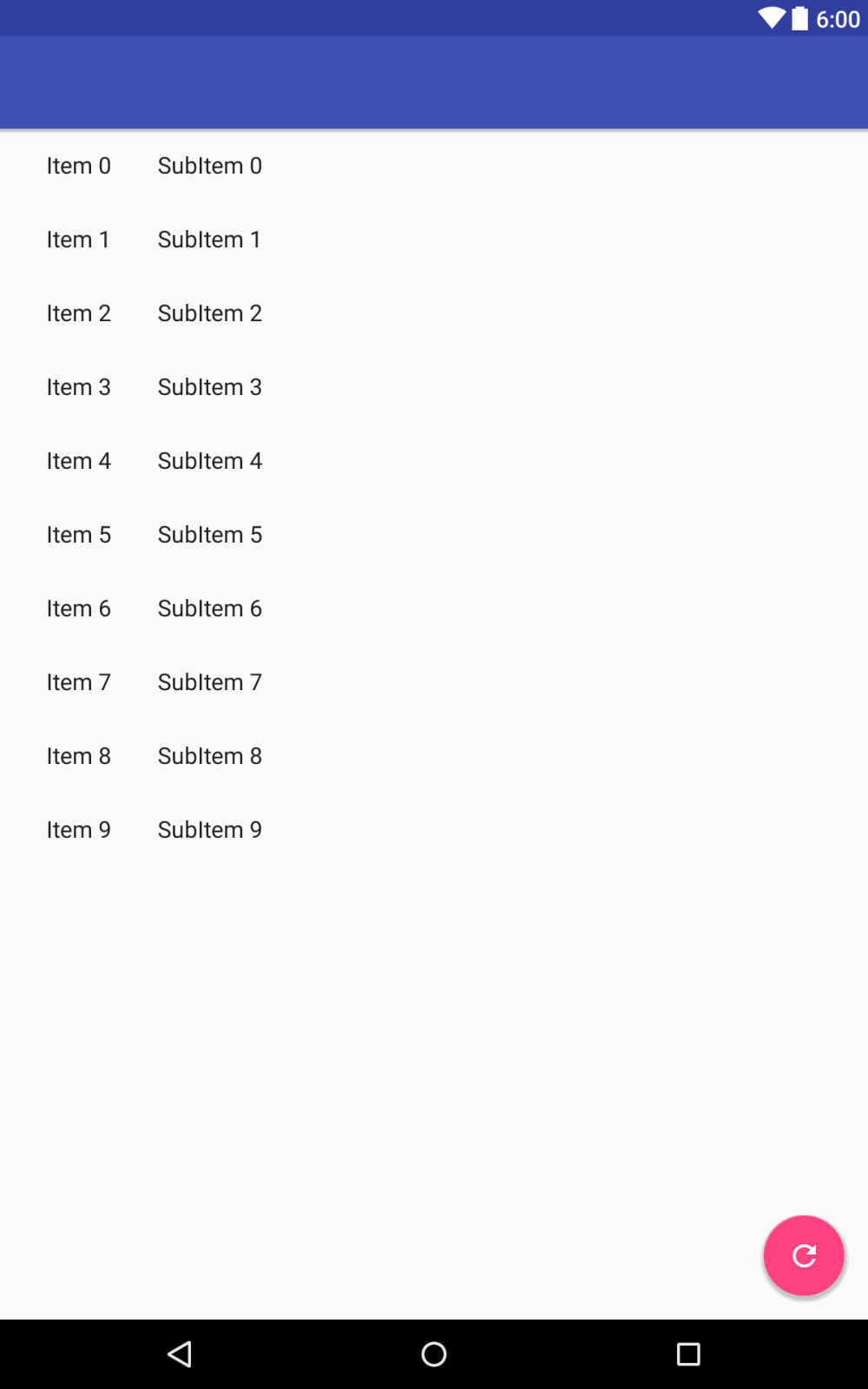EDIT: See Using the Master/Detail template in ViewPager Fragments (download link) for full code
I have a toolbar and a recyclerView. When the layout is first inflated the last item of the recyclerView is out of the scroll-able region of the screen and is therefore not visible. After rotating the item appears. It is apparent that the toolbar is pushing the recyclerView outside the boundaries of the screen. If I add padding to the bottom of the recyclerView with the height of the toolbar the issue is resolved BUT only for the initial inflation of the layout. After rotation I am left with a gap on the bottom of the screen. I'm using sdk 23.
A possible workaround would be to programmatically remove the padding after the very first inflation of the layout. I assume I could use:
onCreateView(){ if (onSaveInstanceState != null) removePadding();}
However, I'd rather not have to do a dodgy work-around.
My app is basically exactly the same as the Master/Detail-flow template supplied in Android Studio, except that I use fragments and a single Activity. There is no such issue in the template.
Any ideas?
fragment_item_list.xml
<?xml version="1.0" encoding="utf-8"?>
<android.support.design.widget.CoordinatorLayout xmlns:android="http://schemas.android.com/apk/res/android"
xmlns:app="http://schemas.android.com/apk/res-auto"
xmlns:tools="http://schemas.android.com/tools"
android:layout_width="match_parent"
android:layout_height="match_parent"
android:fitsSystemWindows="true">
<android.support.design.widget.AppBarLayout
android:id="@+id/app_bar"
android:layout_width="match_parent"
android:layout_height="wrap_content"
android:theme="@style/AppTheme.AppBarOverlay">
<android.support.v7.widget.Toolbar
android:id="@+id/toolbar"
android:layout_width="match_parent"
android:layout_height="?attr/actionBarSize"
app:popupTheme="@style/AppTheme.PopupOverlay" />
</android.support.design.widget.AppBarLayout>
<FrameLayout
android:id="@+id/frameLayout"
android:layout_width="match_parent"
android:layout_height="match_parent"
app:layout_behavior="@string/appbar_scrolling_view_behavior">
<include layout="@layout/item_list" />
</FrameLayout>
<android.support.design.widget.FloatingActionButton
android:id="@+id/fab"
android:layout_width="wrap_content"
android:layout_height="wrap_content"
android:layout_gravity="bottom|end"
android:layout_margin="@dimen/fab_margin"
android:src="@android:drawable/ic_dialog_email" />
</android.support.design.widget.CoordinatorLayout>
item_list.xml
<?xml version="1.0" encoding="utf-8"?>
<android.support.v7.widget.RecyclerView xmlns:android="http://schemas.android.com/apk/res/android"
xmlns:app="http://schemas.android.com/apk/res-auto"
xmlns:tools="http://schemas.android.com/tools"
android:id="@+id/item_list"
android:name="com.idragonit.scrolltabs.ItemListFragment"
android:layout_width="match_parent"
android:layout_height="match_parent"
android:layout_marginLeft="16dp"
android:layout_marginRight="16dp"
app:layoutManager="LinearLayoutManager"
tools:context="com.idragonit.scrolltabs.ItemListActivity"
tools:listitem="@layout/item_list_content" />
item_list_content.xml
<?xml version="1.0" encoding="utf-8"?>
<LinearLayout xmlns:android="http://schemas.android.com/apk/res/android"
android:layout_width="match_parent"
android:layout_height="wrap_content"
android:orientation="horizontal">
<TextView
android:id="@+id/id"
android:layout_width="wrap_content"
android:layout_height="wrap_content"
android:layout_margin="@dimen/text_margin"
android:textAppearance="?attr/textAppearanceListItem" />
<TextView
android:id="@+id/content"
android:layout_width="wrap_content"
android:layout_height="wrap_content"
android:layout_margin="@dimen/text_margin"
android:textAppearance="?attr/textAppearanceListItem" />
</LinearLayout>
snippet of ItemListFragment.java
Toolbar toolbar = (Toolbar) root.findViewById(R.id.toolbar);
toolbar.setTitle("List");