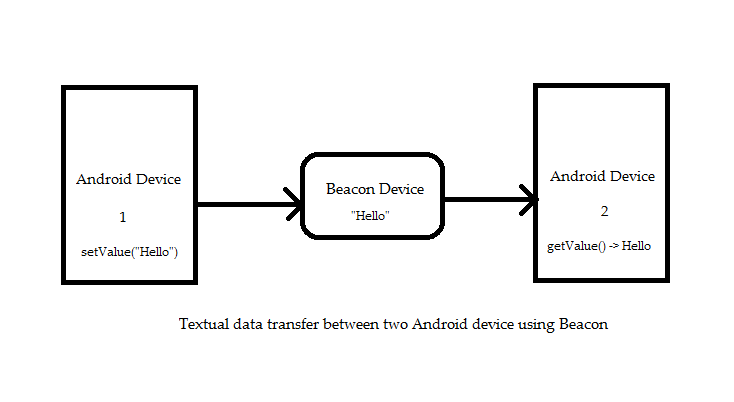I am trying to send text data between two Android devices using beacon. I am using Android Bluetooth Low Energy APIs to develop the application. But i am stuck in reading the data.
Whenever i am trying to set Values to the Characteristics , the other device not able to receive the data. The Characteristics getValues return null.
I have already asked this question in other thread in Stackoverflow. But still again i am conveying my queries in Graphical format.
This is the above image which explains the scenario.
Please suggest me some solution and technique to resolve my issue.