I've been using this tutorial http://mpjexpress.blogspot.co.nz/2010/05/executing-and-debugging-mpj-express.html, text: steps 1,2,3 and video: steps between 0:00 to 3:29
Referenced files
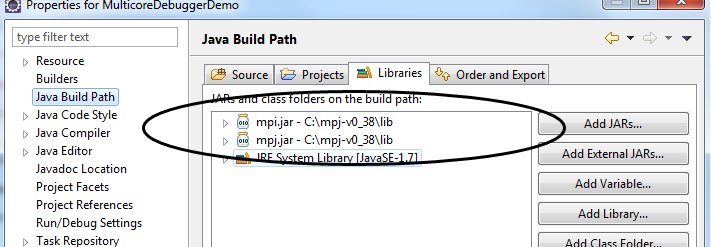
(source: iforce.co.nz)
Sample Code (Copy paste from the tutorial)
import mpi.*;
public class HelloEclipseWorld {
vpublic static void main(String[] args) throws Exception {
MPI.Init(args) ;
int rank = MPI.COMM_WORLD.Rank();
int size = MPI.COMM_WORLD.Size();
System.out.println("I am process <"+rank+"> of total <"+
size+"> processes.");
MPI.Finalize();
}
}
And I've included the mpi and mpj jar file from http://en.sourceforge.jp/projects/sfnet_mpjexpress/downloads/releases/mpj-v0_38.zip/ (as per tutorial step)
Then I set the run path configuration (as per tutorial step)
-jar ${MPJ_HOME}/lib/starter.jar
I also tried the same command but with -np 4 appended to the end (as per tutorial step)
-jar ${MPJ_HOME}/lib/starter.jar -np 4
VM arguments
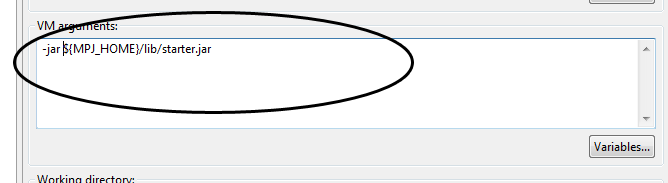
(source: iforce.co.nz)
MPJ_HOME variable
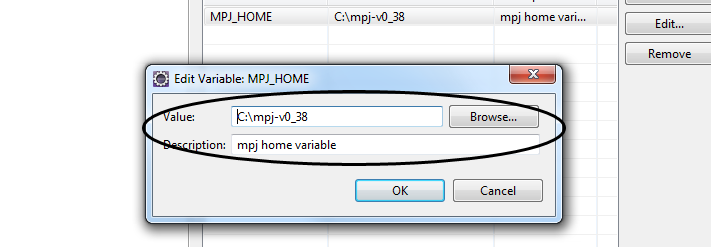
(source: iforce.co.nz)
MPJ Express Output
MPJ Express (0.38) is started in the multicore configuration
I am process <3> of total <4> processes
I am process <3> of total <4> processes
I am process <3> of total <4> processes
I am process <3> of total <4> processes
Once I finished setting everything I try to execute it via Eclipse, but I'm getting these errors :(
Compiler Error
java.io.FileNotFoundException: null\conf\wrapper.conf (The system cannot find the path specified)
at java.io.FileInputStream.open(Native Method)
at java.io.FileInputStream.<init>(Unknown Source)
at java.io.FileInputStream.<init>(Unknown Source)
at runtime.starter.MPJRun.getPortFromWrapper(MPJRun.java:807)
at runtime.starter.MPJRun.<init>(MPJRun.java:68)
at runtime.starter.MPJRun.main(MPJRun.java:964)
Wrapper.conf location
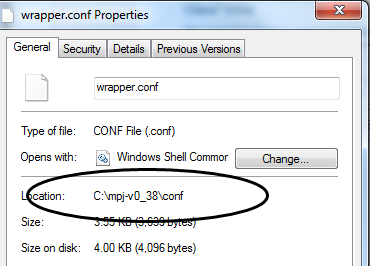
(source: iforce.co.nz)
I'm slightly confused on why I'm getting these errors.. am I meant to do something else ? that the tutorial isn't telling me? in order to get this to work?
what am I doing wrong? how can I fix this JRE error? regarding the file "conf\wrapper.conf" on mpj express? I think I'm missing something but I've read so many resources and followed the tutorial over and over... but I'm still receiving the FileNotFoundException for wrapper.conf.
Some resources I've found (none answer the FileNotFoundException problem).
If anyone has any advice on how to fix the FileNotFoundException I'd greatly appreciate it thanks!
