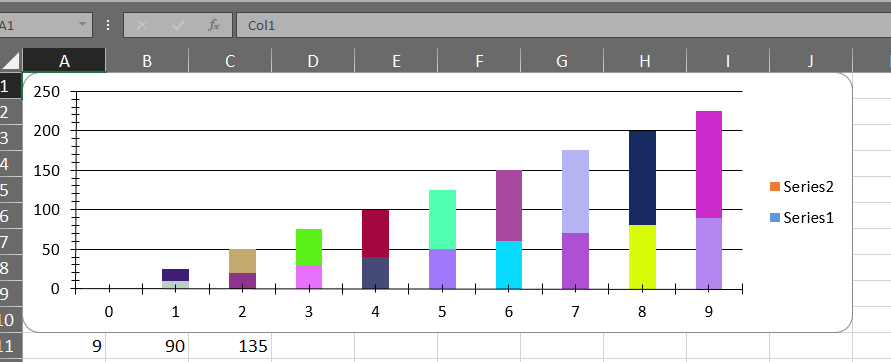I am able to generate Column Stacked chart using EPPlus. There is is requirement to change the color of datapoint.
I found the solution of at enter link description here but it only changes the color of first datapoint of the series. Can I get help to change the color of other datapoints as well. Here is the concept that I am looking for enter image description here
Here is the function that helps to change datapoint first color
public void SetDataPointStyle(OfficeOpenXml.Drawing.Chart.ExcelChart chart, ExcelChartSerie series, int totalDataPoint, Color color)
{
var i = 0;
var found = false;
foreach (var s in chart.Series)
{
if (s == series)
{
found = true;
break;
}
++i;
}
if (!found) throw new InvalidOperationException("series not found.");
var nsm = chart.WorkSheet.Drawings.NameSpaceManager;
var nschart = nsm.LookupNamespace("c");
var nsa = nsm.LookupNamespace("a");
var node = chart.ChartXml.SelectSingleNode(@"c:chartSpace/c:chart/c:plotArea/c:barChart/c:ser[c:idx[@val='" + i.ToString(System.Globalization.CultureInfo.InvariantCulture) + "']]", nsm);
var doc = chart.ChartXml;
var spPr = doc.CreateElement("c:spPr", nschart);
var solidFill = spPr.AppendChild(doc.CreateElement("a:solidFill", nsa));
var srgbClr = solidFill.AppendChild(doc.CreateElement("a:srgbClr", nsa));
var valattrib = srgbClr.Attributes.Append(doc.CreateAttribute("val"));
valattrib.Value = ToHex(color).Substring(1);
//var ln = spPr.AppendChild(doc.CreateElement("a:ln", nsa));
//var lnSolidFill = ln.AppendChild(doc.CreateElement("a:solidFill", nsa));
//var lnSrgbClr = lnSolidFill.AppendChild(doc.CreateElement("a:srgbClr", nsa));
//var lnValattrib = lnSrgbClr.Attributes.Append(doc.CreateAttribute("val"));
//lnValattrib.Value = ToHex(Color.Gray).Substring(1);
node.AppendChild(spPr);
}
public String ToHex(Color c)
{
return "#" + c.R.ToString("X2") + c.G.ToString("X2") + c.B.ToString("X2");
}
SetDataPointStyle(chart, chart.Series[0], 1, Color.Tan);