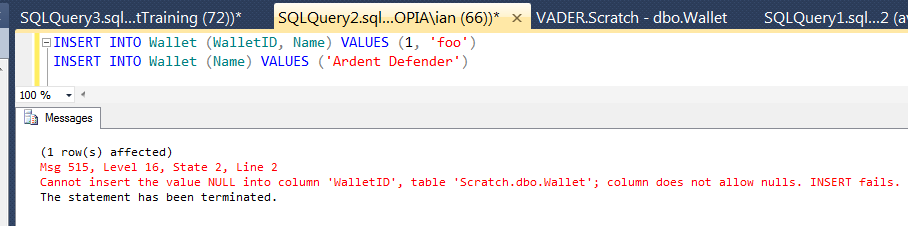This question is part in a series of bugs in the Microsoft ODBC driver:
- ODBC driver fails to raise errors; but instead suppresses them
- Reading columns out of order returns incorrect results
- Cannot execute a stored procedure that is a SYNONYM
Microsoft has said they will not be fixing these bugs in their ODBC driver.
Background
If i have a sample table:
CREATE TABLE Wallet (
WalletID int NOT NULL,
Name varchar(50) NOT NULL
)
i attempt to issue sql that inserts into the table without specifying a value to the NOT NULL WalletID column:
INSERT INTO Wallet (WalletID, Name) VALUES (1, 'Fan')
INSERT INTO Wallet (Name) VALUES ('Ardent Defender') --Constraint violation
SQL Server gives an error:
(1 row(s) affected)
Msg 515, Level 16, State 2, Line 2
Cannot insert the value NULL into column 'WalletID', table 'Scratch.dbo.Wallet'; column does not allow nulls. INSERT fails.
The statement has been terminated.
And that makes sense.
When connecting using ADO/OLEDB, and the SQL Server OLE DB Provider (SQLOLEDB):
Provider=SQLOLEDB;Data Source=hyperion;User ID=Contoso;Password=Trub4dor;
And i execute the the INSERT, the ADO/OLEDB/COM infrastructure returns a failure, which comes back to the high level language as an exception:
Cannot insert the value NULL into column 'WalletID', table 'Wallet'; column does not allow nulls. INSERT fails
And that all makes sense.
But try it with the ODBC driver
With the derprication of that native client OLE DB providers (and the MS recommendation that you do not use the native client ODBC drivers), i thought i would try my hand at using the SQL Server ODBC driver:
Provider=MSDASQL;Driver={SQL Server};Server={hyperion};UID={Contoso};PWD={Trub4dor};
Update - Undeprecated: Six years later, Microsoft has announced the un-deprecation of OLE DB support for SQL Server, and the creations of a third OLE DB driver for SQL Server: msoledbsql. (archive)
Previously, Microsoft announced deprecation of the Microsoft OLE DB Provider for SQL Server, part of the SQL Server Native Client (SNAC). At the time, this decision was made to try to provide more simplicity for the developer story around Windows native software development as we moved into the cloud era with Azure SQL Database, and to try to leverage the similarities of JDBC and ODBC for developers. However, during subsequent reviews it was determined that deprecation was a mistake because substantial scenarios within SQL Server still depend on OLE DB and changing those would break some existing customer scenarios.
With this in mind, we have decided to undeprecate OLE DB and release a new version by
the first quarter of calendar year 2018March 2018.
I issue my batch:
INSERT INTO Wallet (WalletID, Name) VALUES (1, 'Fan')
INSERT INTO Wallet (Name) VALUES ('Ardent Defender')
I was surprised to learn that same SQL statement:
that triggers an
INSERT FAILSerror in SQL Server itself:that results in a client side error when using the SQL Server OLE DB Provider
will silently fail when using the ODBC driver. The statement executes without any error being raised.
I was confused for about an hour when my SQL statements ran without error, but the rows would not appear in the database.
Silent Fail
Obviously a silent failure is no good.
- And obviously i can just not use the SQL Server ODBC driver,
- and continue to use the Microsoft OLE DB Provider for SQL Server provider.
But what is going on?
How do i tell the ADO-OLEDB-ODBC driver to report errors. Is it an ODBC connection string setting? Is it an MSDASQL connection string setting?
Sample Psuedocode
I'm actually using Delphi with ADO. But i'll transcode it into pseudo C# style code for easier conceptual understanding.
String commandText =
"INSERT INTO Wallet (WalletID, Name) VALUES (1, 'Fan')"+CRLF+
"INSERT INTO Wallet (Name) VALUES ('Ardent Defender')";
ADOConnection conn = new ADOConnection();
conn.ConnectionString = szConnectionString;
conn.Open();
HRESULT hr = conn.Execute(commandText, ref recordsAffected, [eoExecuteNoRecords]);
In reality the checking of the HRESULT is handled by the language infrastructure and compiler magic - throwing a native language exception if it FAILED.