I'm using absolute positioning to have a div fill up the entire browser window. However, I wan't to combine this with a sticky div that sometimes is there and sometimes not.
To make things a little clearer, check out this jsFiddle: http://jsfiddle.net/henrikandersson/aDdRS/
I want the "top", "left" and "subheader" to stay where they are at all times. I also want the "content" div to fill up what is left of the window. However, sometimes I want to display the "alert" div before "content". So far so good, as you can see in the jsFiddle. But, I want "alert" to stick to the "subheader" and stay there when scrolling. As you can see if you resize the window, "alert" will now be scrolled along with "content" - I don't want it to be.
Anyone got an idea of how to solve this?
EDIT: I made a change in my jsFiddle, I placed the "alert" where it should be (between subheader and content-area). As you can see ( http://jsfiddle.net/henrikandersson/aDdRS/12 ) it does not push the "content-area" down since content-area has top:20px. And I can't set top:40px for example since "alert" should be able to vary in height and I want content-area to have the same css with or without the alert above.
EDIT #2: This question deals with the same problem, but there is no solution for that question either. Seems like it's not possible without using JavaScript: variable height scrolling div, positioned relative to variable height sibling

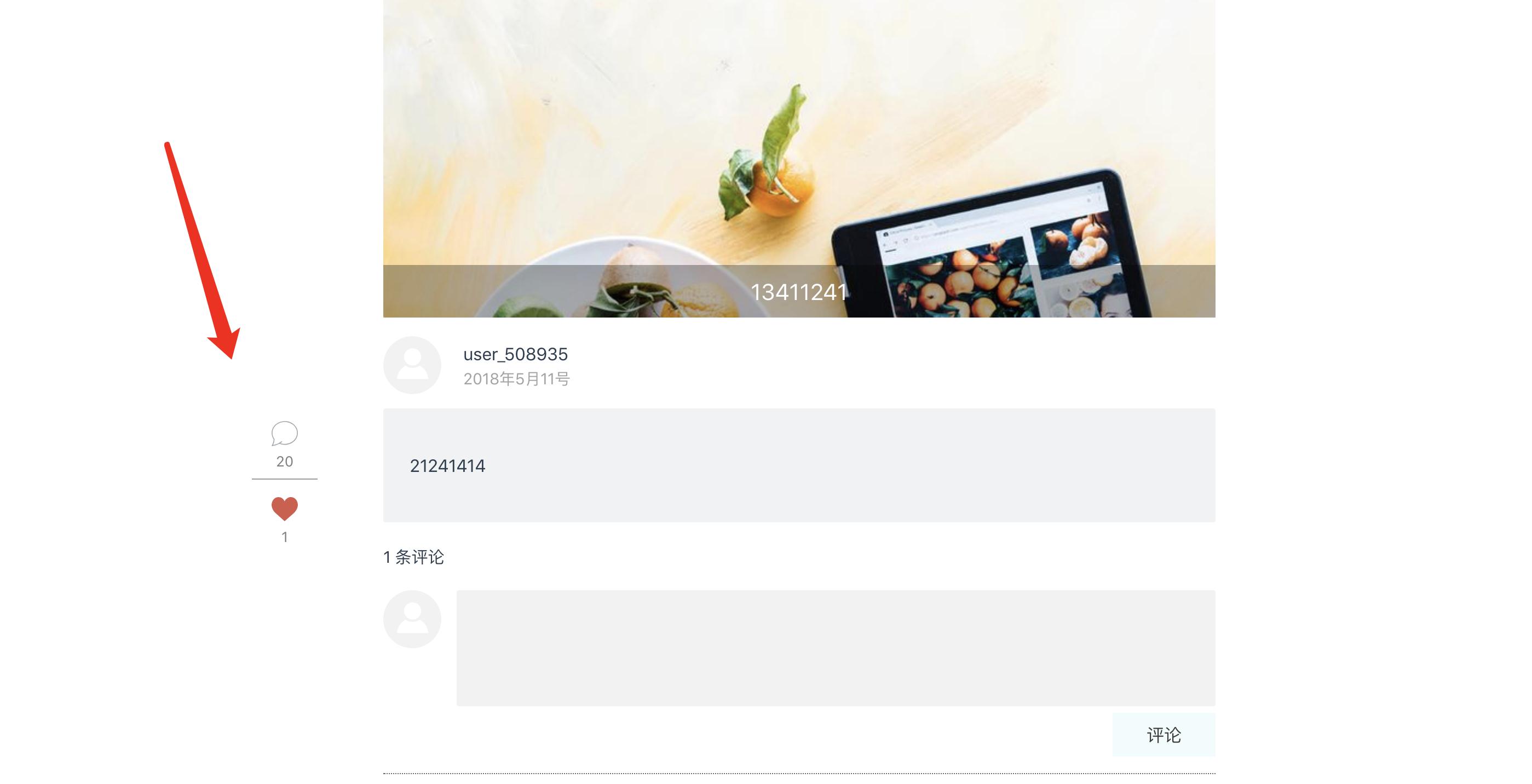
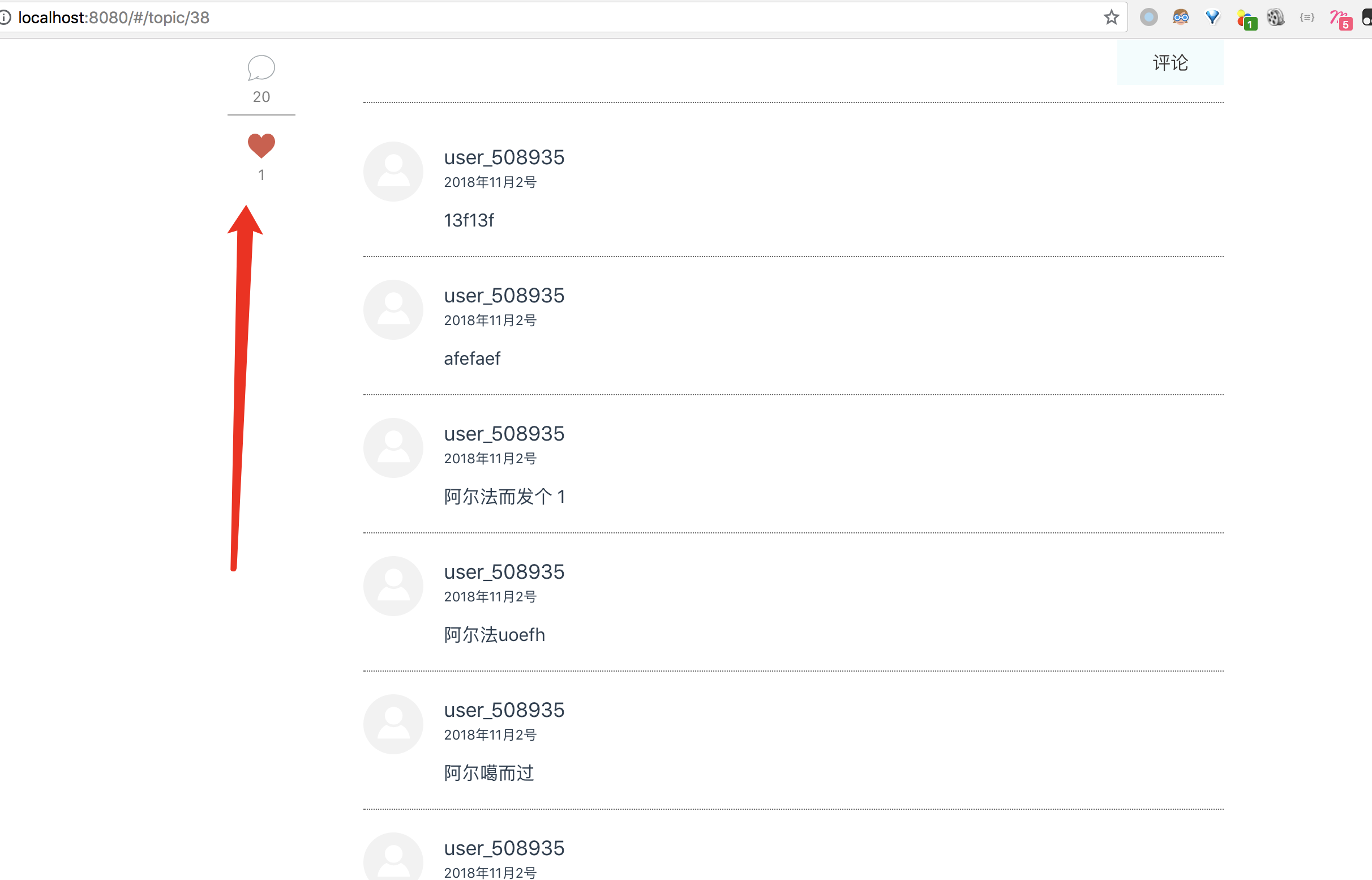
<div id="alert"></div>to be not there, if it is empty, or in other words, just print this div, if it has a content? – Madsen:emptypseudo-class – Madsen