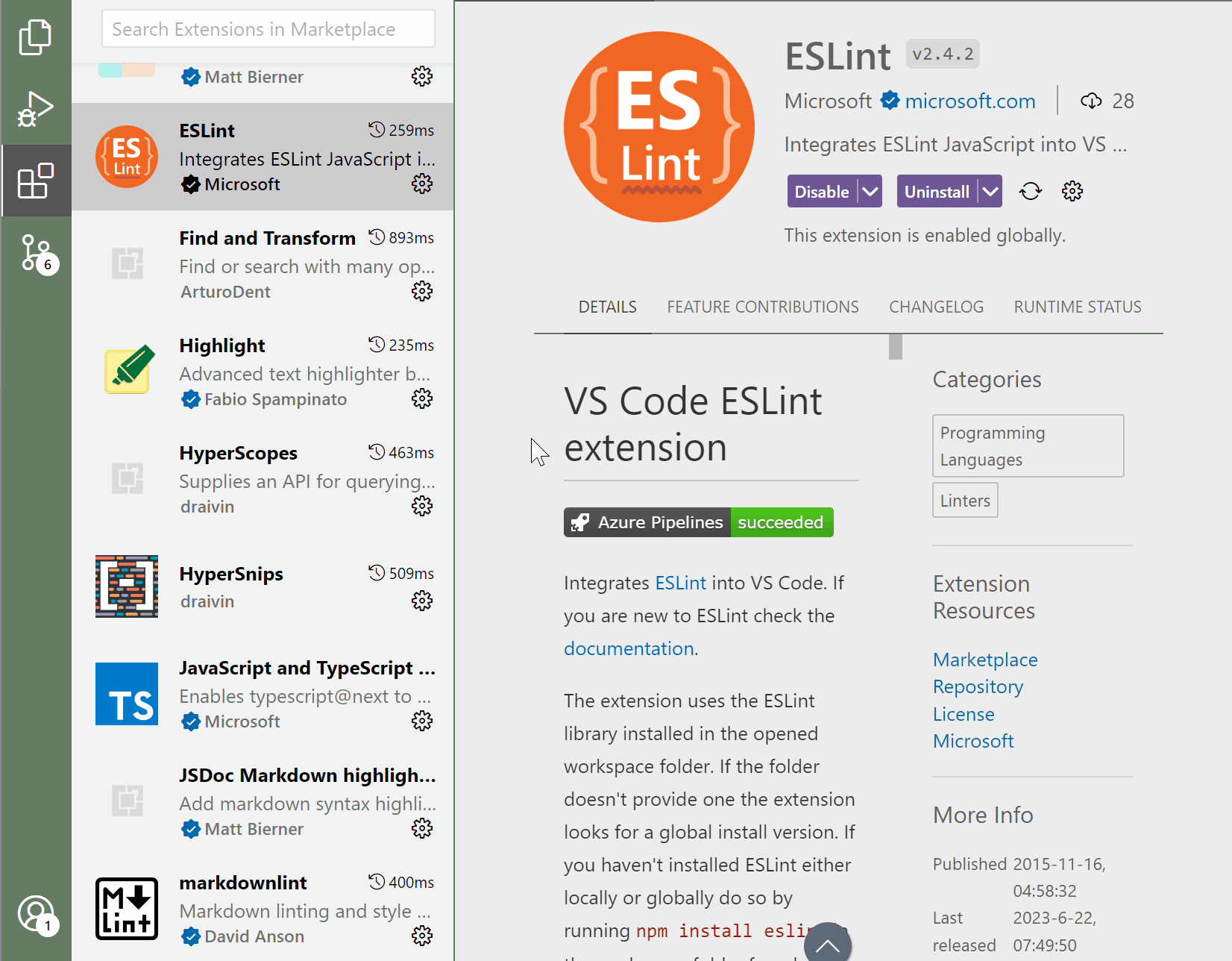VS Code has this feature called profiles, where for example I have one profile with web dev related settings and extensions and another with Java Spring related stuff. However if I install an extension it only does it on the profile that I am on. If it is a general extension that I want on all my profiles, then I would need to install it on all my profiles.
The ability to apply an extension to all profiles is being actively worked on. See, for example, Apply extension to all profiles creating a new command:
workbench.extensions.action.toggleApplyToAllProfiles
It looks like the command should be available in Insiders starting with its next release (7/18/2023?). The command above was re-implemented, see Implement apply extension to all profiles.
Related issue: Install extension to all existing profiles.
How this works today (testing in Insiders):
There is an option in 2 places:
- Extension view: right-click for context menu
- Extension view: click on settings/gear icon
- Open the Extension into an editor: click on gear icon
Once you choose this option, that extension will be added to all of your profiles - even those you haven't created yet. So if you create a new empty profile, the extension will be added.
To stop this behaviour, click on the option again to disable it (and the check mark will disappear). That won't uninstall the extension anywhere, it just won't be added to any new profiles you create thereafter.
While the command workbench.extensions.action.toggleApplyToAllProfiles is still in INsiders today, it doesn't appear to be doing anything (and indeed causing an undefined error).
"To apply an extension across all your profiles, select the Apply Extension to all Profiles action in the Extensions view. This makes this extension available in all your profiles. You can always revert this behavior by unchecking the Apply Extension to all Profiles action."
Not the most ideal solution but I think it's good enough
© 2022 - 2025 — McMap. All rights reserved.