I have issue with passing data to fragments. It crashes 0.1% of all times on production. Let's say on 100k opening of activity it happens 100 times. It looks like not very often, but it very bothering me and I think that I am doing something wrong with fragments initialization with data. The thing is, that I create fragments only one time, and all other times I need to pass data to them I am doing it next way: myFragmentInstance.setData(Object someData); And crash happens because it tells that those view elements in fragment are not found and they are NULL, but everything should be fine if I have not recreated them. I am not rotating my phone, or have not enough of memory on it. It happens on network reconnect, because on network reconnect I am going to server for fresh data and then set that new data to my fragments. I have photos of fields of two fragments I use, maby some of you know what that data can tell about status of fragments at the moment of crash.
I am using library ButterKnife to initialize fields of fragments and activities, not initializing it with findById, maby it has some influence or no?
Here is link to simple project (only this issue on github): https://github.com/yozhik/Reviews/tree/master/app/src/main/java/com/ylet/sr/review
Description:
CollapsingActivity - activity with Collapsing AppBarLayout. Which loads one or two fragments into "fragment_content_holder" and it has TabLayout to switch between fragments in view pager.
In activity method onCreate() - I'm just simulating request to server (loadData), and when some fake data is loaded - I am showing fragments in view pager, on first call - I am creating new TabMenuAdapter extends FragmentPagerAdapter, populate it with fragments and save links to instances. On the next call - I don't create fragments from scratch and just populate them with fresh data.
MenuFragment1, MenuFragment1 - two fragments. MenuFragment1 - has method public void setupData(SomeCustomData data), to set new data, not recreating fragment on network reconnect.
NetworkStateReceiver - listens to network change and send notifications.
TabMenuAdapter - just simple class to hold fragments.
05-11 18:11:05.088 12279-12279/com.myProjectName E/AndroidRuntime: FATAL EXCEPTION: main
Process: com.myProjectName, PID: 12279
java.lang.IllegalStateException: Fatal Exception thrown on Scheduler.
at io.reactivex.android.schedulers.HandlerScheduler$ScheduledRunnable.run(HandlerScheduler.java:111)
at android.os.Handler.handleCallback(Handler.java:739)
at android.os.Handler.dispatchMessage(Handler.java:95)
at android.os.Looper.loop(Looper.java:135)
at android.app.ActivityThread.main(ActivityThread.java:5268)
at java.lang.reflect.Method.invoke(Native Method)
at java.lang.reflect.Method.invoke(Method.java:372)
at com.android.internal.os.ZygoteInit$MethodAndArgsCaller.run(ZygoteInit.java:902)
at com.android.internal.os.ZygoteInit.main(ZygoteInit.java:697)
Caused by: java.lang.NullPointerException: Attempt to invoke virtual method 'void android.widget.TextView.setText(java.lang.CharSequence)' on a null object reference
at com.yozhik.myProjectName.view.fragments.MyFinalTermsFragment.setupMyInformation(MyFinalTermsFragment.java:145)
at com.yozhik.myProjectName.view.fragments.MyFinalTermsFragment.setupWithData(MyFinalTermsFragment.java:133)
at com.yozhik.myProjectName.view.activity.MyFinalActivity.onDataLoaded(MyFinalActivity.java:742)
at com.yozhik.myProjectName.presenter.MyFinalPresenter$1.onNext(MyFinalPresenter.java:55)
at com.yozhik.myProjectName.presenter.MyFinalPresenter$1.onNext(MyFinalPresenter.java:47)
at io.reactivex.internal.operators.observable.ObservableObserveOn$ObserveOnObserver.drainNormal(ObservableObserveOn.java:200)
at io.reactivex.internal.operators.observable.ObservableObserveOn$ObserveOnObserver.run(ObservableObserveOn.java:252)
at io.reactivex.android.schedulers.HandlerScheduler$ScheduledRunnable.run(HandlerScheduler.java:109)
at android.os.Handler.handleCallback(Handler.java:739)
at android.os.Handler.dispatchMessage(Handler.java:95)
at android.os.Looper.loop(Looper.java:135)
at android.app.ActivityThread.main(ActivityThread.java:5268)
at java.lang.reflect.Method.invoke(Native Method)
at java.lang.reflect.Method.invoke(Method.java:372)
at com.android.internal.os.ZygoteInit$MethodAndArgsCaller.run(ZygoteInit.java:902)
at com.android.internal.os.ZygoteInit.main(ZygoteInit.java:697)
05-11 18:11:07.953 2155-3877/? E/WifiStateMachine: Did not find remoteAddress {192.168.200.1} in /proc/net/arp
05-11 18:11:07.966 2155-3877/? E/WifiStateMachine: WifiStateMachine CMD_START_SCAN source -2 txSuccessRate=3800.62 rxSuccessRate=4732.06 targetRoamBSSID=any RSSI=-68
05-11 18:11:07.967 2155-3877/? E/WifiStateMachine: WifiStateMachine L2Connected CMD_START_SCAN source -2 2324, 2325 -> obsolete
05-11 18:11:08.021 2155-3896/? E/ConnectivityService: Unexpected mtu value: 0, wlan0
05-11 18:11:08.579 13514-13366/? E/WakeLock: release without a matched acquire!
Fragment which is crashing in method setupData because data_1_txt is NULL sometimes.
public class MenuFragment1 extends Fragment {
public SomeCustomData transferedDataFromActivity;
private TextView data_1_txt;
public static MenuFragment1 newInstance(SomeCustomData data) {
Log.d("TEST", "MenuFragment1.newInstance");
MenuFragment1 fragment = new MenuFragment1();
Bundle args = new Bundle();
args.putSerializable("DATA_FROM_ACTIVITY", data);
fragment.setArguments(args);
return fragment;
}
@Override
public void onCreate(@Nullable Bundle savedInstanceState) {
super.onCreate(savedInstanceState);
Log.d("TEST", "MenuFragment1.onCreate");
if (getArguments() != null) {
this.transferedDataFromActivity = (SomeCustomData) getArguments().getSerializable("DATA_FROM_ACTIVITY");
}
}
@Override
public View onCreateView(LayoutInflater inflater, ViewGroup container, Bundle savedInstanceState) {
Log.d("TEST", "MenuFragment1.onCreateView");
View v = inflater.inflate(R.layout.menu_fragment_1, container, false);
data_1_txt = (TextView) v.findViewById(R.id.data_1_txt);
setupInOnCreateView();
return v;
}
protected void setupInOnCreateView() {
Log.d("TEST", "MenuFragment1.setupInOnCreateView");
//initialization of all view elements of layout with data is happens here.
setupData(transferedDataFromActivity);
}
public void setupData(SomeCustomData data) {
Log.d("TEST", "MenuFragment1.setupData");
this.transferedDataFromActivity = data;
if (transferedDataFromActivity != null) {
data_1_txt.setText(transferedDataFromActivity.Name);
}
}
}
Fragment layout:
<?xml version="1.0" encoding="utf-8"?>
<LinearLayout xmlns:android="http://schemas.android.com/apk/res/android"
android:layout_width="match_parent"
android:layout_height="match_parent"
android:background="@color/green"
android:orientation="vertical">
<TextView
android:id="@+id/data_1_txt"
android:layout_width="match_parent"
android:layout_height="wrap_content"
android:background="@color/yellow"
android:text="Test"
android:textSize="20sp" />
<include layout="@layout/description_layout" />
</LinearLayout>


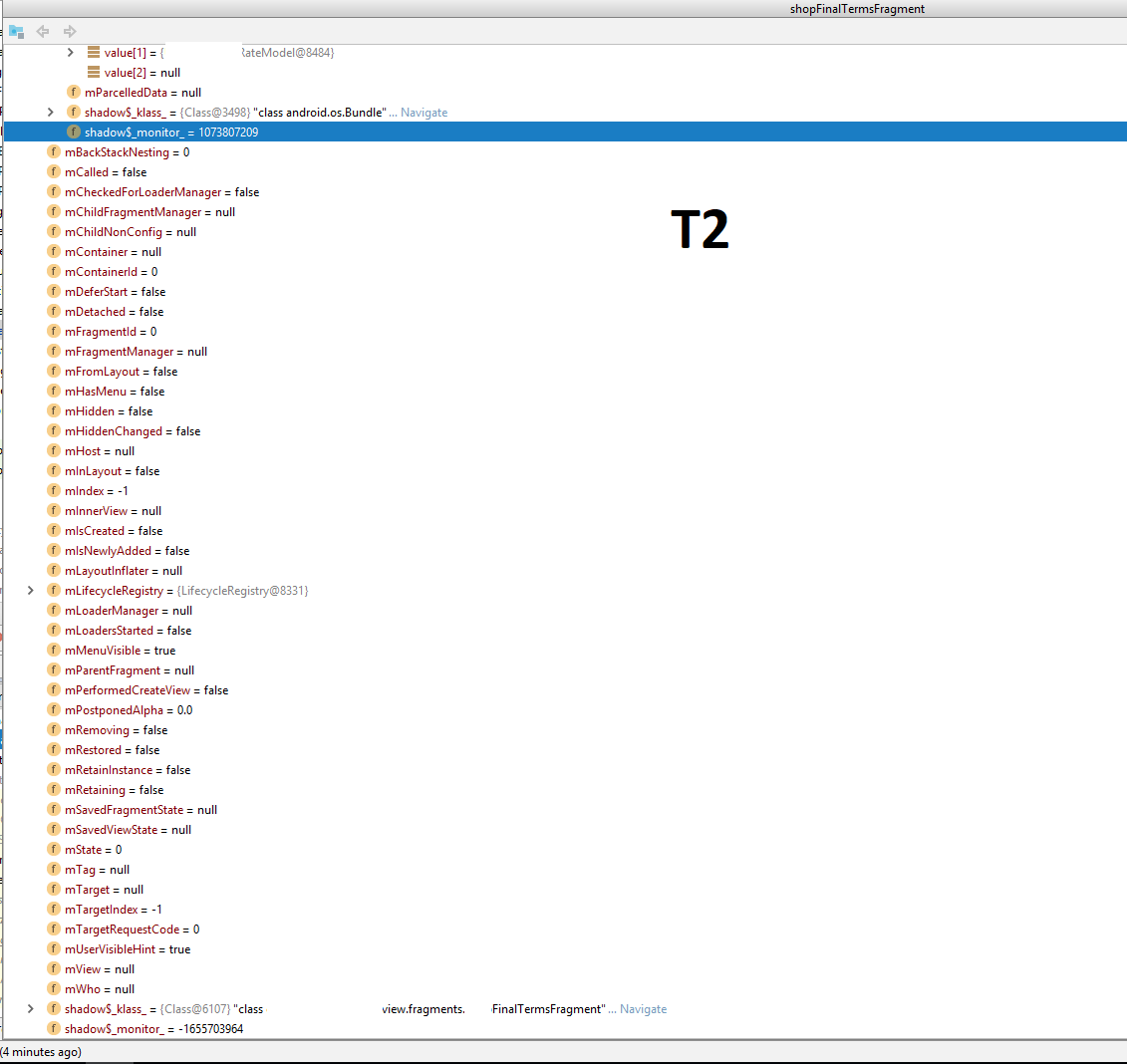
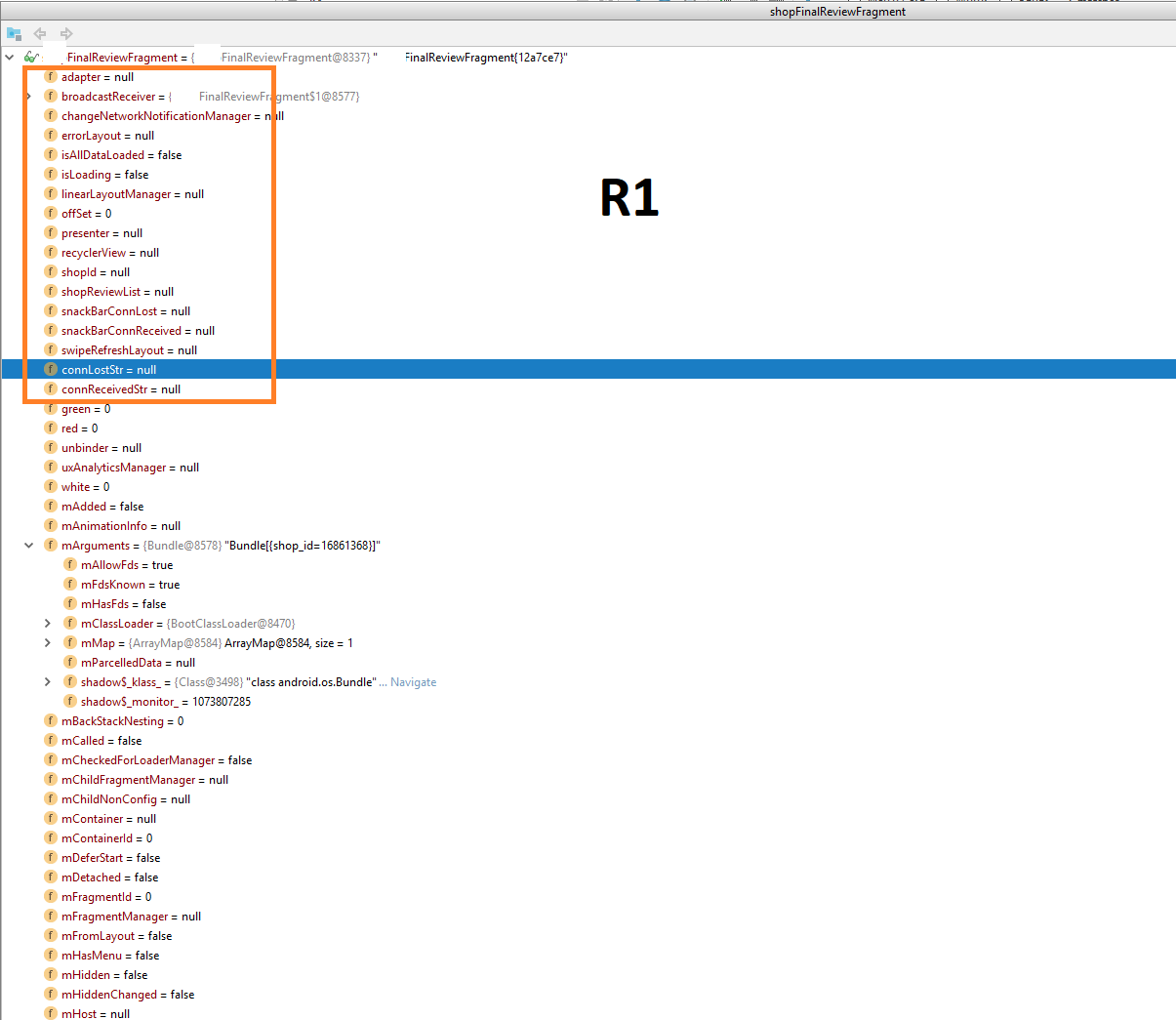
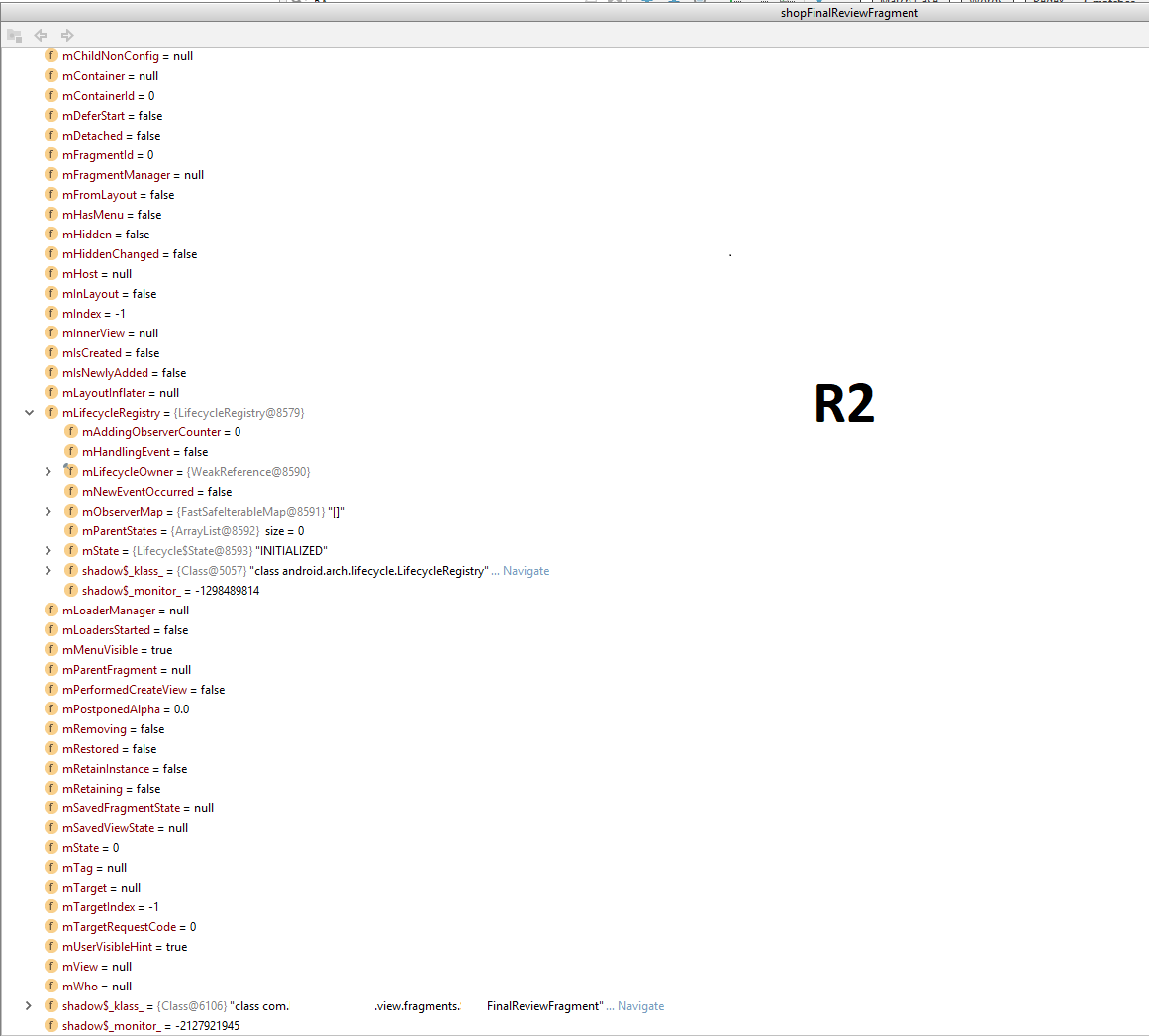
findViewByIdinonCreateView. Try instead doingfindViewByIdin yoursetupDatamethod (as opposed to using the variable). If it's still null, it means that your fragment was destroyed. BTW, you need to be extra careful usingThreadfor this exact reason - it's not lifecycle aware – BlackpoolgetMyData()with yourtextview.setText("your string")– OckerFragmentManagerand the place you call all these in youractivity? – Ocker