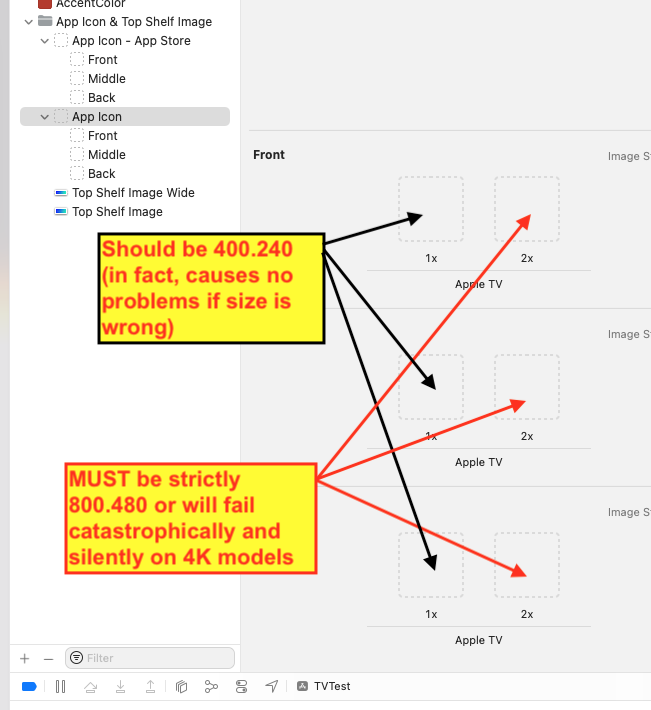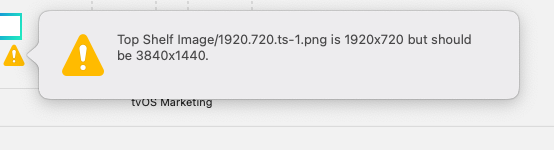In a basic AppleTV app.
ON 4K models.
When you roll over the icon, the iml becomes 1/2 size and sits top right, and the rest of the icon area is just gray.
Has anyone seen this behavior?
Same build works perfectly on pre-4K AppleTV models.
Have endlessly checked that all the image assets are correct. This on Xcode 13.4.
The actual parallax nonsense works perfectly - but with the icon sitting in the top quarter only of the icon area!