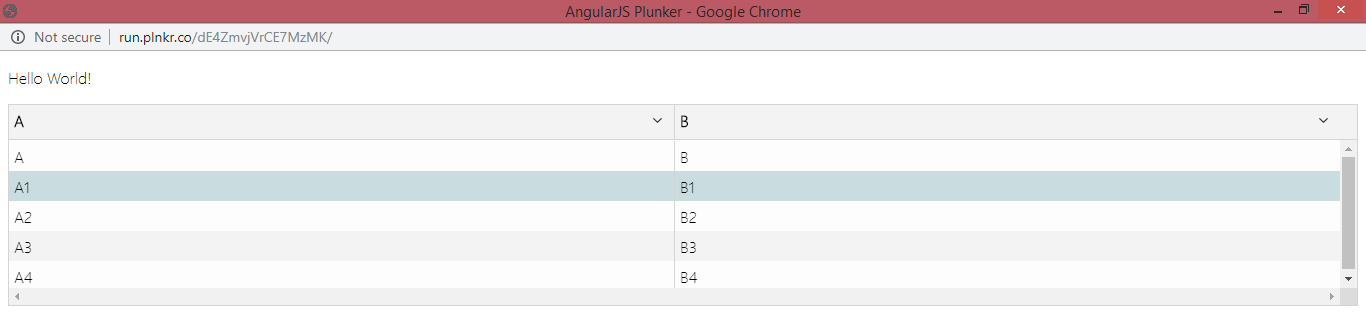I have the requirement of copying the whole row data on clipboard on just select/click of a row. I'm sharing the plunker URL where I'm only able to copy the cell text -
http://plnkr.co/edit/EVrB5Ib9ZuqhbAMsV9Eg?p=preview
Pseduo Code for Grid Options is as below-
*$scope.gridOptions = {
data : 'data',
enableRowSelection: true,
enableFullRowSelection: true,
enableHighlighting : true,
multiSelect: false,
enableRowHeaderSelection: false
};*
Say, If i click on second row, both 'A1' and 'B1' should get copied and the same can be pasted over some notepad or any other app.