I would like to keep a panel I have created using an absolute layout in the center of my window even when the window is resized (if possible). I've come across a couple of suggestions here and [here][2] but no dice! Below is my sample code, any ideas or suggestions? I have no problems centered a single component like a JLable but I want to center a panel with many components!
import java.awt.Color;
import java.awt.GridBagConstraints;
import java.awt.GridBagLayout;
import javax.swing.JFrame;
import javax.swing.JPanel;
import javax.swing.BorderFactory;
import javax.swing.JTextArea;
import javax.swing.SwingUtilities;
import javax.swing.border.Border;
import javax.swing.JLabel;
public class TestPanel extends JFrame {
private JLabel lblSetupTitle;
private Border compoundBorder, outlineColorBorder, outlineBorder;
private JTextArea txtrManageData;
private JPanel childPanel;
public TestPanel()
{
setBackground(Color.white);
outlineColorBorder = BorderFactory.createLineBorder(Color.gray);
outlineBorder = BorderFactory.createEmptyBorder(20, 20, 20, 20);
compoundBorder = BorderFactory.createCompoundBorder(outlineColorBorder, outlineBorder);
lblSetupTitle = new JLabel("Setup");
lblSetupTitle.setBounds(443, 288, 44, 23);
txtrManageData = new JTextArea("Text Area Text");
txtrManageData.setBounds(393, 322, 142, 61);
childPanel = new JPanel();
childPanel.setLocation(89, 38);
childPanel.setSize(921, 452);
childPanel.setBorder(compoundBorder);
setupGUIElements();
setupPanel();
}
private void setupGUIElements()
{
txtrManageData.setBackground(null);
txtrManageData.setLineWrap(true);
txtrManageData.setWrapStyleWord(true);
}
private void setupPanel()
{
getContentPane().setLayout(new GridBagLayout()); // set layout of parent panel to GridBagLayout
childPanel.setLayout(null); // set layout of child panel to AbsoluteLayout
childPanel.add(lblSetupTitle);
childPanel.add(txtrManageData);
getContentPane().add(childPanel, new GridBagConstraints());
this.setSize(1020, 500);
}
public static void main(String[] args) {
SwingUtilities.invokeLater(new Runnable() {
public void run() {
TestPanel ex = new TestPanel();
ex.setVisible(true);
}
});
}
}
EDIT: Any tips, links, guidance on creating something like this
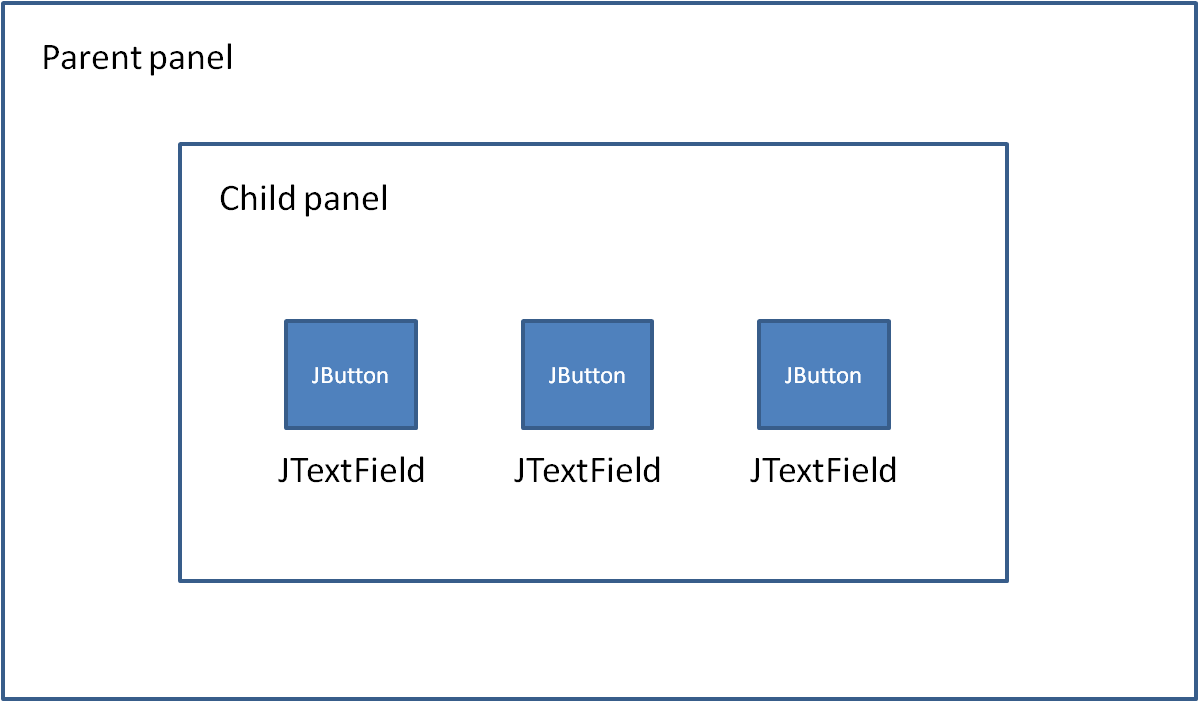



LayoutManager. – BaresarktxtrManageData = new JTextArea("Text Area Text");were instead something liketxtrManageData = new JTextArea("Text Area Text", 3, 20);– ExhilarantGridBagLayoutin a wrong way. Check out its Javadoc, the class javadoc has a usage example. – Kwangtung