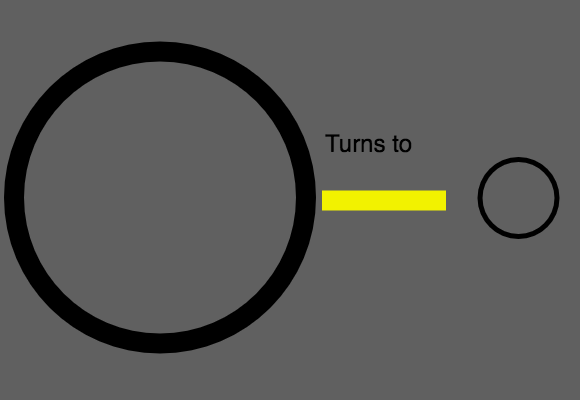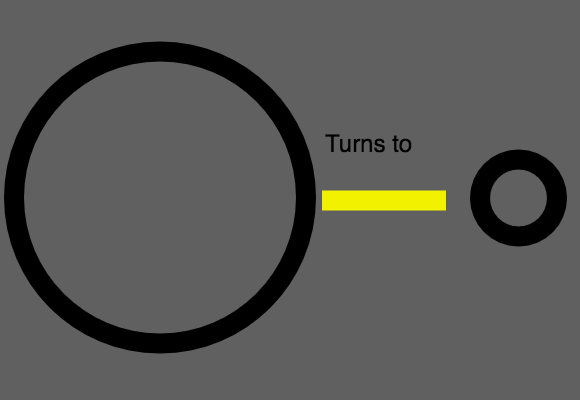I have created a big circle with a UIBezierPath and turned it into a Sprite using this,
let path = UIBezierPath(arcCenter: CGPoint(x: 0, y: 0), radius: CGFloat(226), startAngle: 0.0, endAngle: CGFloat(M_PI * 2), clockwise: false)
// create a shape from the path and customize it
let shape = SKShapeNode(path: path.cgPath)
shape.lineWidth = 20
shape.position = center
shape.strokeColor = UIColor(red:0.98, green:0.99, blue:0.99, alpha:1.00)
let trackViewTexture = self.view!.texture(from: shape, crop: outerPath.bounds)
let trackViewSprite = SKSpriteNode(texture: trackViewTexture)
trackViewSprite.physicsBody = SKPhysicsBody(edgeChainFrom: innerPath.cgPath)
self.addChild(trackViewSprite)
It works fine. It creates the circle perfectly. But I need to resize it using
SKAction.resize(byWidth: -43, height: -43, duration: 0.3)
Which will make it a bit smaller. But, when it resizes the 20 line width I set now is very small because of the aspect fill. So when I shink it looks something like this:
But I need it to shrink like this-- keeping the 20 line width:
How would I do this?
Don't know if this would affect anything, but the sprites are rotating with an SKAction forever
-- EDIT -- Now, how do I use this method to scale to a specific size? Like turn 226x226 to 183x183?