I am working on a SignalR Clinet-Server connection. My server is WebApi Core 2.1 and my client is WPF .NET Framework 4.7.2.
On the client side I have a singleton hub service with one Instance to recive messages from server:
using System.Collections.ObjectModel;
using Microsoft.AspNetCore.SignalR.Client;
public class HubService
{
//singleton
public static HubService Instance { get; } = new HubService();
public ObservableCollection<string> Notifications { get; set; }
public async void Initialize()
{
this.Notifications = new ObservableCollection<string>();
var hubConnection = new HubConnectionBuilder()
.WithUrl(UrlBuilder.BuildEndpoint("Notifications"))
.Build();
hubConnection.On<string>("ReciveServerUpdate", update =>
{
//todo
});
await hubConnection.StartAsync();
}
}
i initialize it as singleton:
public MainWindowViewModel()
{
HubService.Instance.Initialize();
}
While I'm debugging, on MainWindowViewModel im hitting that HubService.
On Server side its look like this.
Hub:
using System.Threading.Tasks;
using Microsoft.AspNetCore.SignalR;
public class NotificationsHub : Hub
{
public async Task GetUpdateForServer(string call)
{
await this.Clients.Caller.SendAsync("ReciveServerUpdate", call);
}
}
Im trigering send message in this way in my controller's methods:
[HttpPost]
public async Task<IActionResult> PostTask([FromBody] Task task)
{
if (!this.ModelState.IsValid)
{
return this.BadRequest(this.ModelState);
}
this.taskService.Add(task);
//here im calling sending message. When im debugging
//i see one connection from my WPF with unique ConnectionId
await this.notificationsHub.Clients.All.SendAsync("ReciveServerUpdate", "New Task in database!");
return this.Ok(task);
}
As I wrote before, while I'm debugging my WebApi, in Clients I have exactly one connection from my WPF. When I turn off WPF, connection count = 0 so connections works perfectly.
But when I call SendAsync(), I'm not reciving any information in WPF in hubConnection.On. Funny thing, yesterday it works perfectly.
So, is my thinking about making HubService as static singleton is right? If its, why i cant recive messages from WebApi by SignalR when my WPF is connected to it?
I asked something similiar yesterday but i found a solution for it. Yesterday, my methods works, i could hit hubConnection.On when i get any message from WebApi. My question from yestarday.
EDIT
Injection of HUb to controller:
private readonly ITaskService taskService;
private readonly IHubContext<NotificationsHub> notificationsHub;
public TaskController(ITaskService taskService, IHubContext<NotificationsHub> notificationsHub)
{
this.taskService = taskService;
this.notificationsHub = notificationsHub;
}
And Startup.cs only SignalR things (i deleted other things not related to signal):
public void ConfigureServices(IServiceCollection services)
{
services.AddHttpContextAccessor();
services.AddSignalR();
}
public void Configure(IApplicationBuilder app, IHostingEnvironment env)
{
app.UseSignalR(routes => routes.MapHub<NotificationsHub>("/Notifications"));
}
EDIT2
Here is connection that i can get it, when my client WPF will register his connection:

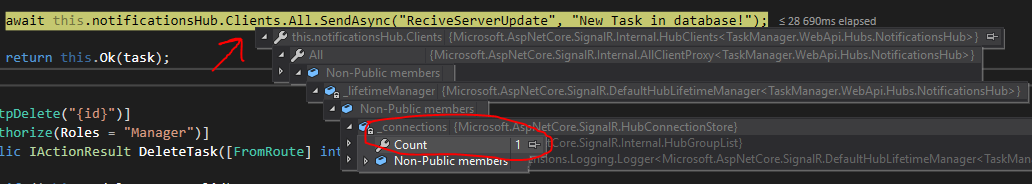
NotificationsHubin your controller. – PhillaneStartup.cstoo (only with signalR). Look into my edit – Liddystatic Instancewith{ get; } = Newit should work like singleton, in this case i wanted to achive always-onHubto recive messages fromWebapiwhen someone callPostaction – LiddyhubConnection.On<string>("ReciveServerUpdate", update => {//todo});always be invoked when I send a request toPostTask. Is there a minimal demo that reproduces? – Everyplacehub.Onmethod... So, i need to close this question or just leave it to te next generations? You are right @itminus. I just lost a lot of time trying to debug it – LiddyhubConnnection.On? Becuase i pupulatedNotificationswithupdatesfrom that method, and debugger when i posted a task didnt trigger my breakpoint, butNotificationslist was populated – LiddyhubConnection.Onand it never trigger. When i just cheking, what is inNotifications, there was messages fromWebapisent by hub – Liddy