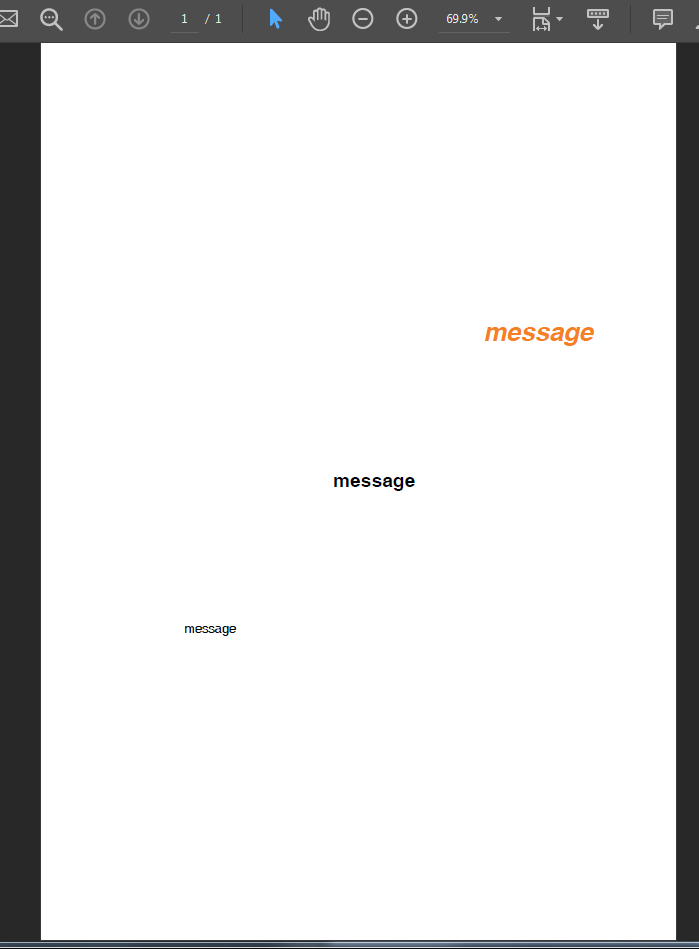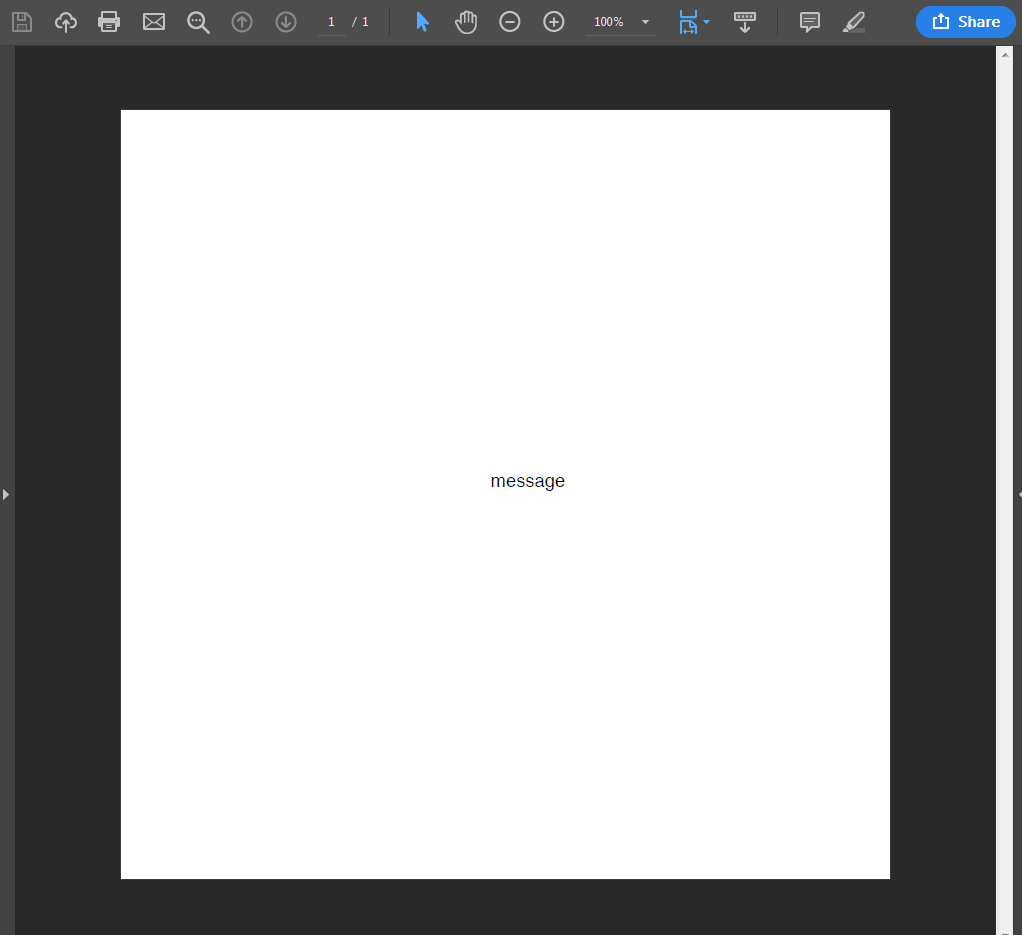I'm creating a PDF file with some plots, but I want to also include some text message at the bottom. For reasons beyond my control, I cannot install a latex distribution on this system, so I can't knit a markdown file, but have to use pdf().
When I just use print or cat nothing shows up in the pdf. I tried using sink() based on the answer from here, but that didn't work either:
pdf("filename.pdf")
sink("filename.pdf")
print("message")
sink()
dev.off()
No error message was received, but the file created has no pages.
Any ideas? I'm considering a workaround of just plotting a text only plot, but I'm hoping there's a more reasonable solution.