I've been trying to play audio files (.wav) using IPython but I don't hear any sound.
What do I do to hear the actual sound?
Here is the code:
import IPython
IPython.display.Audio("180960__kleeb__gunshot.wav")
I expect to hear a sound but I only get this result:
Out[46]: <IPython.lib.display.Audio object>.

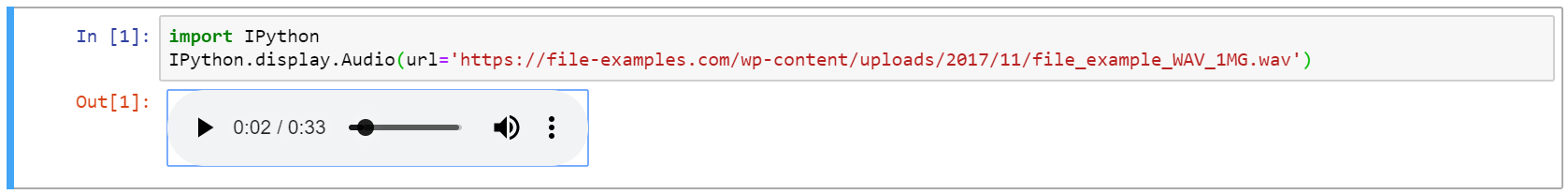
IPython.display.Audioused in Jupyter: Playing and Recording Sound in Python. I use python-sounddevice. It depends onPortAudioand can be installed with conda directly (conda-forge), without using Windows pre-built versions mentioned in the documentation. – Murry