About the Code
I am using EasyModbus Nuget in C# Window Form Application. I am trying to fetch the changed Holding Register's Address Value through RTU(Real Time Update) using ModbusServer.
Below code connect to server.
void Connect() {
ModbusClient client = null;
client = new ModbusClient("IP Address", 502);
client.Connect();
}
Below code fetches the value of address given below Holding Register.
client.ReadHoldingRegisters(10001, 1);
So far, everything works perfectly.
I was reading about reading about Real Time Updates in EasyModbus. I found this link that can send the changed value of holding register automatically to the even handler.
Now, I have below code:
void Connect() {
ModbusServer ser = new ModbusServer();
ser.Port = Convert.ToInt32(Settings.Default.Port);
ser.Listen();
ser.HoldingRegistersChanged += Ser_HoldingRegistersChanged;
ModbusClient client = null;
client = new ModbusClient("IP Address", 502);
client.Connect();
}
private void Ser_HoldingRegistersChanged(int register, int numberOfRegisters)
{
}
When I run it, I get below error.
Only one usage of each socket address (protocol/network address/port) is normally permitted
This error is occurring because I added the ModbusServer code.
Can you please suggest why this is happening?

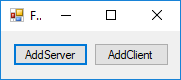
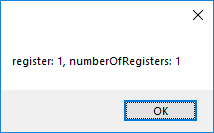
IsConnectedproperty of object ser. – Glorification