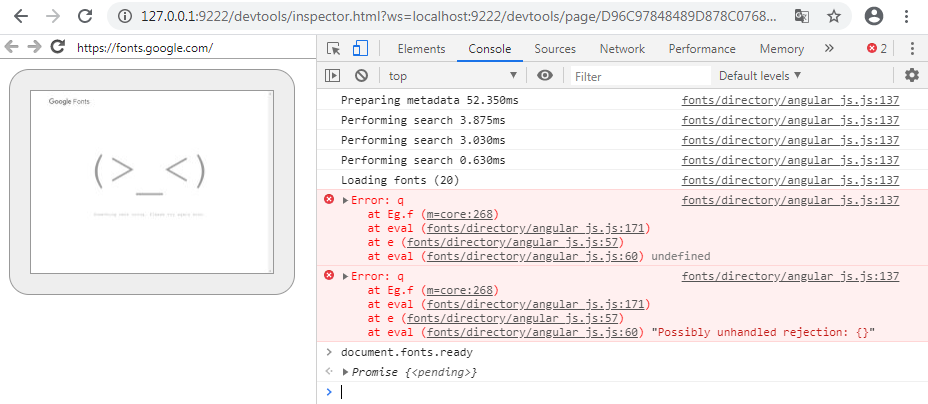I have a problem with external font-face loading with headless Chrome 79 (same problem with Canary) on Windows (both 32 bits and 64 bits versions).
Here's an example with Google Fonts:
chrome.exe --headless --disable-gpu https://fonts.google.com
Using the DevTools inspector, I get this error:
There is no problem with non-headless mode.
I get this font face loading problem with each page which uses Google Fonts.
I wasn't able to reproduce this error on Bionic.
I'm totally stuck. Any help would be greatly appreciated.