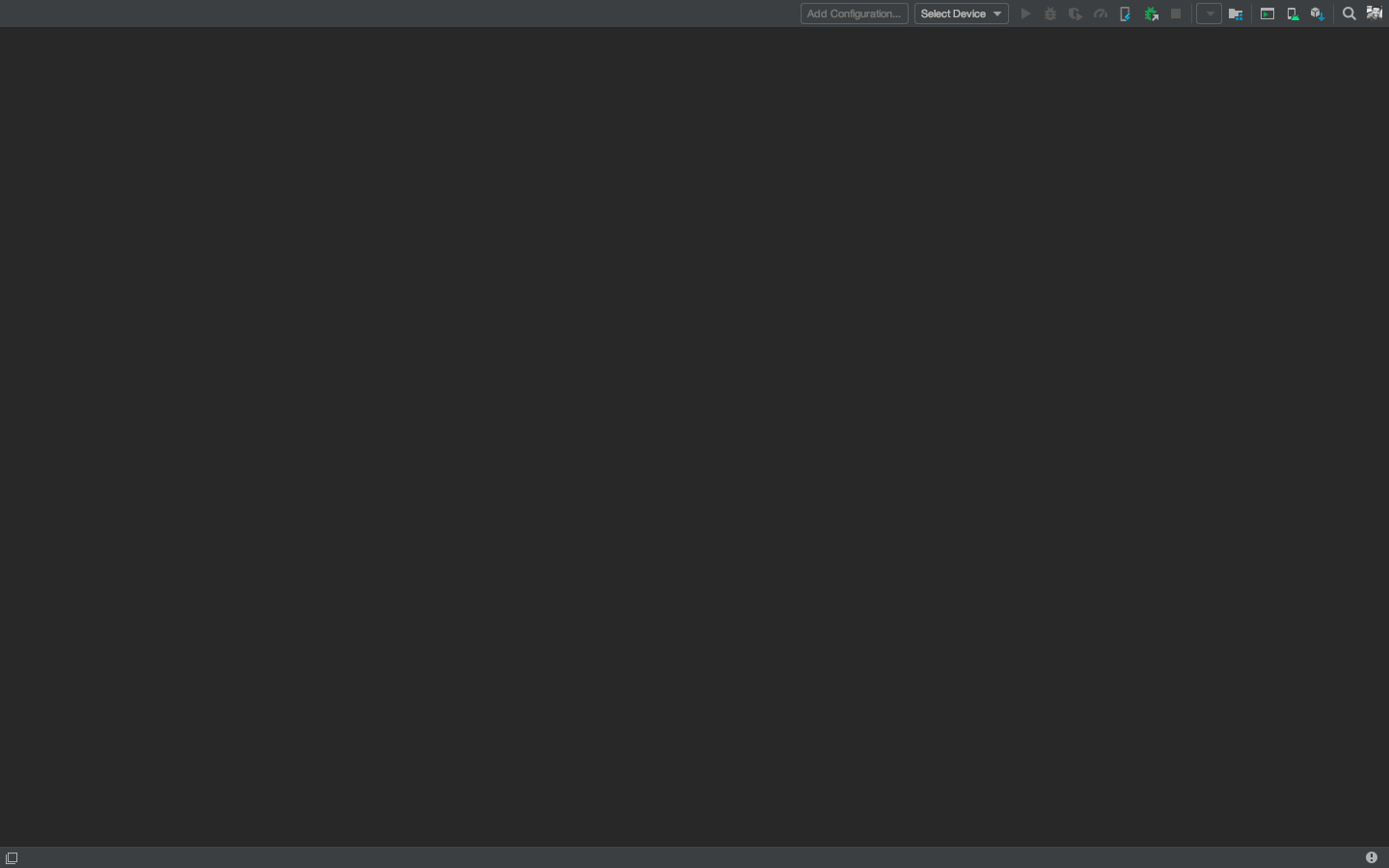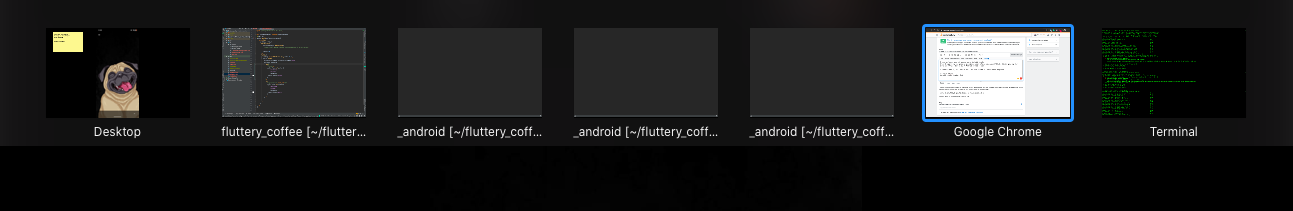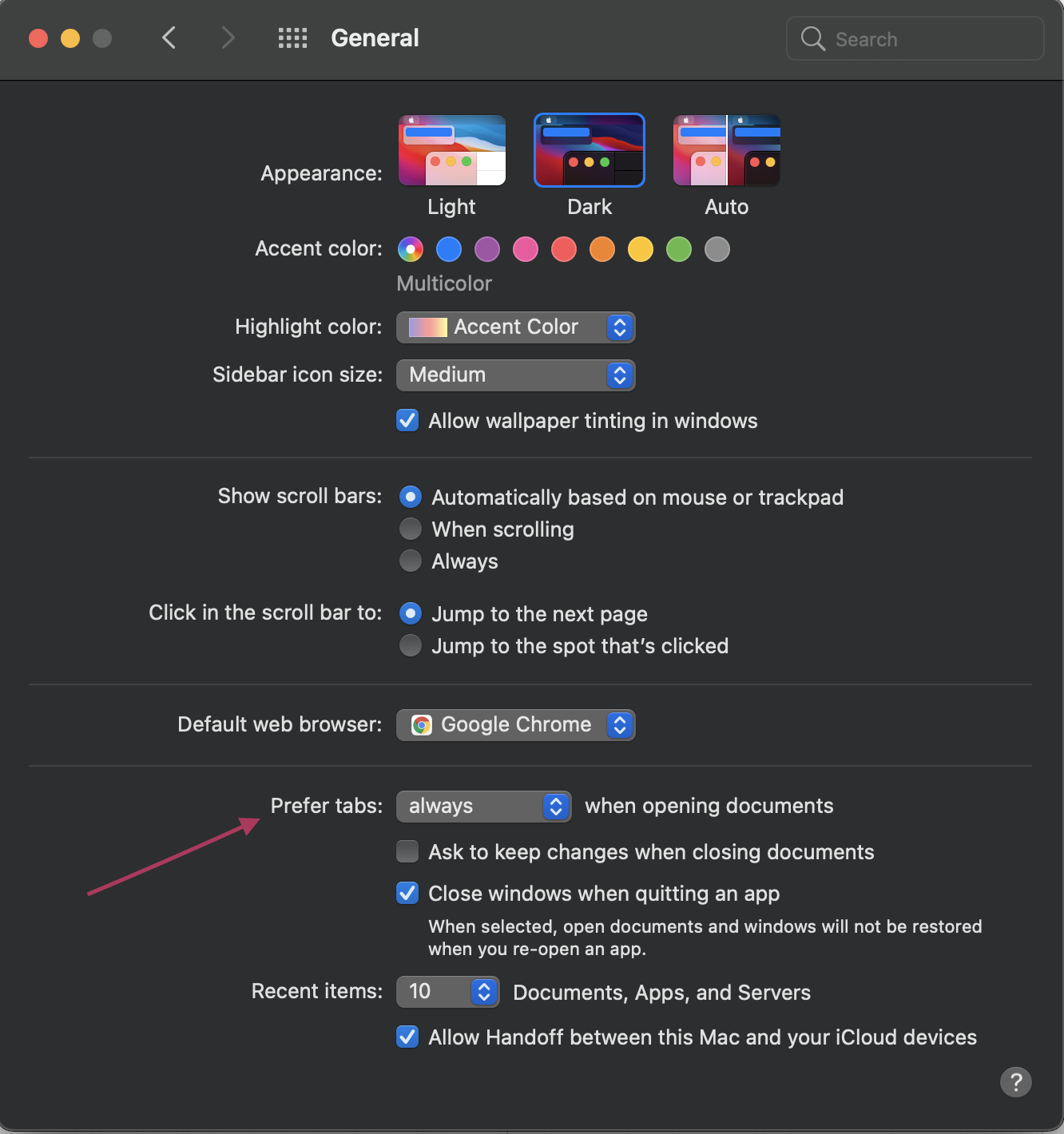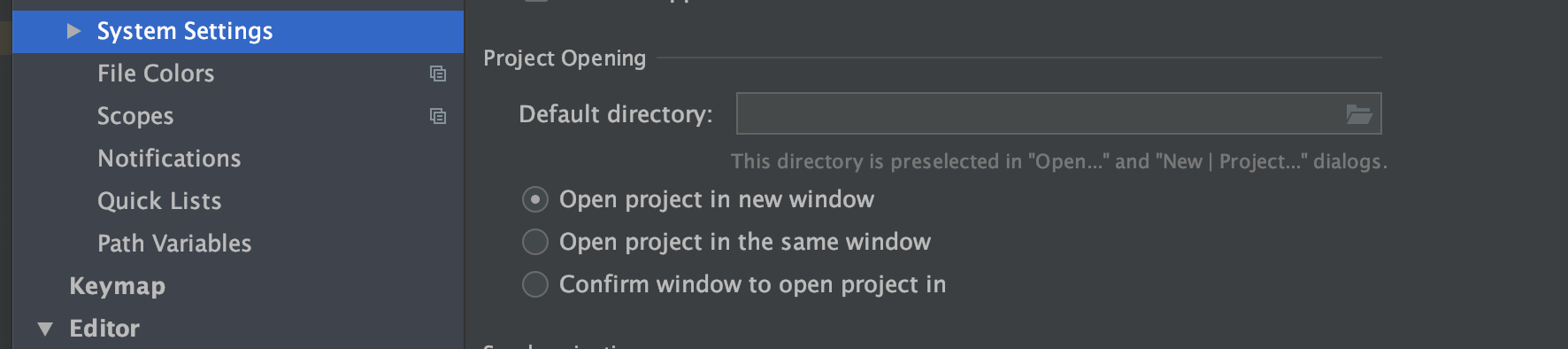I have a Flutter project opened up in Android Studio. After I import any new package in pubspec.yaml file, A new Android Studio Window pops up that opens up nothing. Just a blank Android Studio Screen.
I cannot close it, If I try to quit, it just closes all the windows together.
Platform: MacOS Android Studio Version: 3.5