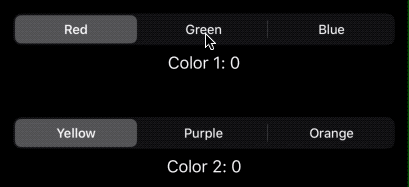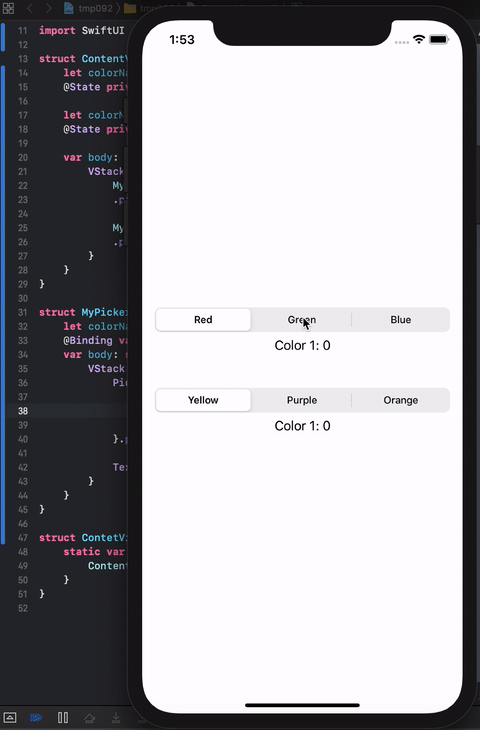I am experiencing the following animation of the text in the selected segment of Segmented Controls when the View is refreshed after changing some other data in the View:
Is this a bug/feature or is there a way to eliminate this behaviour?
This is the code to reproduce the effect:
import SwiftUI
struct ContentView: View {
let colorNames1 = ["Red", "Green", "Blue"]
@State private var color1 = 0
let colorNames2 = ["Yellow", "Purple", "Orange"]
@State private var color2 = 0
var body: some View {
VStack {
VStack {
Picker(selection: $color1, label: Text("Color")) {
ForEach(0..<3, id: \.self) { index in
Text(self.colorNames1[index]).tag(index)
}
}.pickerStyle(SegmentedPickerStyle())
Text("Color 1: \(color1)")
}
.padding()
VStack {
Picker(selection: $color2, label: Text("Color")) {
ForEach(0..<3, id: \.self) { index in
Text(self.colorNames2[index]).tag(index)
}
}.pickerStyle(SegmentedPickerStyle())
Text("Color 2: \(color2)")
}
.padding()
}
}
}
This was run under iOS 13.4 / Xcode 11.4