hashcat64.exe hashcat -m0 -a0 crackme.txt password.txt
Device #1: Intel's OpenCL runtime(GPU only) is currently broken. We are waiting for updated OpenCL drivers from Intel
Hash 'hashcat': Token length exception No hashes loaded.
I'm getting this message. I've attached a snapshot of my CL. I've looked for any spaces in the hash directory and its format. I've also tried changing all the Unicode formats of the .txt file. Nothing seems to work. I've also updated the intel drivers.\

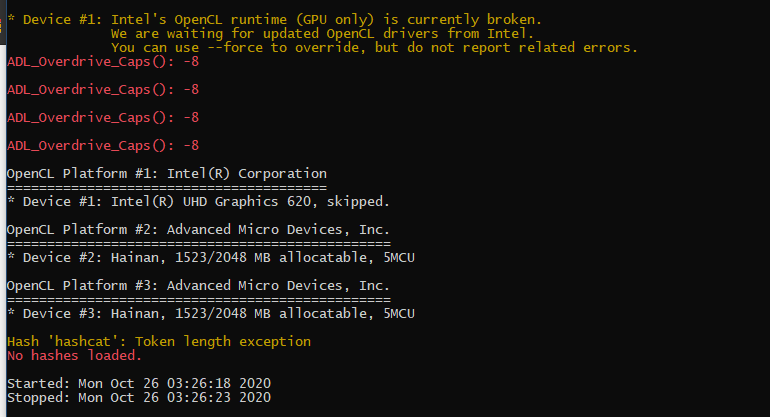
-m 0you declare that you want to crack hashes generated using MD5. Based on the error you get it seems like your hashes were generated using different algorithm. – Fuddle