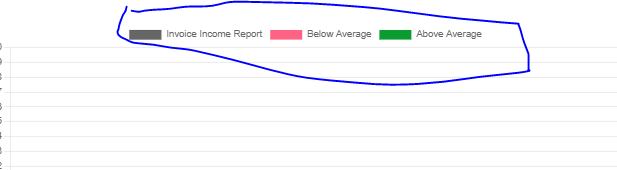I have chart which show 3 types of label
I want to keep two of them and want to hide one Invoice Income Report. How can I hide that one label? I am using chart.js v2
var myChart = new Chart(ctx, {
type: 'bar',
data: {
labels: labels,
datasets: [{
label: 'Invoice Income Report',
data: bar_chart_data,
backgroundColor: colors,
borderWidth: 1
}, {
label: 'Below Average',
backgroundColor: ['rgba(255, 99, 132, 1)']
}, {
label: 'Above Average',
backgroundColor: ['rgba(11, 156, 49, 1)']
}]
},
options: {
scales: {
y: {
beginAtZero: true
}
},
}
});