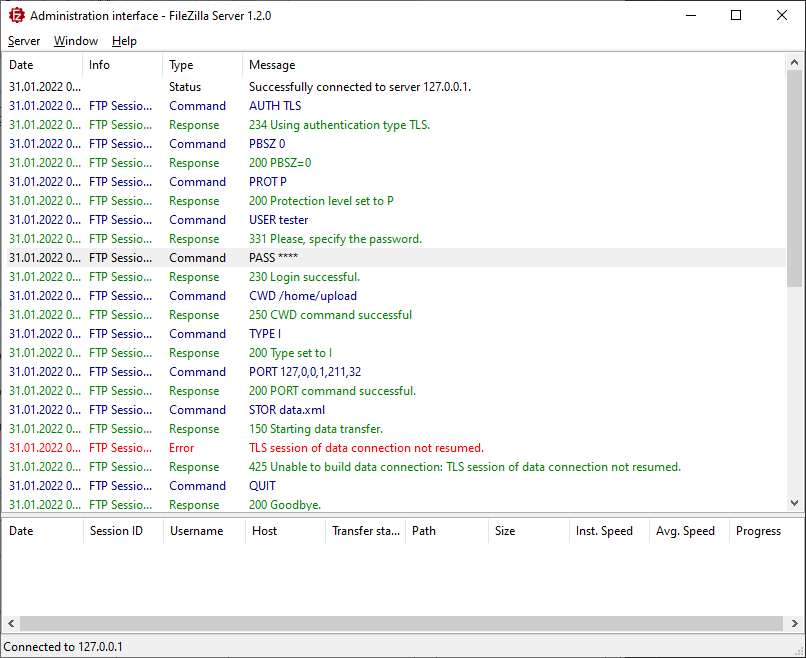It is a known problem to use the Java FTPSClient of Apache commons-net with session resumption. Session resumption is a security feature which a FTPS server can require for data connections. The Apache FTPSClient does not support session resumption, and the JDK APIs make it hard to build a custom implementation. There are a couple of workarounds using reflection, see e.g. this answer and this commons-net bug entry.
I use such a workaround (see snipped below) in JDK 11 and tested it against a local FileZilla Server. It works with FileZilla Server 0.9.6, but it doesn't with FileZilla Server 1.2.0, which is the latest version at the time of writing. With that version, when trying to establish a data connection, the server responds with:
425 Unable to build data connection: TLS session of data connection not resumed.
As I said, FileZilla Server 0.9.6 is fine with how I do session resumption, and I made sure that the setting for requiring session resumption is activated.
In FileZilla Server 1.2.0, such settings are now set implicitly and cannot be changed via the GUI, maybe not at all. Are there some server settings that I can tweak for this to work? Or is it an issue with how I implemented the workaround? Does anyone experience similar issues?
This is the workaround I am using:
public class FTPSClientWithSessionResumption extends FTPSClient {
static {
System.setProperty("jdk.tls.useExtendedMasterSecret", "false");
System.setProperty("jdk.tls.client.enableSessionTicketExtension", "false");
}
@Override
protected void _connectAction_() throws IOException {
super._connectAction_();
execPBSZ(0);
execPROT("P");
}
@Override
protected void _prepareDataSocket_(Socket socket) throws IOException {
if (useSessionResumption && socket instanceof SSLSocket) {
// Control socket is SSL
final SSLSession session = ((SSLSocket)_socket_).getSession();
if (session.isValid()) {
final SSLSessionContext context = session.getSessionContext();
try {
final Field sessionHostPortCache = context.getClass().getDeclaredField("sessionHostPortCache");
sessionHostPortCache.setAccessible(true);
final Object cache = sessionHostPortCache.get(context);
final Method putMethod = cache.getClass().getDeclaredMethod("put", Object.class, Object.class);
putMethod.setAccessible(true);
Method getHostMethod;
try {
getHostMethod = socket.getClass().getMethod("getPeerHost");
}
catch (NoSuchMethodException e) {
// Running in IKVM
getHostMethod = socket.getClass().getDeclaredMethod("getHost");
}
getHostMethod.setAccessible(true);
Object peerHost = getHostMethod.invoke(socket);
InetAddress iAddr = socket.getInetAddress();
int port = socket.getPort();
putMethod.invoke(cache, String.format("%s:%s", peerHost, port).toLowerCase(Locale.ROOT), session);
putMethod.invoke(cache, String.format("%s:%s", iAddr.getHostName(), port).toLowerCase(Locale.ROOT), session);
putMethod.invoke(cache, String.format("%s:%s", iAddr.getHostAddress(), port).toLowerCase(Locale.ROOT), session);
}
catch (Exception e) {
throw new IOException(e);
}
}
else {
throw new IOException("Invalid SSL Session");
}
}
}
}
The address under which the socket is cached is determined using getPeerHost, getInetAddress().getHostName(), and getInetAddress().getHostAddress(). I tried several combinations of doing or not doing these three, but I always get the same result.
Edit:
Here is a screenshot of the server logs of the full session: