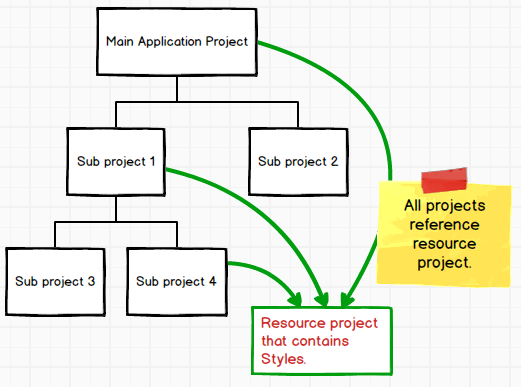I have a WPF window and am using the MVVM pattern. I set the view model as a resource for the window as follows...
<Window
...other stuff removed for clarity...
xmlns:mvvm="clr-namespace:VisionRT.CRM.WPF.ViewModels.VRTSystems"
>
<Window.Resources>
<mvvm:DhrTemplatesViewModel x:Key="viewmodel" />
</Window.Resources>
I want to set the window's data context to use the resource, and found that the following XAML works...
<Window.DataContext>
<StaticResource ResourceKey="viewmodel"/>
<Window.DataContext>
The problem is that I can only do this by typing the XAML manually, Visual Studio doesn't show the resource anywhere. I can go to the window's properties and click the little icon next to the DataContext property, click the "Apply resource" option, but it doesn't show "viewmodel" as a resource, static or dynamic. If I enter the XAML manually and then open the "Apply resource" pop-up window, it has the "viewmodel" underlined as an error, and hovering over it shows a tooltip "cannot resolve resource reference"
However, when I run the application, it works fine, so the resource is being resolved at run time.
Anyone able to explain this? I would really like to be able to do this through the VS property editor, as I find that more convenient than typing the XAMl by hand. I'm also bothered by the fact that VS can't resolve it. This makes me think I'm doing something wrong.
Thanks for any explanation you can give.