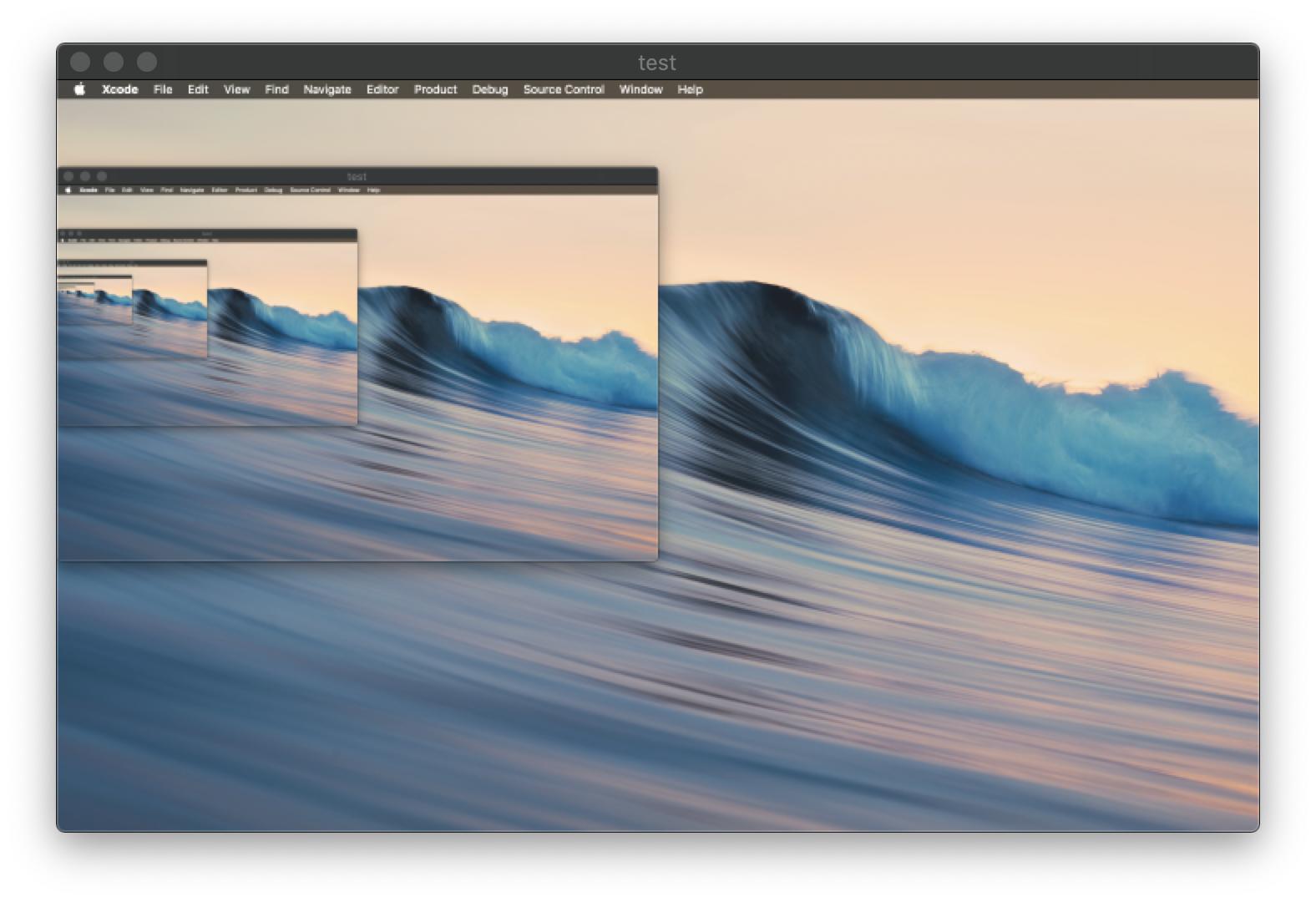I have written an example for capturing the pc display screen and convert to opencv Mat.
#include <iostream>
#include <opencv2/opencv.hpp>
#include <unistd.h>
#include <stdio.h>
#include <ApplicationServices/ApplicationServices.h>
using namespace std;
using namespace cv;
int main (int argc, char * const argv[])
{
size_t width = CGDisplayPixelsWide(CGMainDisplayID());
size_t height = CGDisplayPixelsHigh(CGMainDisplayID());
Mat im(cv::Size(width,height), CV_8UC4);
Mat bgrim(cv::Size(width,height), CV_8UC3);
Mat resizedim(cv::Size(width,height), CV_8UC3);
CGColorSpaceRef colorSpace = CGColorSpaceCreateDeviceRGB();
CGContextRef contextRef = CGBitmapContextCreate(
im.data, im.cols, im.rows,
8, im.step[0],
colorSpace, kCGImageAlphaPremultipliedLast|kCGBitmapByteOrderDefault);
while (true)
{
CGImageRef imageRef = CGDisplayCreateImage(CGMainDisplayID());
CGContextDrawImage(contextRef,
CGRectMake(0, 0, width, height),
imageRef);
cvtColor(im, bgrim, CV_RGBA2BGR);
resize(bgrim, resizedim,cv::Size(),0.5,0.5);
imshow("test", resizedim);
cvWaitKey(10);
CGImageRelease(imageRef);
}
// CGContextRelease(contextRef);
// CGColorSpaceRelease(colorSpace);
return 0;
}
and then, the result is here.
![enter image description here]()
I had expected my current display would be captured, but only the back wallpaper was captured actually.
What the CGMainDisplayID() refers would be a hint to this problem.
Anyway, I hope this may approach your goal a bit.