I’m looking for a way to convert the color code returned by a ColorDialog Box in C# into the color format utilized by KML/KMZ file formats. Any info would be greatly appreciated!!
How to Convert ColorDialog color to KML color format
Asked Answered
upon research im finding that KML uses a color schema that is 8 digits long. the first 2 digits are the opacity and the last 6 are hex. The order of expression is aabbggrr, where aa=alpha (00 to ff); bb=blue (00 to ff); gg=green (00 to ff); rr=red (00 to ff). –
Richelieu
After hours of research I have answered my own question.
Kml uses an 8 digit HEX color format. The traditional Hex format for red looks like #FF0000. In Kml, red would look like this FF0000FF. The first 2 digits are for opacity(alpha). Color format is in AABBGGRR. I was looking for a way to set the color as well as the opacity and return it in a string to be placed in the attribute of a KML. Here is my solution.
string color
string polyColor;
int opacity;
decimal percentOpacity;
string opacityString;
//This allows the user to set the color with a colorDialog adding the chosen color to a string in HEX (without opacity (BBGGRR))
private void btnColor_Click(object sender, EventArgs e)
{
if (colorDialog1.ShowDialog() == DialogResult.OK)
{
btnColor.BackColor = colorDialog1.Color;
Color clr = colorDialog1.Color;
color = String.Format("{0:X2}{1:X2}{2:X2}", clr.B, clr.G, clr.R);
}
}
//This method takes the Opacity (0% - 100%) set by a textbox and gets the HEX value. Then adds Opacity to Color and adds it to a string.
private void PolyColor()
{
percentOpacity = ((Convert.ToDecimal(txtOpacity.Text) / 100) * 255);
percentOpacity = Math.Floor(percentOpacity); //rounds down
opacity = Convert.ToInt32(percentOpacity);
opacityString = opacity.ToString("x");
polyColor = opacityString + color;
}
Im open for more efficient ways to get the color value
Here is an online color convertor.
http://www.zonums.com/gmaps/kml_color/
The two first digits are the opacity FF -> 100%
For the colors from HTML to KML RGB are inverted from the first to the last.

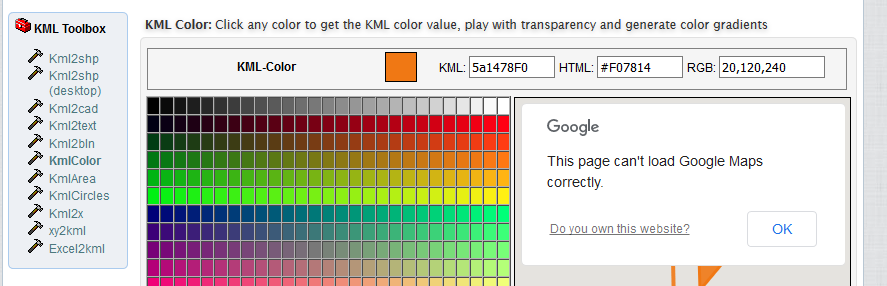
/// Convertion from HTML color to KML Color
/// </summary>
/// <param name="htmlColor"></param>
/// <returns></returns>
public string convertColors_HTML_KML(string htmlColor)
{
List<string> result = new List<string>(Regex.Split(htmlColor, @"(?<=\G.{2})", RegexOptions.Singleline));
return "FF" + result[2] + result[1] + result[0];
}
zonums.com/gmaps/kml_color/ doesn't work, who can say online alternative? –
Mei
© 2022 - 2024 — McMap. All rights reserved.
