My LineItem inheriting from QGraphicsLineItem can change its pen width.
I have created a boundingRect that uses the QGraphicsLineItem::boundingRect adjusted by pads that get calculated based on pen width and arrows. It works.
void LineItem::calculateStuff() // called on any change including pen width
{
qreal padLeft, padRight, padT;
padLeft = 0.5 * m_pen.width(); // if no arrows
padT = padLeft;
padRight = padLeft;
m_boundingRect = QGraphicsLineItem::boundingRect().adjusted(-padLeft, -padT, padRight, padT);
update();
}
QRectF LineItem::boundingRect() const
{
return m_boundingRect;
}
QPainterPath LineItem::shape() const
{
QPainterPath p;
p.addRect(m_boundingRect);
return p;
}
There is only one artifact that I get:
- if I increase the pen width, then decrease it, I get traces:
- these of course disappear as soon as i move mouse or any action (I had a hard time getting the screen shots)
As pretty as they are (seriously I consider them a "feature :-) ) - I am trying to eliminate them. I tried to remember previous bounding rectangle, and update the item with the previous bounding rectangle - i thought that was what the option was for - but it didn't work.
QRectF oldRect = selectedItem->boundingRect();
item->setItemPenWidth(p);
selectedItem->update(oldRect);
selectedItem->update();
My viewport has
setViewportUpdateMode(BoundingRectViewportUpdate);
If I change to
setViewportUpdateMode(FullViewportUpdate);
I don't get artifacts - but I think this will impact performance which is a major constraint.
How can I fix these artifacts - that only occur in that specific situation, decreasing pen width / decreasing bounding rect of line, without impacting performance ?

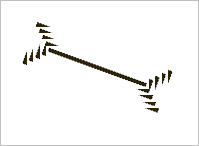
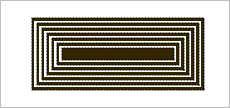
prepareGeometryChangeis undefined behavior. Sure you might not have seen ill effects before: that's what undefined behavior is. Be thankful it didn't format your hard drive (undefined behavior can lead to that, by its very nature). – Peregrination