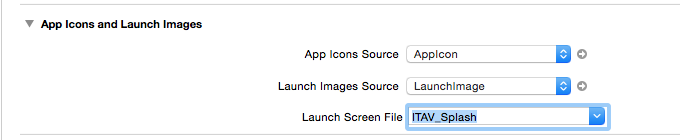I just updated Xcode to test my app in iOS 9. My app has size issue on any device bigger than 3.5 inches. It has black gap on the top and bottom of the screen. I'm only using autoresizing in the app, not using autolayout. Does anyone know why? Any help would be appreciated. Thank you.
screen size iOS 9
Asked Answered
This issue happened upgrading earlier versions of iOS. Add proper resolution Launch Screen images in your LaunchImage.launchimage in Images.xcassests. This should resolve the problem.
Do you still have your LaunchScreen.xib file referenced in your project settings? If not this can cause issues for larger screened devices.
This comment helped me to get this working. In addition, you have to reset your constraints if you haven't already on your main storyboard. –
Gulgee
I am having this issue, and not understanding this solution. Our app has been out for a long time, and we update it about every 3 weeks with no issues. It runs successfully on ios6 - ios8.4, on all devices. Now on iOS9 it is rendering as if it were on a 3.5" screen. Any additional help is appreciated. Thanks! –
Isidore
We had the same issue. Our App doesn't use Images Assets, and we managed to solve it with the following steps:
- Go to Project settings-> General, Click "Use Asset Catalog" under App Icons and Launch Images, New Asset Catalog.
- Delete xcassets file from resources and select "Don't use catalog"
© 2022 - 2024 — McMap. All rights reserved.