How can I consume wcf service with duplex contract in Windows universal app?
I'm getting PlatformNotSupportedExcetpion: Operation is not supported on this platform. runtime exception when trying to consume duplex wcf service in Windows Universal App, targeting Windows 10 (10.0; Build 10240)
According msdn it is supported API.
If it is not possible, how should I proceed in my scenario? I have two applications (console and windows universal xaml app) running on the same machine and I need two-way communication.
I have clasic .net 4.6 console app, that create the service host:
var host = new ServiceHost(typeof(MyService), new Uri("net.tcp://localhost:8008/MyService"));
var binding = new NetTcpBinding(); //I've also tried net http binding
binding.Security.Mode = SecurityMode.None;
host.Description.Behaviors.Add(new ServiceMetadataBehavior());
host.AddServiceEndpoint(ServiceMetadataBehavior.MexContractName,
MetadataExchangeBindings.CreateMexTcpBinding(),
"mex");
host.AddServiceEndpoint(typeof(IMyService), binding, "");
host.Open();
service contract:
[ServiceContract(CallbackContract = typeof(IMyServiceCallback))]
public interface IMyService
{
[OperationContract(IsOneWay = true)]
void Initialize();
}
public interface IMyServiceCallback
{
[OperationContract(IsOneWay = true)]
void OnFrame(int i);
}
I have tried both, ChannelFactory and generated wcf client by Add Service Reference dialog and both NetHttpBinding and NetTcpBinding in the in UWP app.
When I try to create instance of the wcf client, it throws the PlatformNotSupportedExcetpion.
Source: System.Private.ServiceModel
StackTrace:
at System.ServiceModel.ReflectionExtensions.GetInterfaceMap(Type type, Type interfaceType)
at System.ServiceModel.Description.TypeLoader.GetIOperationBehaviorAttributesFromType(OperationDescription opDesc, Type targetIface, Type implType)
at System.ServiceModel.Description.TypeLoader.<>c__DisplayClass8.<AddBehaviorsFromImplementationType>b__10(Type currentType, KeyedByTypeCollection`1 behaviors)
at System.ServiceModel.Description.TypeLoader.AddBehaviorsAtOneScope[IBehavior,TBehaviorCollection](Type type, TBehaviorCollection descriptionBehaviors, ServiceInheritanceCallback`2 callback)
at System.ServiceModel.Description.TypeLoader.AddBehaviorsFromImplementationType(ServiceEndpoint serviceEndpoint, Type implementationType)
at System.ServiceModel.ChannelFactory`1.ReflectOnCallbackInstance(ServiceEndpoint endpoint)
at System.ServiceModel.ChannelFactory`1.CreateDescription()
at System.ServiceModel.ChannelFactory.InitializeEndpoint(Binding binding, EndpointAddress address)
at System.ServiceModel.DuplexChannelFactory`1..ctor(Object callbackObject, Binding binding, EndpointAddress remoteAddress)
at System.ServiceModel.ClientBase`1..ctor(InstanceContext callbackInstance, Binding binding, EndpointAddress remoteAddress)
at System.ServiceModel.DuplexClientBase`1..ctor(InstanceContext callbackInstance, Binding binding, EndpointAddress remoteAddress)
at App1.ServiceReference1.MyServiceClientBase..ctor(InstanceContext callbackInstance)
at App1.ServiceReference1.MyServiceClient..ctor(MyServiceClientCallback callbackImpl)
at App1.ServiceReference1.MyServiceClient..ctor()
at App1.MainPage.<button_Click>d__1.MoveNext()

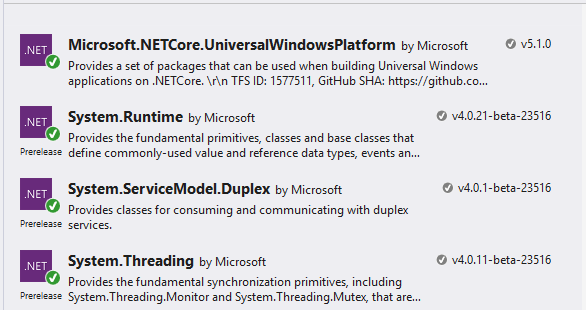
net.tcpWCF service. I re-created the project from scratch after migrating to Windows10 and now i get the very samePlatformNotSupportedException. – PennebakerAnyCPUplatform, except the newly created UWP project, that only accepts/allowsx86orx64platforms, but notAnyCPU. So, i guess that's where the problem is coming from. I tried to mess with project files addingAnyCPUmanually.... but that didn't go well, of course. And again, this used to work with no problem under Windows 8.1. There may be some issue with the UWP project template or something of that nature. – Pennebaker