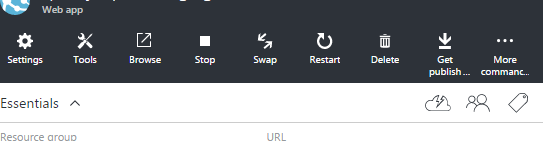I'm using web deploy (with appveyor) to publish to my web app. How can I publish to a particular slot though (i.e. staging) and not to the production slot?
What is the server url for a particular slot?
Edit
If the app scm is:
https://myappprod.scm.azurewebsites.net:443/msdeploy.axd?site=myappprod
Things I've tried:
https://myappprod.scm.azurewebsites.net:443/msdeploy.axd?site=myappprod-staging
https://myappprod-staging.scm.azurewebsites.net:443/msdeploy.axd?site=myappprod-staging
https://myappprod-staging.scm.azurewebsites.net:443/msdeploy.axd?site=myappprod
No love so far...
Solution - For posterity
Click the "Get publish..." button to get the publish settings for a particular slot.