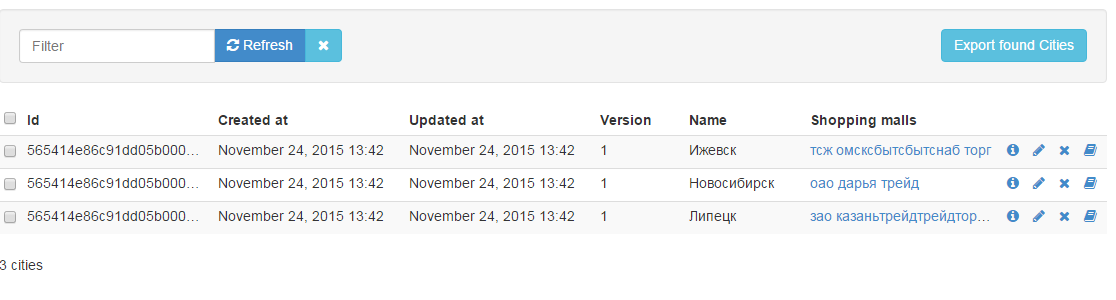In rails_admin list shows all available columns of model according to how columns are ordered in database:
However, I want different order in list page. I want first name and then other fields in table.
Is it even possible? There are no mentions in documentation of rails_admin about it.